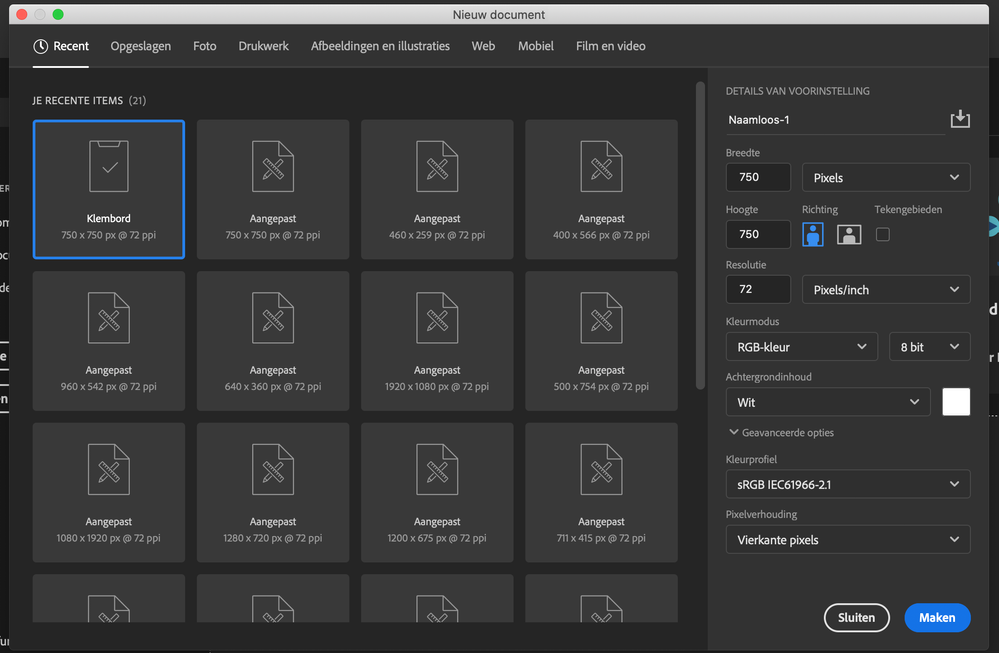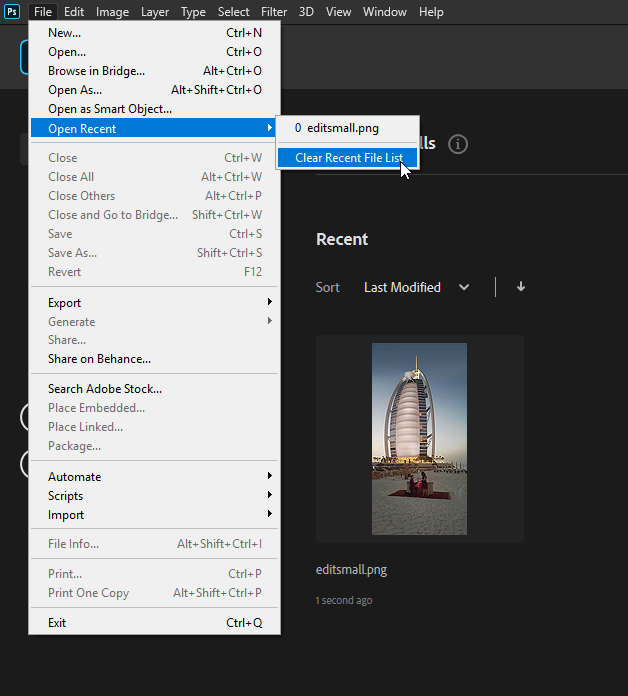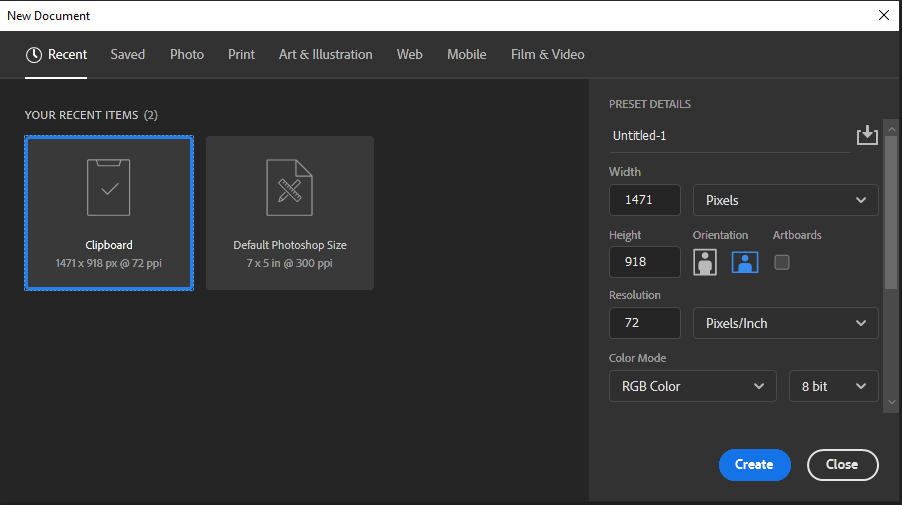Copy link to clipboard
Copied
 1 Correct answer
1 Correct answer
Adobe seems to keep a list of 20 different document sizes you recently edited. Not directly related to the recent documents edited list hast to do with document canvas size and resolution. I cleared and set the recent document list to length to 10 and to 0. The recent new document size list remained 20 it a different list related to document sized not particular documents. I found no way to change the list length from 20 or clear the list other than deleting the file "MRU New Doc Sizes.js
...Explore related tutorials & articles

Copy link to clipboard
Copied
You can clear them from the file menu
Copy link to clipboard
Copied
i mean the recent 'sizes'
Copy link to clipboard
Copied
Adobe seems to keep a list of 20 different document sizes you recently edited. Not directly related to the recent documents edited list hast to do with document canvas size and resolution. I cleared and set the recent document list to length to 10 and to 0. The recent new document size list remained 20 it a different list related to document sized not particular documents. I found no way to change the list length from 20 or clear the list other than deleting the file "MRU New Doc Sizes.json" In your Photoshop Preferences folder. That will cause Photoshop the start a new list when you start Photoshop. It will have a default size and perhaps the current clipboard size. Neither ever used.
Copy link to clipboard
Copied
do you know where I can find this file on MAC
Copy link to clipboard
Copied
I would be in your user id Photoshop preferences folder.
Copy link to clipboard
Copied
do you know where I can find this file on MAC
By @ezravdbrand
I'm sure that you have found it by now, but for others, using v2022 as an example:
Mac:
/Users/username/Library/Preferences/Adobe Photoshop 2022 Settings/MRU New Doc Sizes.json
Win:
C:\Users\username\AppData\Roaming\Adobe\Adobe Photoshop 2022\Adobe Photoshop 2022 Settings\MRU New Doc Sizes.json
Find more inspiration, events, and resources on the new Adobe Community
Explore Now