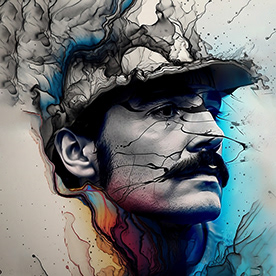- Home
- Photoshop ecosystem
- Discussions
- how to delete the layer mask completely from gener...
- how to delete the layer mask completely from gener...
how to delete the layer mask completely from generative fill layer
Copy link to clipboard
Copied
I'm no stranger to layer masks but the masks created when generating with "generative fill" do not delete completely. The thumbnail of the image shows the entire "block or Square" of what was generated but when deleted, filled in, rasterized, expanded, copy-pasted to a new comp., all paths or channels, or "black/white" mask areas has been filled or erased or merged it NEVER seems to give what were shows on the thumbnail icon/image in the layers panel. ??
HOW DO I generate fill a layer, then remove the mask completely, and get the entire layer's content that it generated and has shown me in the layer thumbnail?
HERE ARE EXAMPLE IMAGES OF A PATTERN I MADE.
Thumbnail square shows entire documents/file filled with pattern but you can't delete paste or get past the "shirt outline" that it thought it should generate
I'VE TRIED:
• deleting/applying mask
• coloring in mask layer/area with white or black to fil document siz
• copy-pasting to a new layer
• creating a new mask on top
• rasterizing while keeping mask and then coloring layer mask/deleting
• making doc/image larger ...then all methods above
• copy-pasting into new layers or document
• right-clicking on the mask layer and icon thumbnail. and (all the options here)
. Tried using both Beta and standard Photoshop App for months now so many versions
Explore related tutorials & articles
Copy link to clipboard
Copied
I have the same problem, therefore when I apply the enhance detail to a generative layer, it makes the image completely white, in the thumbnail is fine.
Copy link to clipboard
Copied
It is very hard to see in those tiny screenshots, but assuming the generated layer is the top one, the layer thumbnail shows the shirt pattern generated was in a shirt shape against transparency, not an entire block or square. If it had been an entire layer block the image thumbnail would be solid and a different shape to the mask thumbnail.
Dave
Copy link to clipboard
Copied
I could have sworn that Rasterize Layer worked.
@neuromancer_mad Assuming your username comes from the William Gibson book, I just finished listening to the audiobook two days ago. I'm not sure how many times that is, but at least three. My greatest regret as a SiFi fan is that there will never be another Culter book Apparently there was an offer to make a TV series, but his family decided against it, mores the pity. They did an excellent job with Foundation, and the Dune movies were also very good.
Copy link to clipboard
Copied
You are right, my user name comes from William Gibson book, I have readed it about five times hehe. There have been rumors of a movie for years, but I don't know if it will ever see the light of day. Another of his novels that does have a series, although it was canceled, is The Peripheral. I liked it a lot, it's a shame it was canceled.
Copy link to clipboard
Copied
Could you provide a laerd image with the original Generative Fill Layer?
Find more inspiration, events, and resources on the new Adobe Community
Explore Now