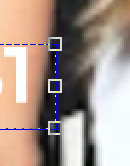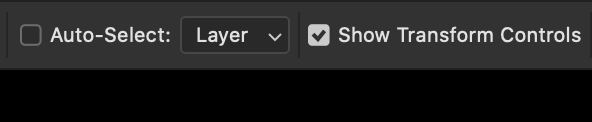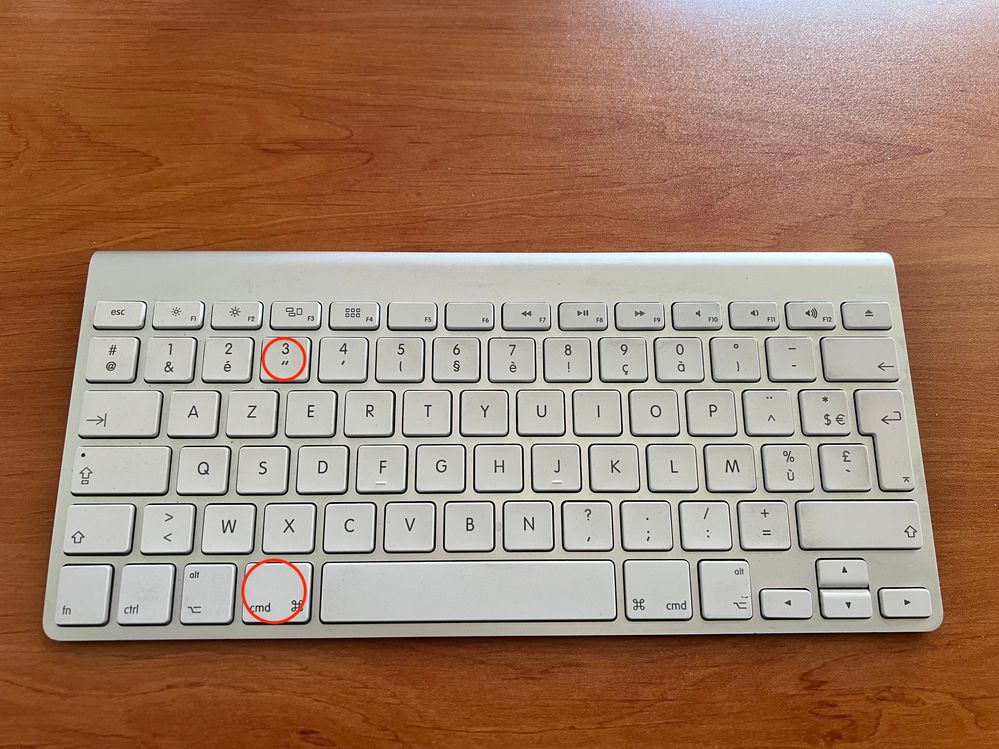- Home
- Photoshop ecosystem
- Discussions
- HOW to DISABLE "Extras" in photoshop, it keeps app...
- HOW to DISABLE "Extras" in photoshop, it keeps app...
Copy link to clipboard
Copied
THIS IS SO ANNOYING to see these edges ALL THE TIME!
I cannot be going to "View > Extras" over and over again! HELP
 1 Correct answer
1 Correct answer
Make sure You Display device driver and system software are up to date and you do not have use Legacy Compositing performance section checked. Reset all Photoshop Tools.
Make sure your move tool option bar is not set to show Transform controls.
If this does not fix your issue try resetting your Photoshop. Extras should not be part of your image and the should be able to be hidden and set not to be displayed. Are you using a PC or Mac?
Explore related tutorials & articles
Copy link to clipboard
Copied
The extras showing look like the Move show Transform Controls. Or you are Transforming a active selection. The shortcut Ctrl+H will hide these usually you want to see the transform controls what you are transforming. Hiding the controls and the selection would make it very difficult to make the transform you are currently doing. If that is the screen capture is for, We can not see your Photoshop UI so we can only guess at what you are currently doing in Photoshop.
Copy link to clipboard
Copied
Thanks, but the shortcut Ctrl + H doesn't do anything... I even went to "Show Extra Options" and unchecked them all, and STILL I see that transformation box 😞
Copy link to clipboard
Copied
What would you like me to share about this issue to post it here? Thank you!
Copy link to clipboard
Copied
Make sure You Display device driver and system software are up to date and you do not have use Legacy Compositing performance section checked. Reset all Photoshop Tools.
Make sure your move tool option bar is not set to show Transform controls.
If this does not fix your issue try resetting your Photoshop. Extras should not be part of your image and the should be able to be hidden and set not to be displayed. Are you using a PC or Mac?
Copy link to clipboard
Copied
Hey! Hello! THIS was the reason! It wasn't the "Extra" I had selected "Show transform controls"
Thanks for the follow-up!
Copy link to clipboard
Copied
Great fix. Hopefully they can highlight the actual correct answer.
Copy link to clipboard
Copied
You're my hero!
Copy link to clipboard
Copied
Where is this option?
Copy link to clipboard
Copied
Thanks that worked for me1
Copy link to clipboard
Copied
Thanks for this answer! This just started happening to me today...was driving me insane and I've been using Photoshop for 20 years.
Copy link to clipboard
Copied
Thanks! That was also driving me crazy. Why [cursing removed] does Adobe decide to just 'switch this random thing on' ?!
Copy link to clipboard
Copied
I don't think it's random. Even if you disable "show extra options", it is turned on again automatically, if you toggle between normal and mask mode.
Copy link to clipboard
Copied
Yeah, it's back and driving me crazy! Help, Adobe.
Copy link to clipboard
Copied
THANKS SOOOOO MUCH! I was going crazy!
Copy link to clipboard
Copied
I clicked on View/Show/None and saved the file and it fixed it for me.
Copy link to clipboard
Copied
OP says in the initial post that "I cannot be going to "View > Extras" over and over again! HELP"
So this is not an option, as we have to do it EVERY time we open a new psd file.
Sure, if you are continually editing a file and disable it before you save it will stay off. I recieve multiple new files from art directors daily and it is always on when I open them up. Madness.
Copy link to clipboard
Copied
This fixed it for me, thanks!
Copy link to clipboard
Copied
Sur MAC, il suffit de faire cmd+" pour désactiver cette fonction de façon permanente. Si vous faîtes cmd+H ce n'est pas permanent.
Vous pouvez aussi faire Affichage>afficher>grille
On Mac, just do cmd+" to deactivate this function permanently. If you do cmd+H it is not permanent.
Copy link to clipboard
Copied
This is exactly the same as going up to View, so not exactly a solution. It doesn't fix the probelm permanently, only for the document you're working on.
The problem is that Extras is automatically turned on for every new PS document.
Can Adobe not have it be OFF automatically? It used to be.
Copy link to clipboard
Copied
That's strange because for me cmd + " fix the problem permanently...
Copy link to clipboard
Copied
oooh i'm sorry. Effectivly i don't speak about the same problem. Sorry !!!!!!!!
Copy link to clipboard
Copied
On Mac, just do cmd+"
How would you do that on a Mac Keyboard – without the additional use of the Shift Key?
I only can imagine you mean Command-Shift-2 to get the " in conjunction with command.
But that shortcut does nothing.
Where is another " except the one above the upper left "2"?
There is a typographic (italic) ” which you access via Command-Shift-Alt-2, but that doesn't do anything either…
"Show Extras" is active on every launch no matter with a saved or new document.
"Show > Nothing" is the only option to get rid of guides and grids by default so far…
Copy link to clipboard
Copied
Copy link to clipboard
Copied
Oh no problem, this makes sense that you'd have a different keyboard as you're in a different country, lol.
If I do cmd + " that does turn off Extras, however, it is the same as going up to View and then turning off Extras.
And unfortunately, "permanently" just means for the time you have PS open until you quit.
When I open PS up the next day or whatever I need, Extras is turned back on automatically, which is the whole point of this thread!
-
- 1
- 2
Find more inspiration, events, and resources on the new Adobe Community
Explore Now