- Home
- Photoshop ecosystem
- Discussions
- Betreff: How to disable the Glyphs panel in Photos...
- Betreff: How to disable the Glyphs panel in Photos...
Copy link to clipboard
Copied
I'm sure this can be handy sometimes but in my daily job this is making me really slow and it's so annoying, I'd like to disable the feature. All the time I have this small window popping out.
Can it be disabled? I don't want to choose glyphs all the time, just edit, type and change texts in designs that are already approved.
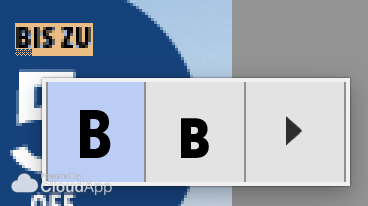
 1 Correct answer
1 Correct answer
Finally I found it! I disabled unchecking the option in Preferences > Type > Enable Type Layer Glyph Alternates ![]()
![]()
Explore related tutorials & articles
Copy link to clipboard
Copied
Finally I found it! I disabled unchecking the option in Preferences > Type > Enable Type Layer Glyph Alternates ![]()
![]()
Copy link to clipboard
Copied
You are a star, this was driving me nuts
Many thanks
Copy link to clipboard
Copied
Thanx ! I was getting crazy !
Copy link to clipboard
Copied
Ah, thank you! ![]() This pop up was so annoying.
This pop up was so annoying.
Copy link to clipboard
Copied
I have registered just to say thank you, I was about to reset all my photoshop preferences!
Copy link to clipboard
Copied
Thank you, this was driving me crazy - as is the Adobe policy of enabling these sorts of annoying features by default!
Copy link to clipboard
Copied
OMG You are my HERO!!!
Copy link to clipboard
Copied
Thank you! Should be off by default, nonsense.
Copy link to clipboard
Copied
you're my hero
Copy link to clipboard
Copied
Thank you, thank you, thank you! This is one of those SUPER annoying features that's been driving me nuts every day since it appeared. Here I am, googling how to fix at 420am.
Copy link to clipboard
Copied
Thank you! Thank you! Thaaaaaaaank you!!!!
Copy link to clipboard
Copied
Thanks!
Copy link to clipboard
Copied
Thanks alot Mate ! ![]()
Copy link to clipboard
Copied
Thanks! Thanks!
Copy link to clipboard
Copied
I'm really getting annoyed with these "features" Adobe keeps introducing. So so annoyed. Thanks cclavo!
Copy link to clipboard
Copied
Same here, this is driving me crazy. Does this still apply to the latest CC 2017 Update? i can't see that option in preferences-type and none of those selected seem to affect this behavior.
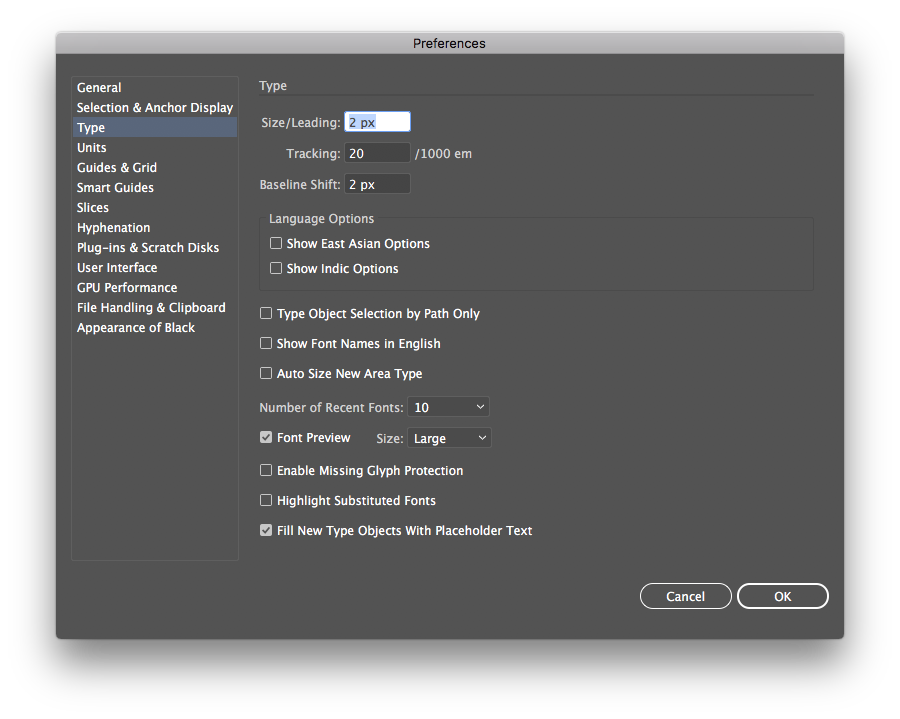
Copy link to clipboard
Copied
Patrick, you are showing the Preference panel from Illustrator.
Copy link to clipboard
Copied
argh. my apologies. i thought i was looking at an Illustrator forum. ![]()
Copy link to clipboard
Copied
Thank you cclavo!
Copy link to clipboard
Copied
Sweet heavens - thanks for that. Such an OBNOXIOUS popup for such a SELDOM-USED function. It interferes with typing normally and distracts from my workflow. And for what? On the off chance I'll need a glyph and can't be bothered to click the drop-down?
Easy fix!
Copy link to clipboard
Copied
<ignore> This is in the wrong spot, the threading here isn't real apparent on first use, and there doesn't seem to be a delete
Copy link to clipboard
Copied
Let me guess which principle was applied here: "annoy 95% of all users so 5% of users can access glyphs quicker?". Just when you think it cant get any worse...
Copy link to clipboard
Copied
Thanks for the tips for disabling a feature that no one never asked for.
Copy link to clipboard
Copied
Hallelujah! Thank you for showing me how to turn off this idiotic feature. so annoying
-
- 1
- 2
Find more inspiration, events, and resources on the new Adobe Community
Explore Now

