- Home
- Photoshop ecosystem
- Discussions
- How to draw a combination of circles.
- How to draw a combination of circles.
How to draw a combination of circles.
Copy link to clipboard
Copied
I am trying to draw one circle with inside lines of 2 side circles, but I do not want the other 2 side circles to show completely.
See 30 sec video below.
Explore related tutorials & articles
Copy link to clipboard
Copied
Hi
One way
Draw three circle shapes the left and right with no fill and the bottom with white fill. Clip the upper shape layers to the bottom shape layer
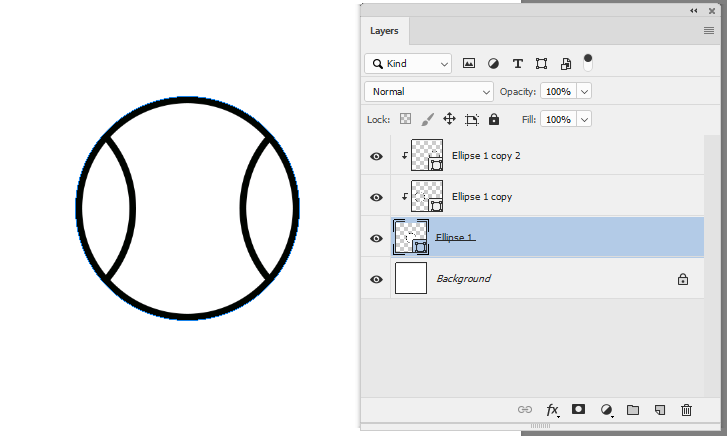
Dave
Copy link to clipboard
Copied
Hi
Another way, which leaves just one shape path
Draw a circle shape with just a stroke (no fill).
Use the path selection tool (black arrow) with Alt to duplicate and move the path twice (once left once right) and set path operations to exclude overlapping shapes

Now merge the shape components
Use the white arrow key to highlight and delete the unwanted path elements to leave this:

Dave
Copy link to clipboard
Copied
There may be a better way to do this but...
If it were me, I would keep all three circles on separate layers. I would then erase the parts of the two outside circles that you do not want using the eraser tool, and then merge all three layers.
Hope that helps.
Copy link to clipboard
Copied
Hi
Do you have Illustrator? If so, it's super simple:
- Select your circles with the Selection tool

- Press Shift+M to get the Shape Builder tool and hover over what are now five regions

- Option+Click the regions you don't want

- You will be left with the region(s) you do want

- You can keep it in Illustrator or select it with the Selection tool and copy and paste it to Photoshop.

- I chose Path. It will need to be stroked on a new layer.
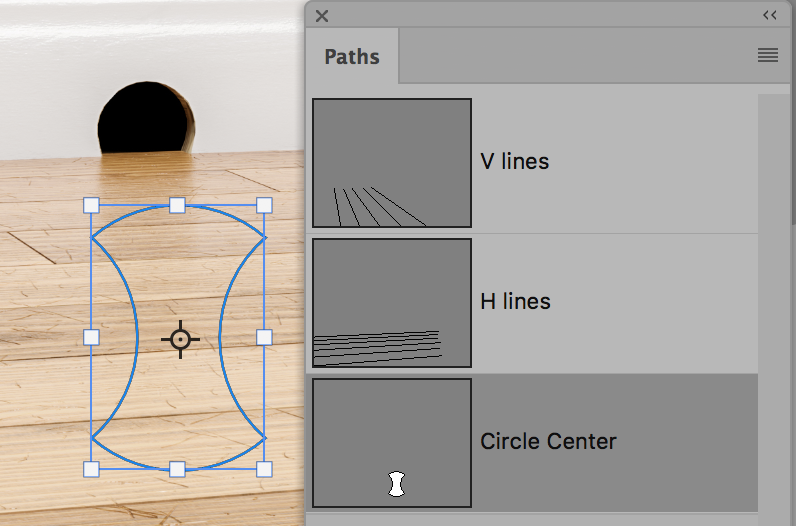
It looks like you said you want the inner lines. Is this what you are looking for?
~ Jane

