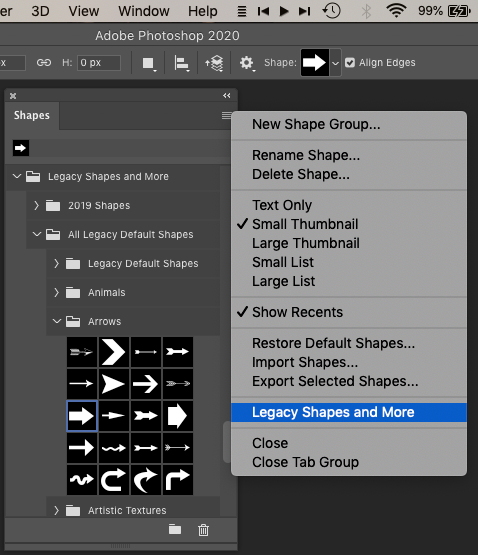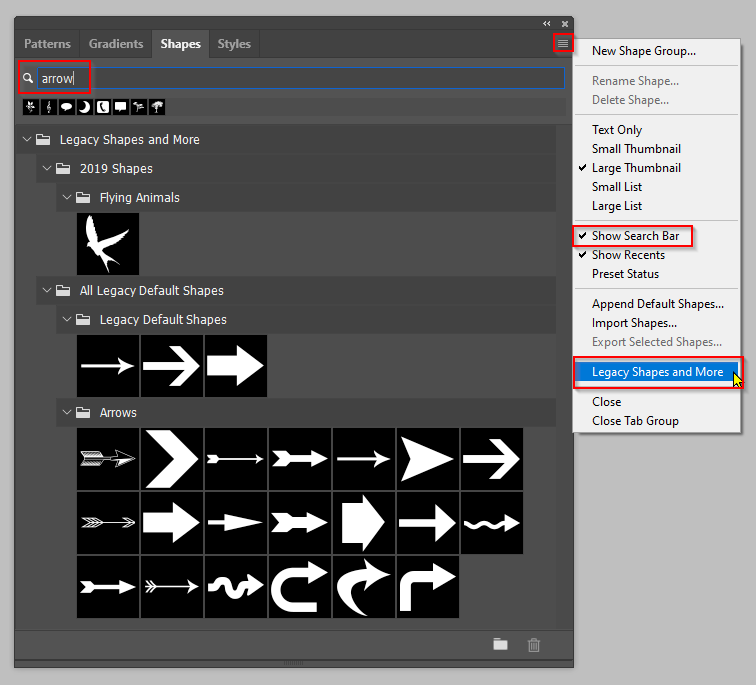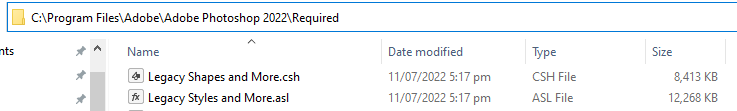- Home
- Photoshop ecosystem
- Discussions
- How to draw an arrow in photoshop version 21.0.2
- How to draw an arrow in photoshop version 21.0.2
Copy link to clipboard
Copied
Hi, I recently upgraded my photoshop creative cloud to version 21.0.2. After the upgrade I can't find where the arrow tool is to draw an arrow. Can someone tell me where to find the arrow tool?
 2 Correct answers
2 Correct answers
Arrow shapes have been moved to a new folder "Legacy Shapes and more..." You access them by going to Window > Shapes and if you do not see it in the panel, load them from the Panel menu
Arrrow shapes will be in the Arrows subfolder and should be in the Options bar picker as well.
The answer is still good. Go to Window > Shapes to bring up the Shapes Panel. In the Search box, type "arrows" and it will bring up the folder with the arrows in it. Select the Arrow folder and clear the search box to display the arrows as shown. You'll need to select the Custom Shape Tool and select the arrow you want. Current as of Ps 2021/version 22.2
Explore related tutorials & articles
Copy link to clipboard
Copied
The answer is still good. Go to Window > Shapes to bring up the Shapes Panel. In the Search box, type "arrows" and it will bring up the folder with the arrows in it. Select the Arrow folder and clear the search box to display the arrows as shown. You'll need to select the Custom Shape Tool and select the arrow you want. Current as of Ps 2021/version 22.2
Copy link to clipboard
Copied
Gene, you have just given me a useful heads up. I've been completely missing that search option!
How are things btw?
Copy link to clipboard
Copied
Coming along, Trevor. Details in PM.
Gene
Copy link to clipboard
Copied
You left something out. On my machine, I had to click the "stacked lines" icon on top right of Window > Shapes search box. THEN I was finally able to access the arrows inside Legacy Shapes.
WHY would ANYONE ANYWHERE think that experienced PS users should have instant access to the BAOBOB TREE custom shape tool while having to walk through fire to draw an ARROW?
~~~~~~~~~~~~~~~~~~~~~~~~~~~~~~~~~~~~~~~~
gener7 sayeth-
"The answer is still good. Go to Window > Shapes to bring up the Shapes Panel. In the Search box, type "arrows" and it will bring up the folder with the arrows in it. Select the Arrow folder and clear the search box to display the arrows as shown. You'll need to select the Custom Shape Tool and select the arrow you want. "
Copy link to clipboard
Copied
I use the MacOS version and it works as described. Unfortunately I can't account for other configurations I don't own.
Copy link to clipboard
Copied
This is SO spot on:
"WHY would ANYONE ANYWHERE think that experienced PS users should have instant access to the BAOBOB TREE custom shape tool while having to walk through fire to draw an ARROW?"
Adobe for fs...Are you listening?
Copy link to clipboard
Copied
Thanks for this. Its been driving me crazy!
Copy link to clipboard
Copied
and for us not using windows? do agree with a lot of people here in the thread - this is a very poor solution from you guys in the Adobe team 😞
and how about that, can see that my name is default5douwspudvw5 🙂 🙂
Copy link to clipboard
Copied
I have been using PhotoShop to edit schematics and line drawings for years and have had absolutely no problems drawing lines with arrowheads on them until this recent upgrade. I've been reading all of the responses from the other frustrated users and have tried following the directions. When I get to the shapes panel, I typed in "arrows" and I see three folders (all opened) with nothing in them except empty folders. How the heck is one supposed to draw or choose an arrow from nothing? If it isn't broke, don't fix it!
Copy link to clipboard
Copied
Have you deleted "arrows" from the search box? You should then see the arrows.
Copy link to clipboard
Copied
The so-called "2 correct answers" below are either total b.s. or (as usual) totally out of date.
As of August 2, 2022 anyway, Adobe in its "wisdom" has either obliterated "legacy shapes" or decided to cleverly re-hide them somewhere else. They are UNOBTAINABLE. What I detest about the web it that obsolete, wrong information sits everywhere there, forever . . . creating a sort of Virtual Altzheimers which plague all of us. A pox on Adobe's house.
Copy link to clipboard
Copied
Well, it still works in my PS 22.5.8 release.
I go to the Window entry on the menu bar, then klick on Shapes in the drop down.
Now the Shapes window is displayed. In the list I cannot see legacy shapes, only an empty folder. No arrows either.
But...
... I can delete that empty folder, then open the menu and select Legacy Shapes and More. Now two folders are back, All Legacy Default Shapes and 2019 Shapes. The former contains arrows.
So, at least from my point of view, all is fine with the answers. It might be different for you. It might not.
In any case, you should maybe not expect people to come back to their old community forum entries to check whether these are still valid. You can see the date, you can draw conclusions. This is not a wiki nor Adobe's documentation pages. Be angry if you have to, but please try not to insult others by calling their honest attempt to help b.s. Thank you!
Copy link to clipboard
Copied
As far as I know, all of the panel search tools will only find results in groups open in the main panel area. That's definitely the case with Brush groups for instance. So if you don't have the Legacy Shapes group showing in the main panel, click on the menu bars (top right corner) and add them.
On Windows 10 there are two files in the folder shown below. I don't know why there are two file types, and I am not sure why they have such a recent date, but it might be the last time I had to reset Preferences.
-
- 1
- 2
Find more inspiration, events, and resources on the new Adobe Community
Explore Now