- Home
- Photoshop ecosystem
- Discussions
- Re: How to draw with graphic tablet in Photoshop
- Re: How to draw with graphic tablet in Photoshop
How to draw with graphic tablet in Photoshop
Copy link to clipboard
Copied
I am the beginner in photoshop and i have not too much experience in photoshop and i want to draw an image for my website Lyrics Songs .in but i didn't know to draw an image in photoshop through the graphic tablet.
Explore related tutorials & articles
Copy link to clipboard
Copied
Use a computer.
Copy link to clipboard
Copied
Hello,
Maybe you could be a bit more precise. What kind of image? The linked website is not very helpful. Do you want to retouch one of the photos? If you want to draw or paint, you can use the Brushtool in Photoshop and your graphic tablet stylus. If you have a Wacom tablet, the Pen pressure and Pen Tilt are supported. Probably as well with other tablets, but I use only Wacom Intuos.
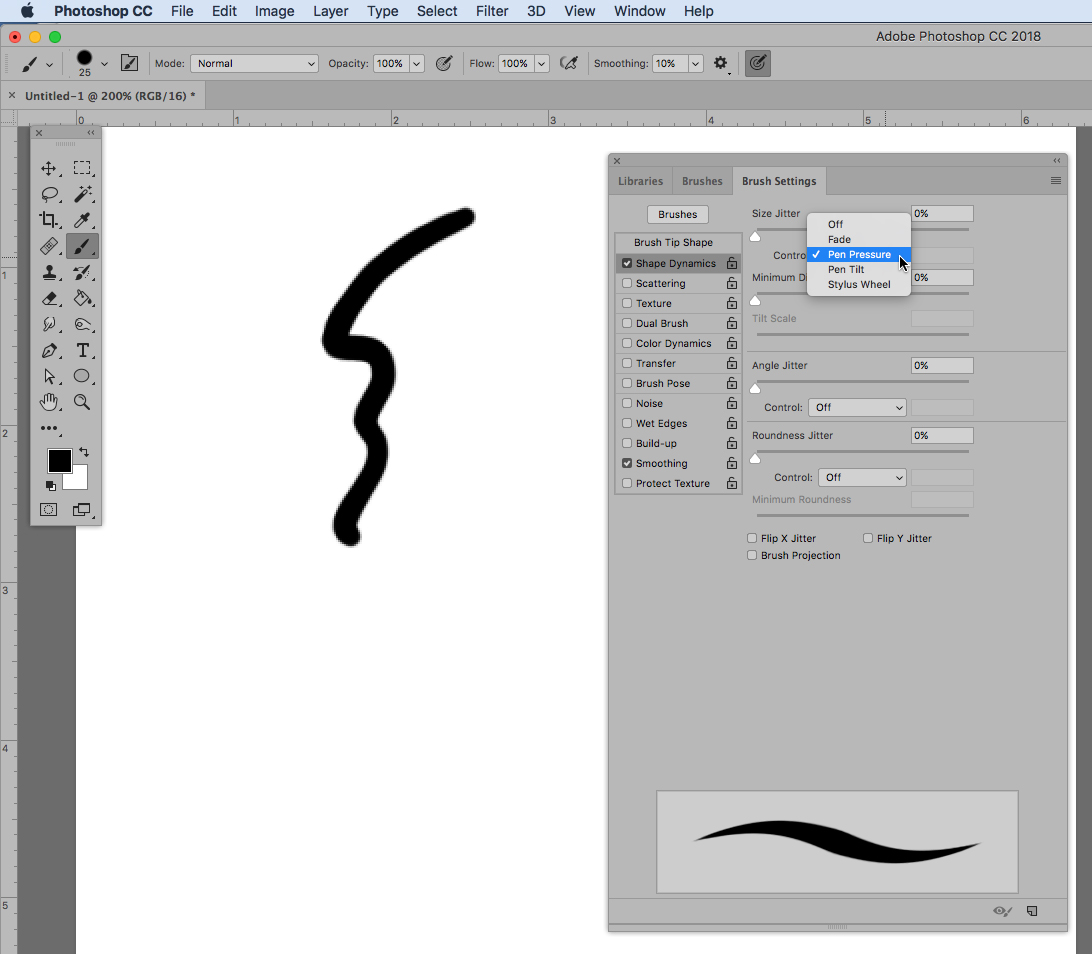
Copy link to clipboard
Copied
Sir, I have linked one post in this link click here - Arijit Singh Latest Songs of 2018
and watch this image which is linked in this post, in this post, there is an image of Arijit Singh(Indian singer) are some sketches behind him in background, I want to create these types of background, that's why I asked this question because it's easy to create with the Graphic tablet.
Copy link to clipboard
Copied
Do you mean this image:

I dont really see sketches in the background. That could be anything, rather a repeating pattern of something like a tree, copied several times. On the bottom the texture looks like some ocean waves.
Copy link to clipboard
Copied
I know it is repeated pattern but in future, i want to make some impressive image that why I asked this question - How to connect with graphics tablet
Copy link to clipboard
Copied
What tablet and what Photoshop version on what OS?
Copy link to clipboard
Copied
If you use a mobile device, get Photoshop Sketch or Illustrator Draw
Adobe mobile apps for iPhone, iPad, Android | Adobe Creative Cloud
Copy link to clipboard
Copied
Hi, Lyricssongs,
Please let us know what computer you are using, the version of Photoshop you have installed, and also the type of graphic tablet that you are using. Hopefully, then we can better help you.
Best regards,
Cher
Copy link to clipboard
Copied
My OS is windows and Graphic tablet is Huion brand.
Copy link to clipboard
Copied
You should read the manual, how to connect your graphic tablette your Computer. There are you tube videos, explaining how to work with your tablet in Photoshop:
Photoshop drawing with Huion 1060PLUS Graphics Tablet - YouTube
Copy link to clipboard
Copied
il y a meme des repense sur le forum concernant ce tablet:
Réponse correcte par mjbainbridge le 21 avr. 2015 16:58
FYI, I had the same problem with my new Huion h610Pro in Photoshop CC, and it turns out the solution is to just check the "Support TabletPC" box in the current Huion Driver. Apparently this is a thing with Wacom as well (although the specific language might be different), and has something to do with Photoshop requiring input from something linked to the Tablet PC features of Windows 8/8.1. I know nothing about any of this, so I'm probably messing up the technical details, but since the solution is so simple, has to do with the way Photoshop works with Microsoft, and is a common option in even "real" tablet manufacturer drivers, I figured you should know this for future reference. BTW, in future responses regarding lack of pressure sensitivity in Photoshop, you should probably also mention the fact that pressure can be enabled/disabled by the tool modifier options at the top of the screen and in the brush dialogue, and that this should be checked before you dismiss it as a driver problem.
There is a review of the tablet use well, with the tip, to download the latest driver from the website, instead of installing the one from the CD.
Copy link to clipboard
Copied
Well the answer seams quite easy and trivial:
- connect your tablet.
- draw with the tablets pencil like with the mouse, except that control is much more like that of a pen. Therefore you have additional parameters like pressure and tilt that give different results.
The rest is much more finding out how to use the pen.

Copy link to clipboard
Copied
start by picking up a graphic tablet and start with any drawing program. if you want to learn photoshop, that’s great too! Just practice drawing shapes, playing with brushes, etc. It will be a long time before you’re totally comfortable using pen and tablet in the first place and familiarity with your tool will be essential for accomplishing anything at all.
Next, study masters and classical styles. Even cartoonists typically start here. It teaches you what the rules are so that you can break them later. It teaches you that if you raise the eyebrows but not the mouth, it makes your characters look incredulous rather than eager. Etc. Even when simplified, these elements are important.
YouTube tutorials are really the way to go for learning Adobe Products in my opinion. I work professionally with Photoshop, my graphic tablet is a xp-pen artist 15.6 pro pen display , the stylus support tilt and pressure which you can draw directly on the screen and see what you are drawing . that feel natural .
Find more inspiration, events, and resources on the new Adobe Community
Explore Now

