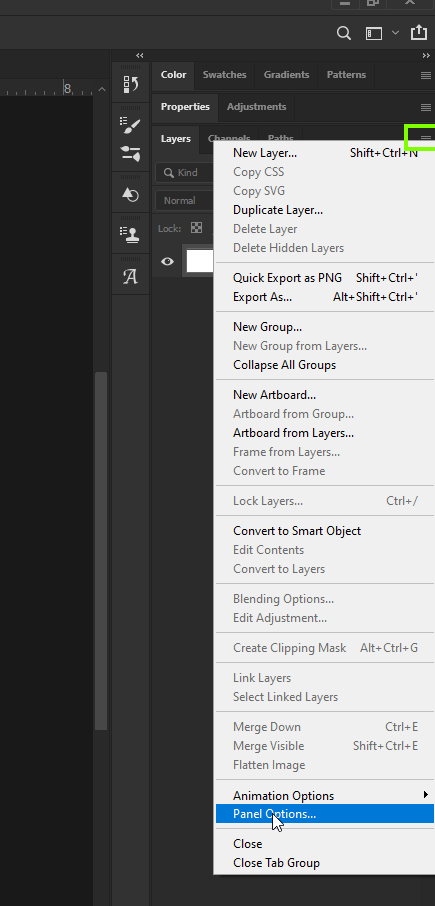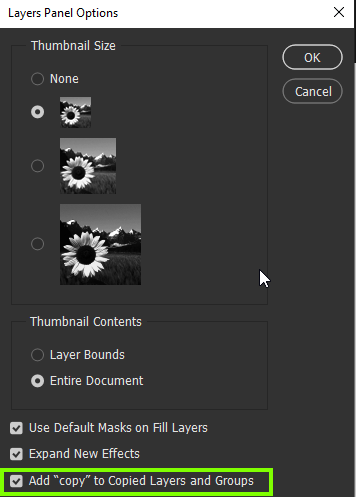- Home
- Photoshop ecosystem
- Discussions
- Re: How to duplicate layer without adding "copy"
- Re: How to duplicate layer without adding "copy"
How to duplicate layer without adding "copy" -- SOLVED
Copy link to clipboard
Copied
Somehow I canceled original setting while duplicating layer the word "copy" is added to the layer's name.
Now I've installed new version (updated) and this setting jumped into original. And I don't remember how to change it. I want to duplicate layer with the same name withou adding anything.
Photoshop CC running on Win 10.
Thx.
Explore related tutorials & articles

Copy link to clipboard
Copied
Hi
Click on the Panel Options and deselect the option below
Copy link to clipboard
Copied
Great, thx a lot. I have overlooked it at the card.
Copy link to clipboard
Copied
Hello dalibort. Simple. Just go to your Layer Panel Options - the 3-stripe-Button top right to your Layers Panel -> "Panel Options..."
and in the Window uncheck "add 'copy' to Copied Layers and Groups".
Copy link to clipboard
Copied
Thx a lot! My eyes seem to be too old, I have overlooked this option at the card... 🙂
Find more inspiration, events, and resources on the new Adobe Community
Explore Now