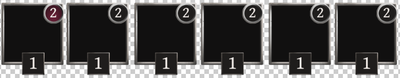- Home
- Photoshop ecosystem
- Discussions
- How to edit multiple images according to "sample" ...
- How to edit multiple images according to "sample" ...
Copy link to clipboard
Copied
I am designing UI. I have multiple copy pasted images. Say, buttons.
Now, i need to have all buttons to be automatically edited real time according to first button.
For example, i edited background color of the circle in corner, and i need all other circles to have that color too.
It is brutally tedious to search through many layers, this is composed of and paste that color one by one. This surely must be a feature, and i am only missing something.
What to do?
Thanks!
 1 Correct answer
1 Correct answer
I would recommend using Smart Objects.
Right mouse click on a layer (not the thumbnail) within the Layers panel and choose Convert to Smart Object. Photoshop embeds the content of that layer within a Smart Object which is effectively an embedded Photoshop file.
Duplicate, move and transform this Smart Object as many times as you like. All of these copies point back to the same Smart Object.
Double click on the thumbnail within the Layers panel to open the contents of the Smart Object. Make
...Explore related tutorials & articles
Copy link to clipboard
Copied
I would recommend using Smart Objects.
Right mouse click on a layer (not the thumbnail) within the Layers panel and choose Convert to Smart Object. Photoshop embeds the content of that layer within a Smart Object which is effectively an embedded Photoshop file.
Duplicate, move and transform this Smart Object as many times as you like. All of these copies point back to the same Smart Object.
Double click on the thumbnail within the Layers panel to open the contents of the Smart Object. Make a change, save and close the Smart Object. You should see all instances immediately update.
Copy link to clipboard
Copied
Oh i knew those existed for years, only somehow missed the point if it!
Thank you!
Copy link to clipboard
Copied
Thank you. Hope it solves your issue.
Copy link to clipboard
Copied
When you duplicate a Smart Object, you end up with two Smart Objects that point to the same content. The following is another option that might come in handy. If you right mouse click on a Smart Object within the Layers panel you can choose the option New Smart Object Via Copy. This will give you an identical looking Smart Object but one that is not linked to the original.
Copy link to clipboard
Copied
You can include multiple layers when creating a single Smart Object. Simply select multiple layers within the Layers panel before right mouse clicking and choosing Convert to Smart Object.
Copy link to clipboard
Copied
And how do i manage what will be edited according to otiginal and what will not be, inside of those smart objects? Say inside those blank buttons i need to have different icons, and still need bg to be updated.
Copy link to clipboard
Copied
In that case you should probably keep the icons as separate objects and use a blank button as Smart Object.
Copy link to clipboard
Copied
@c.pfaffenbichler Good call
Copy link to clipboard
Copied
Are you familiar with the program Adobe XD? It comes with the Adobe Creative Cloud and is designed to create UIs.
Copy link to clipboard
Copied
I have only photography plan, cause i find adobe pricy in general and i need to select what i buy, cause i am creating paintings, game art, and whole games too. And that requires a lot of software.
Plus i need most of time more painterly approach, with brushes and textures. And not sure, but XD looks more vector oriented. But yeah, i did stumble upon XD and it is good to know how is it called.
Thanks!