 Adobe Community
Adobe Community
- Home
- Photoshop ecosystem
- Discussions
- How to exactly position center of Radial Blur Filt...
- How to exactly position center of Radial Blur Filt...
Copy link to clipboard
Copied
Has someone a method, how to exactly position the center of Filter / Blur / Radial Blur?
Will really appreciate any help!
Many thanks in advance!
 1 Correct answer
1 Correct answer
3am, and not asleep 😞
Roland, I'll add a tiny bit to what Dave said.
Select the Crop tool and set to 1:1

Nudge one of the corner handles to make it live. You will then be able to move the image so that the desired center point is aligned with the center handle.
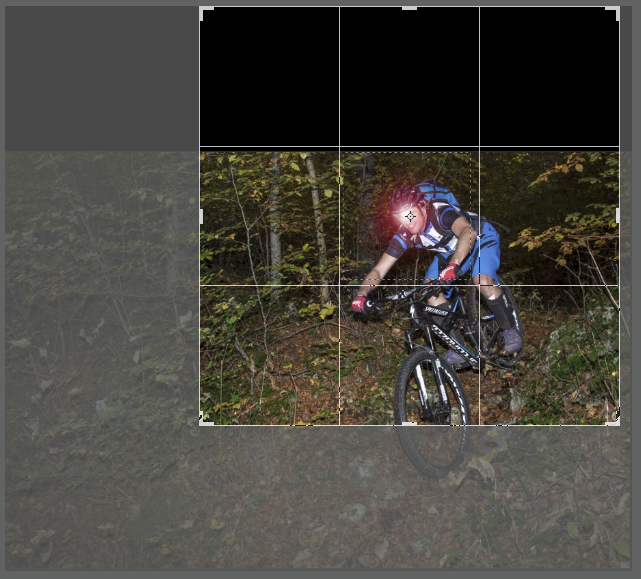
Now hold down the Alt key, and drag any of the corner handles. This forces the Canvas to expand concentrically from the center point, and as the Crop tool is set to 1:1, you _must_ end up with a square perfectly centered over your desired po
...Explore related tutorials & articles
Copy link to clipboard
Copied
Yeah, you also need a separate account to log in - in my eyes quite "far away" from your Adobe account and Adobe. That's why I am afraid, that no one of Adobe will read the content in there... I am of course already member there, but I completely forgot it - that's for, why it goes somehow it's own way... Did you watch the video I postet above? No need of workarounds by SO etc.
By the way: you must not go square, you may remain in originals proportions. The center of the image is the center. A square is only a special case of a rectangle ![]() ... But it makes the step back much easier and saves calculation time an memory during content aware fill of crop during you do all the Radial Blur filter stuff into the SO.
... But it makes the step back much easier and saves calculation time an memory during content aware fill of crop during you do all the Radial Blur filter stuff into the SO.
I will also post a video how to do it in Ps. ![]() Please be patient
Please be patient ![]()
Copy link to clipboard
Copied
I agree you don't need to go square - my original example where I extended the canvas by calculating the pixels kept the same proportions as the image. I do like Trevor's method though - much easier than calculating the canvas size ![]()
Yes I watched your video and that is easier still. It would be a good addition to PS filters.
Dave
-
- 1
- 2

