How to extract a QR Code
How to extract the QR code from an image? The two images below are provided as references, as I have many images, and the positions of the QR codes vary. Thank you, everyone


How to extract the QR code from an image? The two images below are provided as references, as I have many images, and the positions of the QR codes vary. Thank you, everyone


The blue Channel seems to be promising.
Load as a Selection, Select > Inverse, Quick Mask Mode, Threshold 245, Filter > Other > Minimum, Filter > Other > Maximum, exit Quick Mask Mode, Image > Crop.
Edit: Forgot to mention that this should be recorded in an Action etc.
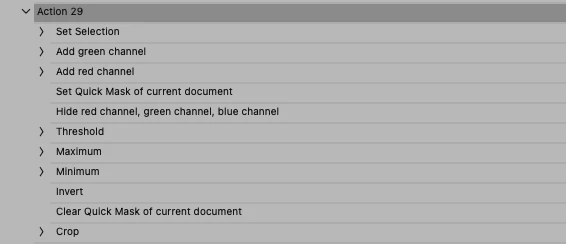
Already have an account? Login
Enter your E-mail address. We'll send you an e-mail with instructions to reset your password.