- Home
- Photoshop ecosystem
- Discussions
- How To Fill In a Hollow Shape In Photoshop CC2017?
- How To Fill In a Hollow Shape In Photoshop CC2017?
Copy link to clipboard
Copied
Hi Everyone,
I have a hollow shape that I am trying to fill in. How do I do this? For instance, I'd like to make the entire inside area of the hollow shape below black instead of clear.
Thanks for the help!
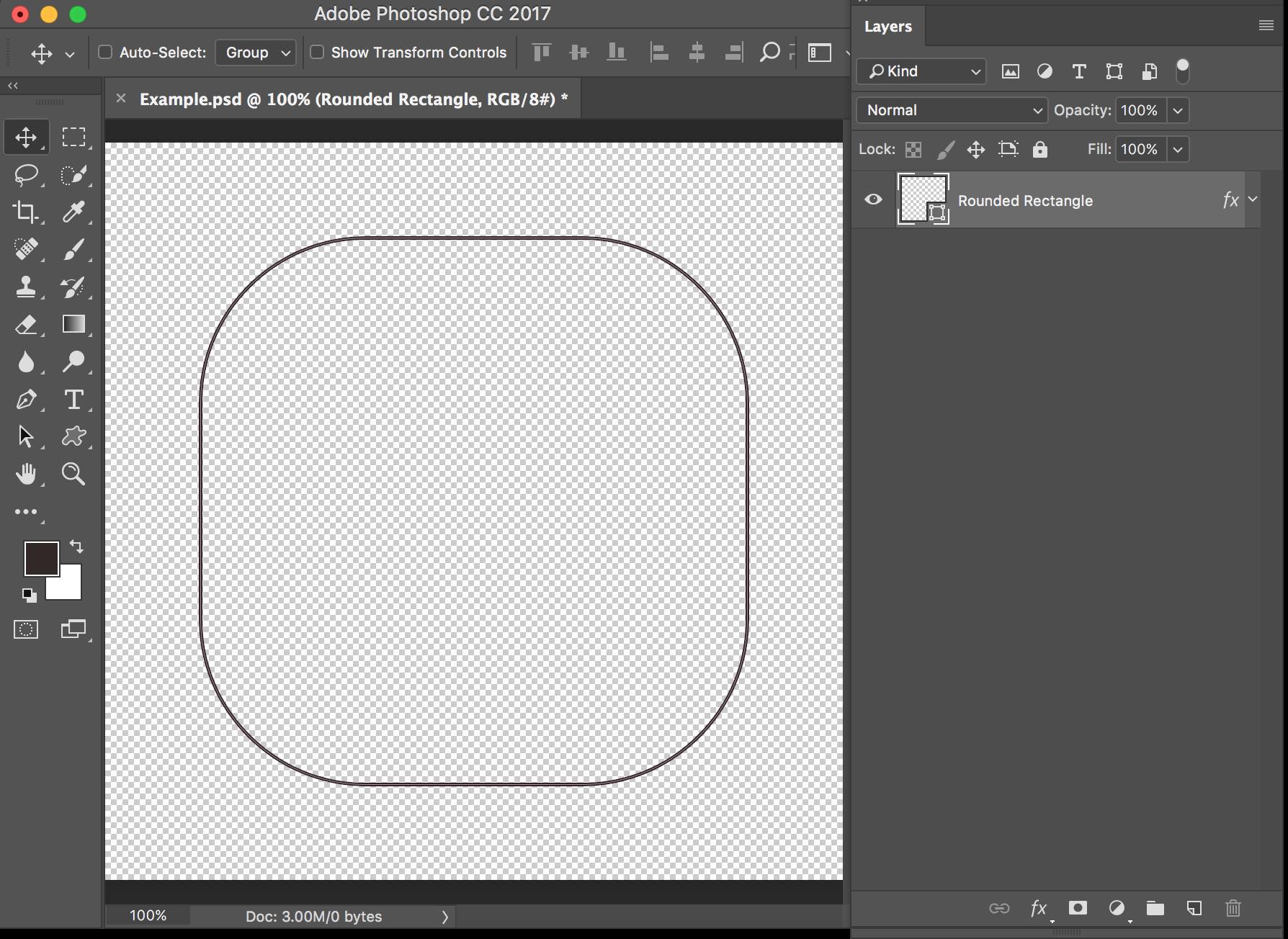
 1 Correct answer
1 Correct answer
You have drawn the rounded rectangle in the shape drawing mode.
In this mode you can get fill and stroke simultaneously.
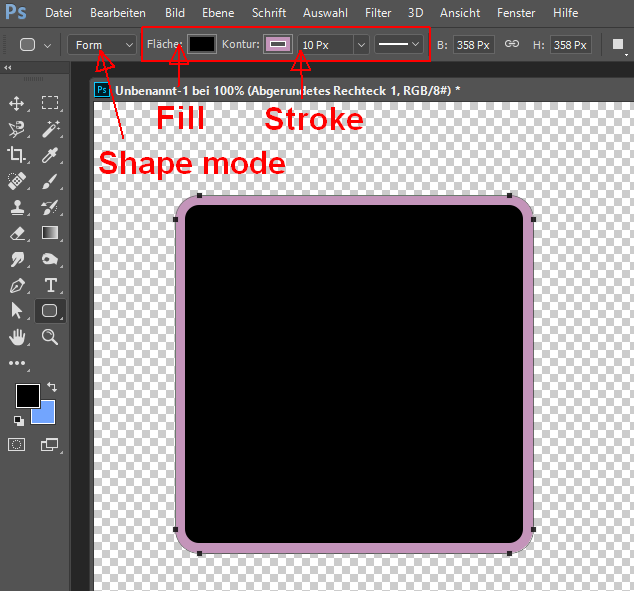
Fenja
Explore related tutorials & articles

Copy link to clipboard
Copied
You have drawn the rounded rectangle in the shape drawing mode.
In this mode you can get fill and stroke simultaneously.
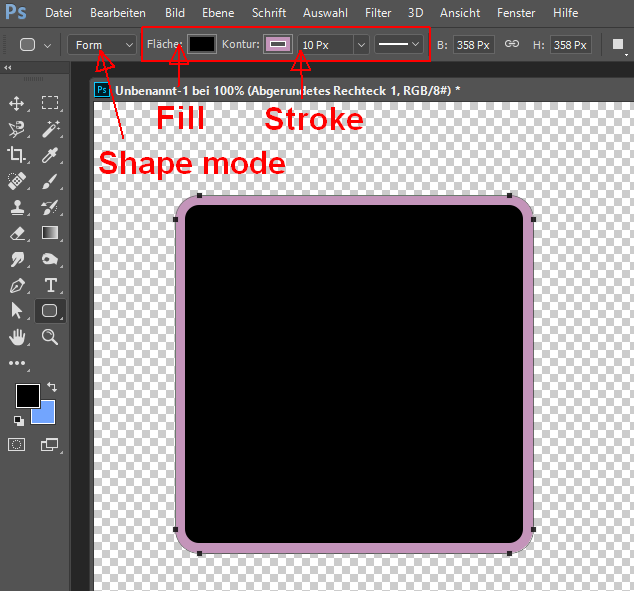
Fenja
Copy link to clipboard
Copied
To apply a fill retrospectively, you need to select any of the Shape tools. The Fill and Stroke tools will then reappear on the Options bar.
Copy link to clipboard
Copied
Gret, thanks everyone!
Find more inspiration, events, and resources on the new Adobe Community
Explore Now