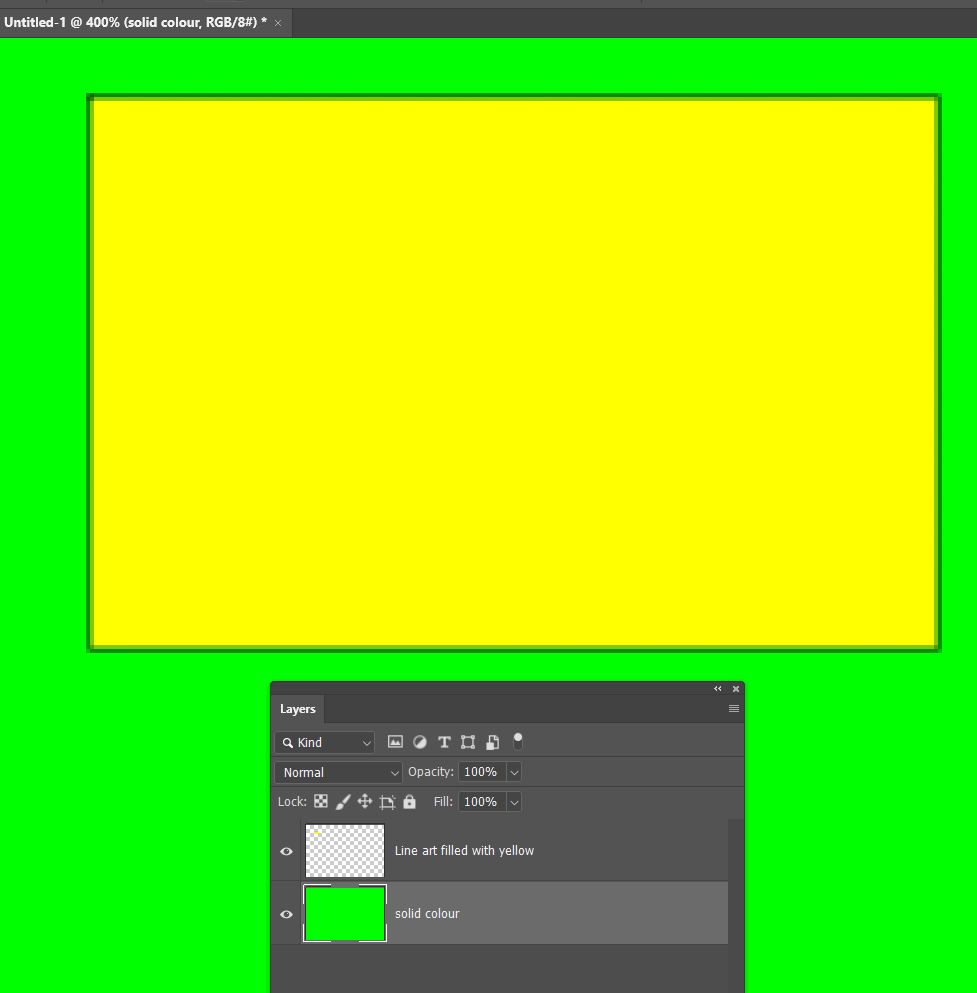- Home
- Photoshop ecosystem
- Discussions
- How to fill in below the lines?
- How to fill in below the lines?
How to fill in below the lines?
Copy link to clipboard
Copied
Hello everyone. I have the next question:
When I import a file where there are only lines (for example, an AutoCad file), and fill the blanks with some color, when I disable the layer of the lines a blank space remains. Does anyone know how to fill in below those lines? So that the colors touch each other and the white line is not left.
Thanks.
Explore related tutorials & articles
Copy link to clipboard
Copied
Fill some areas in an alteranting pattern, fill in the rest with the lines turned off. Terrible workflow, though. For such stuff it would make more sense to use Illustrator.
Mylenium
Copy link to clipboard
Copied
I think you might be using the paint bucket tool to fill inbetween the lines. This can result in the gaps you are seeing due anti aliasing. It is much better to fill a new layer wich is below the Atucad layer in the layers panel. Is that making any sense?
Copy link to clipboard
Copied
This what antialiasing looks like, but note this is zoomed in to 400%
Find more inspiration, events, and resources on the new Adobe Community
Explore Now