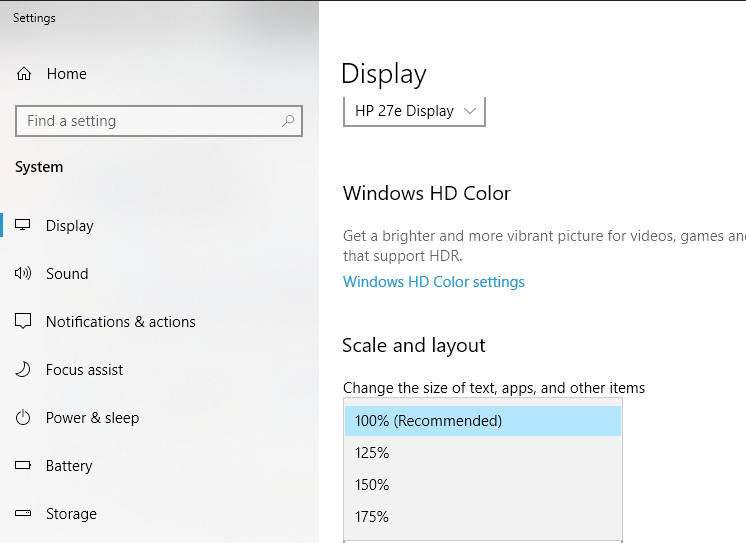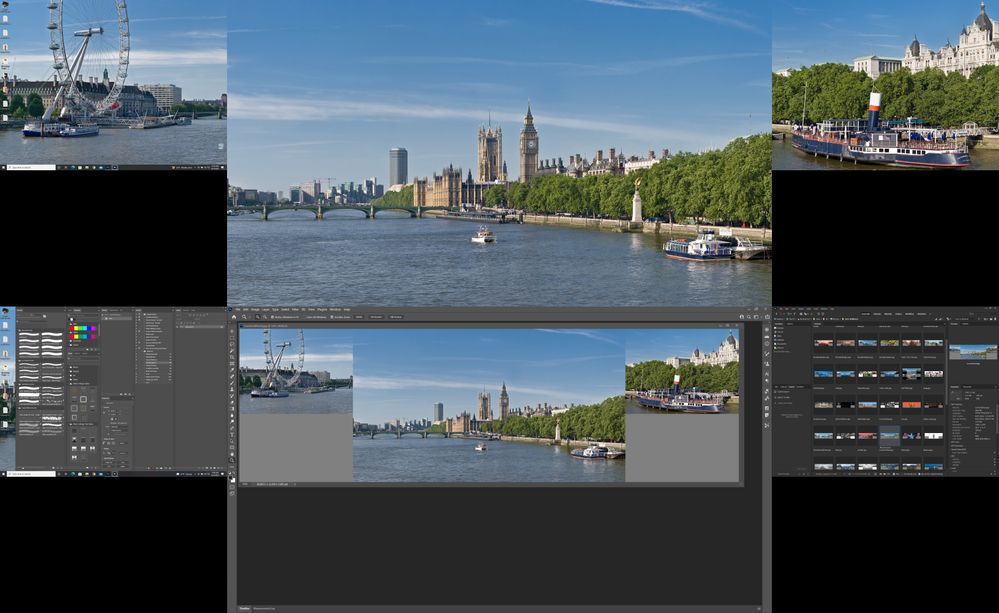Adobe Community
Adobe Community
- Home
- Photoshop ecosystem
- Discussions
- Re: How to fix menus when using Photoshop 23 on 4K...
- Re: How to fix menus when using Photoshop 23 on 4K...
How to fix menus when using Photoshop 23 on 4K with UI scaled 200%?
Copy link to clipboard
Copied
Most of the time I work on a 1200p screen with no need of scaling the Windows 10 UI. But sometimes I need to use my laptop's screen, which has a 4K panel. Since it is only 15" I need to scale the UI to 200%. Unfortunately looks like Photoshop is the only software that doesn't understand the system scaling and became impossible to use the menu.
Obviously I already checked "Scale to UI Font", and tried to change the "UI Scaling" and "UI Font Size" on "presentation" settings, but it's always useless.
When I click "window" it opens "select", when I click "select" it opens "image". And so on. It's ridiculous. The only solution I have is to always change the resolution to 1080p to be able to use this broken software. It has always been this way, at least since version 21.
Now that there are more laptops with 4K panels, I was hoping that Adobe would fix it in version 23, but, nope. So... is there any other way to solve this old bug?
Explore related tutorials & articles
Copy link to clipboard
Copied
Set display scaling above 100% in Windows Displaye settings for your 4K display. Adobe Photoshop CC will use that setting to scale its UI for your 4K display
Copy link to clipboard
Copied
Thanks for the suggestion but I can't do that. I already tried it, but I use a lot of other applications that will become ultra small if I do that. It's a smal 15" screen, I can't have it configured to work only with Photoshop. To use the scale on 100% I need to change the resolution to 1080p, so I can see the menu on all other aplications.
The problem is only with Photoshop, we need a fix, a hack or some mod to Photoshop. There's something bugged with the Photoshop menus since a long time ago.
Copy link to clipboard
Copied
Then use an external display when you use Photoshop. You can attach external display to most laptops and you do not need the most expensive display for Photoshop work. A 32" 1920x1080 IPS display should do and have a reasonable cost. https://www.amazon.com/1920x1080p-Monitor/s?k=1920x1080p+Monitor
Copy link to clipboard
Copied
Most of the time I work on a 1200p screen (it's an Eizo external monitor) with no need of scaling the Windows 10 UI. Most of the time I use an external monitor. But sometimes I need to use my laptop's screen, and that's when I have problems on Photoshop.
This is a really weird thing, because Adobe seems to be the only company without knowledge to develop a menu compatible with the Windows UI system.
Copy link to clipboard
Copied
Adobe Photoshop UI scaling works find on my three display Windows 10 system where the center 24" display is a 185 ppi 4K display. I set Windows Display scaling to 175% for that display. and I have 2 additional 20" 100PPI displays with 1600px x 1200px. I normally Have Photoshop Maim UI window on 1 1600x1200 display. Photoshop floating Imag windows on the center 4K Display and Bridge on the Other 1600x1200 Display.
Your Laptop Display scaled 200% would make it like a 1920x1080 15: display for Photoshop UI data still use it as a 4K 3840x160 display for Image Pixels data Photoshop maps ite UI area as though it was a 1K Display 1 1K pixel = 4 Pixels on your 4K display. Text and UI element would be large on your Display and be readable.
Here I have Photoshop Palettes on the left Display, Photoshop Center display, You cans see the UI Icons and text are as readible as on the left an Right display Bridge is on the Right display. From the screen captures you cabs see the left and Right displate are 1600x1200 abd the center 4K 3840x2160 and I have scalled the Wallpaper for the displays PPI resolutions 100ppi, 185ppi and 100ppi