How to fix this program error
When Color Overlay option was selected error window came. As directed by Learn how to fix I did method
(1) Update Photoshop &
(4) Reinstall graphic driver.
But it did not work. There are 17 different methods. But I didn't try all. Because there is an issue with 2nd method.
My processor is Intel(R) Core(TM) i7-10700 CPU @ 2.90GHz 2.90 GHz. But processor requirement for Ps is Multicore Intel according to recommendation.
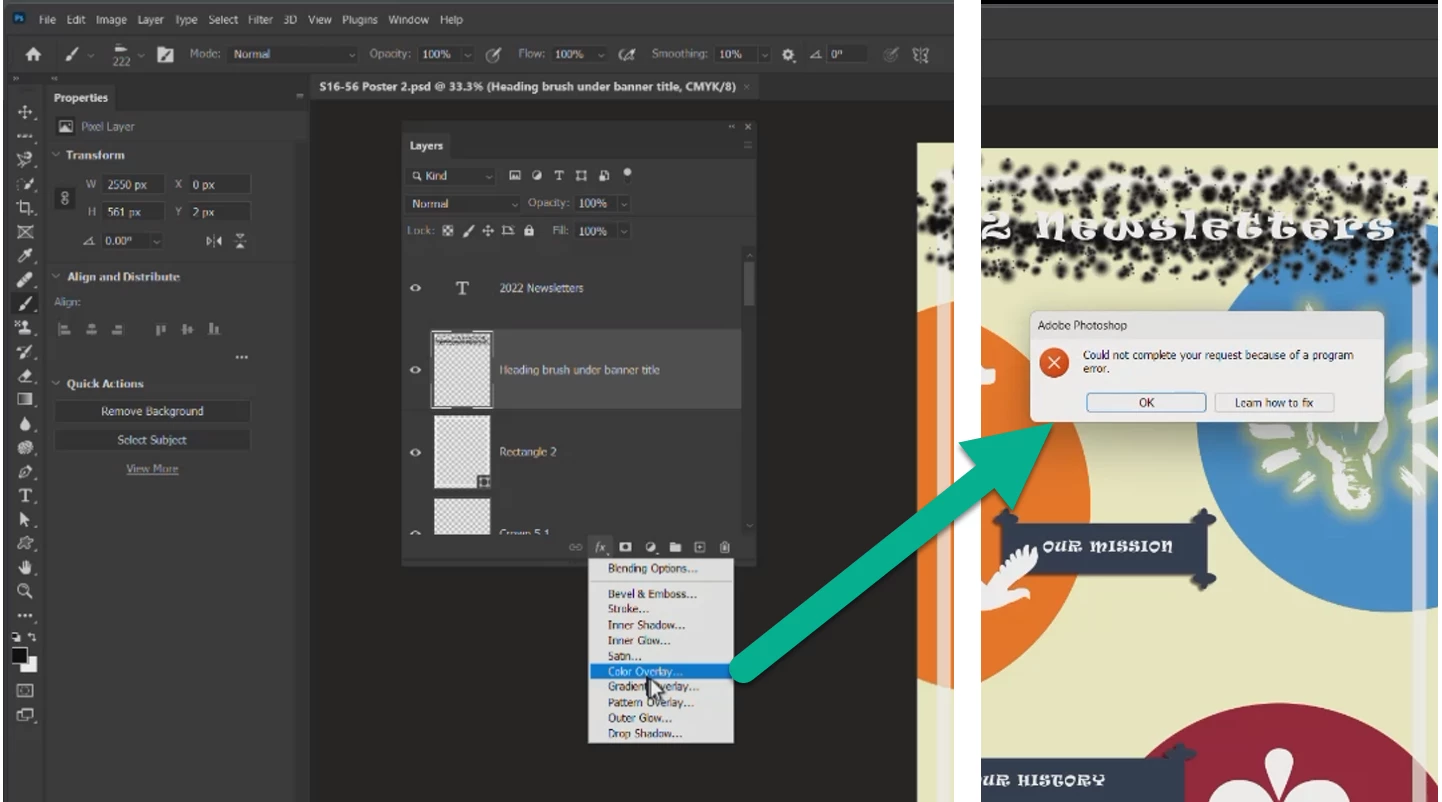
How to fix this?

