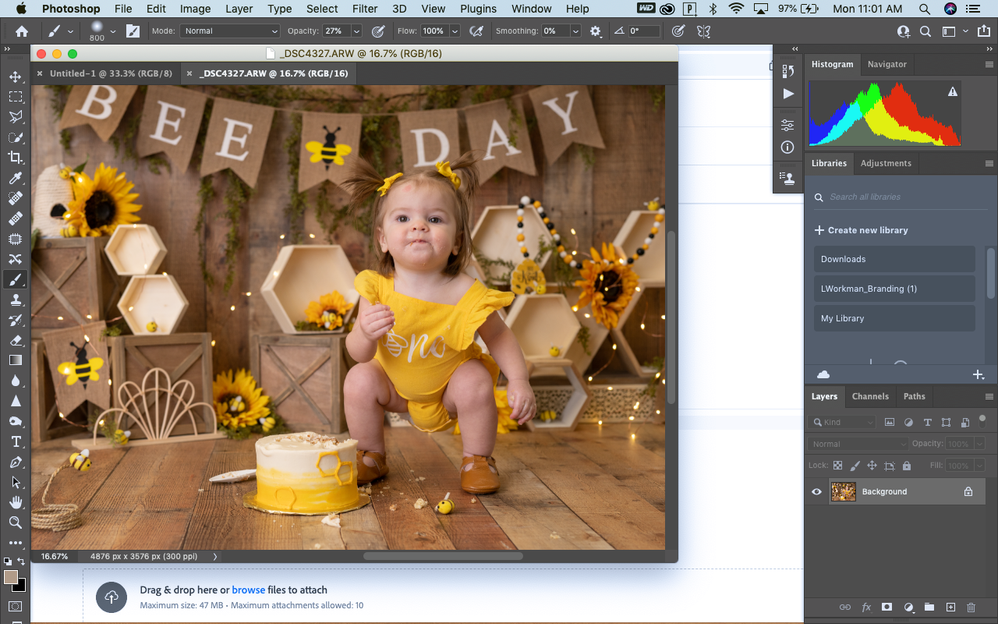Copy link to clipboard
Copied
I cannot figure out ohow to exit full screen workspace and my image window is floating. If I switch to full screen with menu I don't have the options on top to toggle between images and the save bar at the bottom. I don't know how I got to this view but cannot figure out how to fix it
 1 Correct answer
1 Correct answer
I don’t quite understand what you describe (»save bar«?), but have you tried Window > Application Frame?
Also Window > Workspace > Reset …?
Explore related tutorials & articles
Copy link to clipboard
Copied
I don’t quite understand what you describe (»save bar«?), but have you tried Window > Application Frame?
Also Window > Workspace > Reset …?
Copy link to clipboard
Copied
Thank you soooo much!!! That was the solution. I think I have clicked every single option except that one.
Get ready! An upgraded Adobe Community experience is coming in January.
Learn more