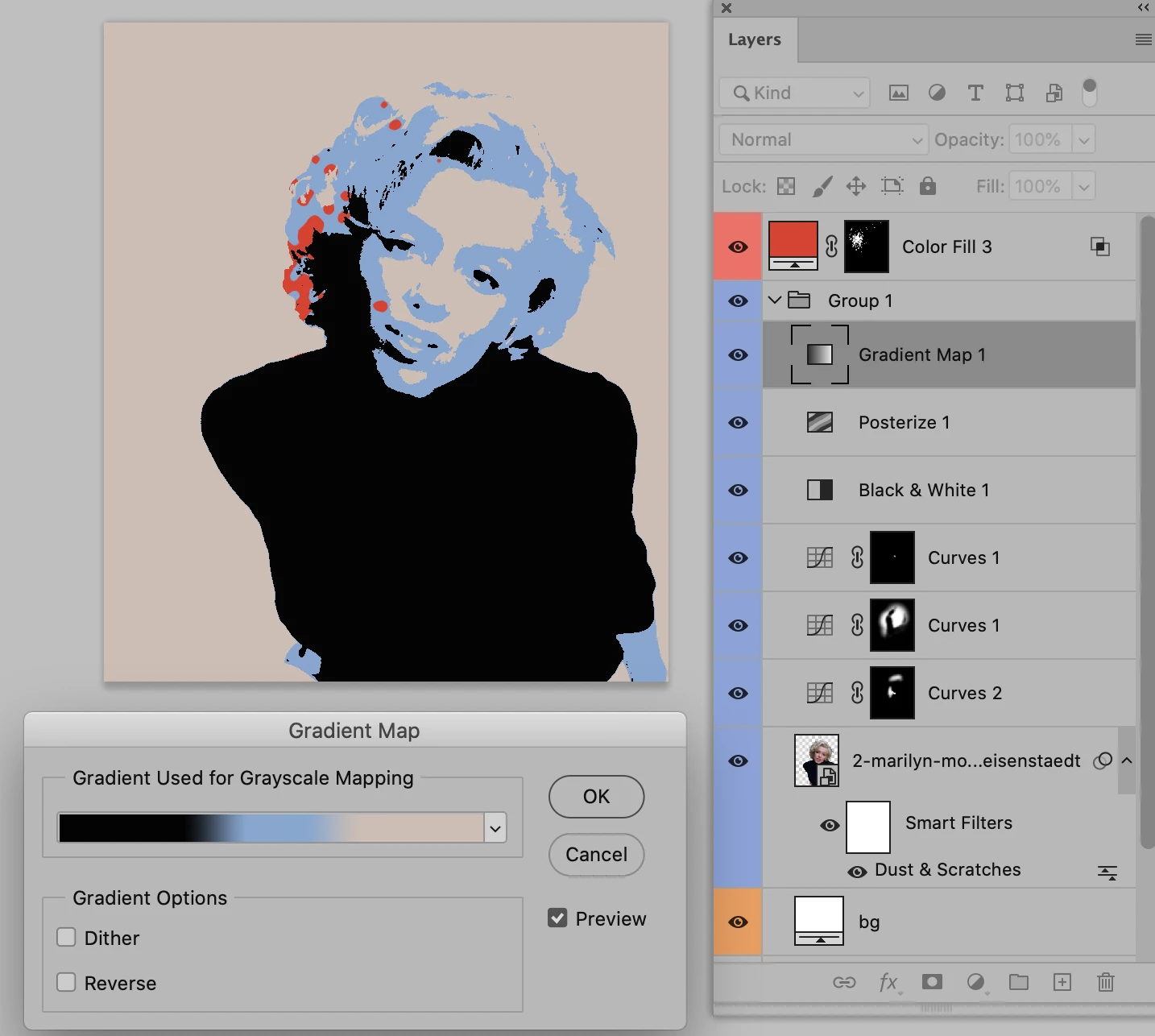How to flatten colors in Photoshop?
I'm trying to make edits with 2 distinct selective colors throughout the whole image with the rest monotone. I think this is done through color range? But I'm not sure how to make images have this effect. Example:

If you know how to do this please explain step by step if you can, I don't have a huge amount of knowledge and have a hard time understanding. Thank you!