how to get brush name?
Copy link to clipboard
Copied
i had been getting the name of part of the brush.but some of brush name unable to get.the code as fallow:
var param = get_brush_param();
// examples
// show all (almost all) brush props
alert(obj_to_str(param), "currentTool options");
function obj_to_str(obj){var str = ""; for (var p in obj) if(obj.hasOwnProperty(p))try{str+=p+"::"+obj
+"\n";}catch(e){};
logInfo( str);
return str;}
//////////////////////////////////////////////////////////////////
function get_brush_param()
{
try {
var r = new ActionReference();
r.putProperty(stringIDToTypeID("property"), stringIDToTypeID("tool"));
r.putEnumerated(stringIDToTypeID("application"), stringIDToTypeID("ordinal"), stringIDToTypeID("targetEnum"));
var d = executeActionGet(r);
var options = d.getObjectValue(stringIDToTypeID("currentToolOptions"));
var ret = new Object();
// try { var brush = options.getObjectValue(charIDToTypeID("CrpO")); } catch(e) { alert("Current tool not brush!"); return ret; }
try { var brush = options.getObjectValue(stringIDToTypeID("brush")); } catch(e) { alert("Current tool not brush!"); return ret; }
// alert( options.count);
// alert( brush.count);
for (var i = 0; i < brush.count; i++)
{
var key = brush.getKey(i);
var type = brush.getType(key);
var val = undefined;
switch (type)
{
case DescValueType.BOOLEANTYPE: val = brush.getBoolean(key); break;
case DescValueType.DOUBLETYPE: val = brush.getDouble(key); break;
case DescValueType.INTEGERTYPE: val = brush.getInteger(key); break;
case DescValueType.ENUMERATEDTYPE: val = typeIDToStringID(brush.getEnumerationValue(key)); break;
case DescValueType.UNITDOUBLE: val = brush.getUnitDoubleValue(key); break; // not quite right
case DescValueType.STRINGTYPE: val = brush.getString(key); break;
// case DescValueType.REFERENCETYPE: val = getReference(brush.getReference(key)); break;
default: val = brush.getType(key).toString();
}
if (val != undefined)
{
var name = typeIDToStringID(key);
if (!name) name = typeIDToCharID(key);
if (typeof(val) == "string")
eval("ret." + name +"='"+val+"'");
else
eval("ret." + name +"="+val);
}
}
return ret;
}
catch (e) { alert(e); }
}
function logInfo(Txt){
var file = new File(Folder.desktop + "/too_brush1.txt");
file.open("w", "TEXT", "????");
file.seek(0,2);
$.os.search(/windows/i) != -1 ? file.lineFeed = 'windows' : file.lineFeed = 'macintosh';
file.writeln(Txt);
file.close();
};
this is successful.
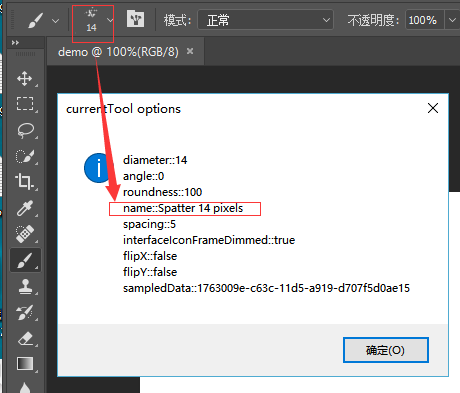
this is fail,i can't get the name.
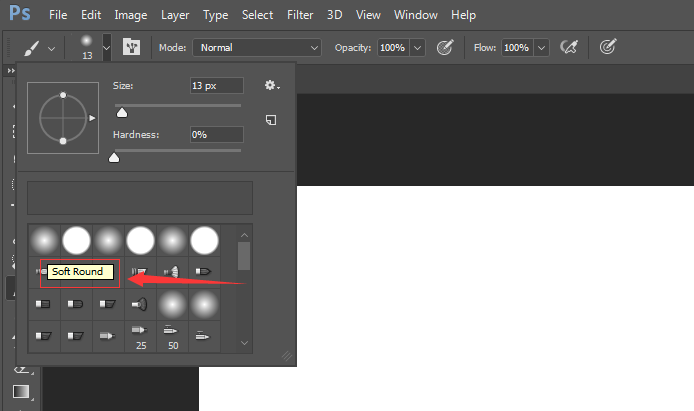
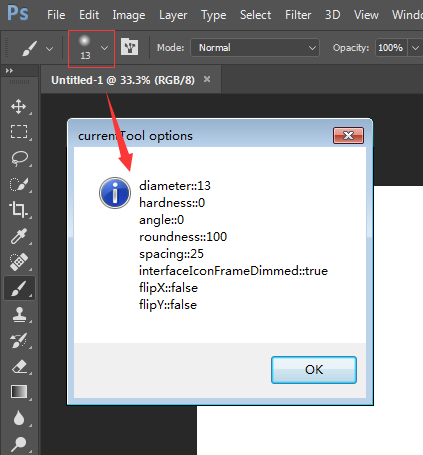
Explore related tutorials & articles
Copy link to clipboard
Copied
There are different types of Brushes your code seem to handle normal brushed with tound tips. There are also sample tipped brushes, Mixer Brushes and special bush types. In other words you code does not have support for all posible Photosop brush types. There are also Many bursh type tools in Photoshop.
Different brush type have different attributes
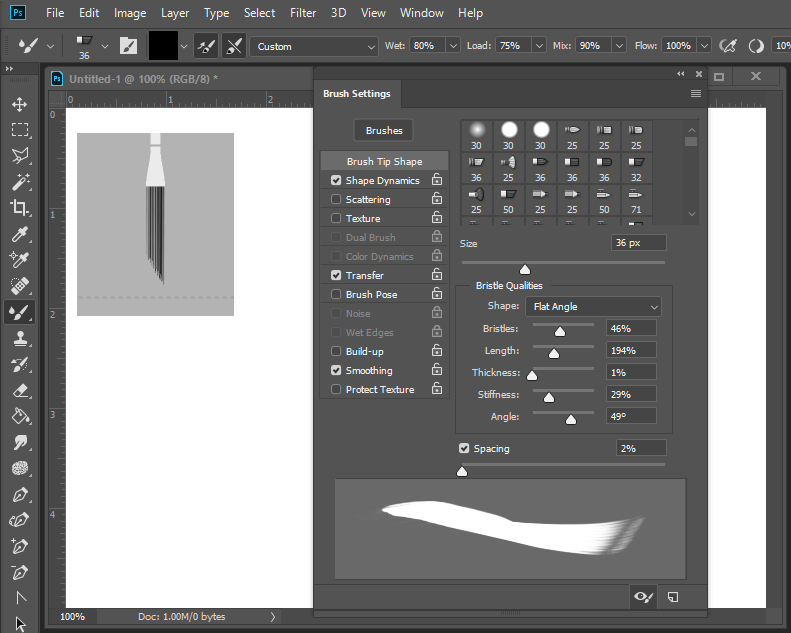
Copy link to clipboard
Copied
each preset brushes has a name,so could we get the name?
Copy link to clipboard
Copied
Copy link to clipboard
Copied
It turns out that not all brushes have a property "name".
I do not know how to solve this problem. Maybe later I'll see what can be done.
In this thread Select/refer to brushes by name within brush sets by name
there is an attempt to find out the name of the brush.
See functions alert_curr_brush() and alert_curr_brush_v2().
But for you, most likely, it will not work.
Copy link to clipboard
Copied
Thank you so much in advance and have a nice day.
is this a method that Getting the current preset brushes?
Copy link to clipboard
Copied
the example you offer try to running in CC2017 is fail,but CC2019 is ok,
Is there a way to run CC2017?
Copy link to clipboard
Copied
I have not yet found how to find the name of the current brush.
But I found another bug (feature, crap) of Photoshop (CS6 and CC2018 at least)
Rename your brush, which supposedly has the name "Spatter 14 pixels" into another one and try to run the script on the definition of the brush::name property. You will be disappointed
PS. What script are you talking about that works in 2018 and does not work in 2017?
Get ready! An upgraded Adobe Community experience is coming in January.
Learn more