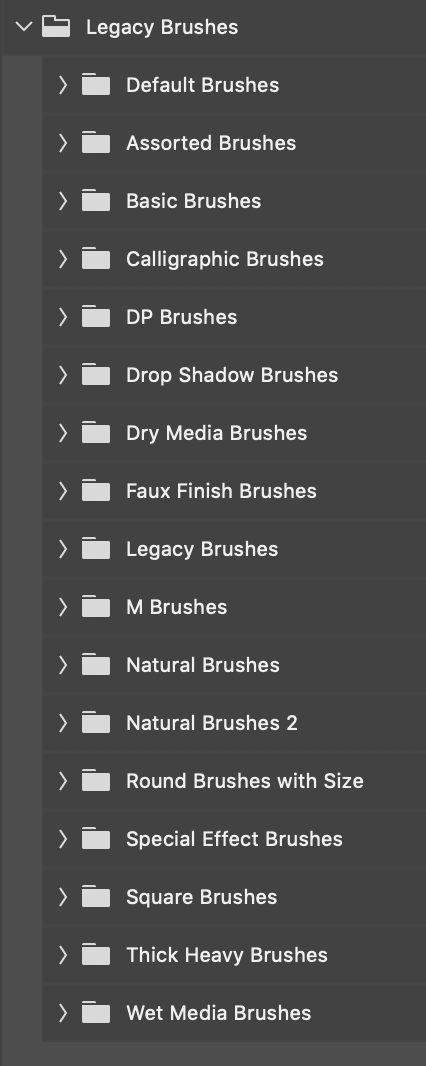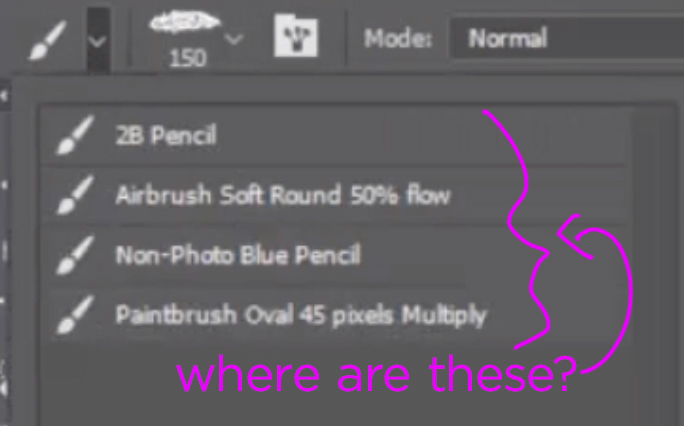Adobe Community
Adobe Community
- Home
- Photoshop ecosystem
- Discussions
- How to get my brush tool presets back?
- How to get my brush tool presets back?
How to get my brush tool presets back?
Copy link to clipboard
Copied
Hi guys,
I used to have the following brush tool presets under the tool presets menu. I accidentally cleared them but now can't figure out how to get them back. Currently the brush tool preset menu is just blank. This is what it used to look like:
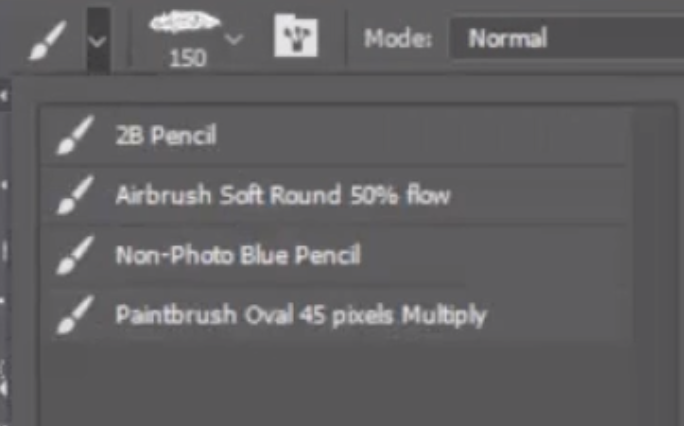
Im in CC 2019. Thanks for any help!
Explore related tutorials & articles
Copy link to clipboard
Copied
They should still be there if you click on the little cog icon in the Right Click menu.
If they are not there, and you had a previous version of Photoshop CC installed on your current system, they will be in the presets folder for that version. Tell us what operating system you are using, and we'll give you the file location.

Load the Legacy brushes if you want to get the old default brush set.
Copy link to clipboard
Copied
Hi Trevor, thanks for the reply! I'm using Mac OS Mojave 10.14.5. I was able to find and load the Legacy Brushes. Turns out I only had the first group 'Default Brushes' loaded. There are so many more groups (screenshot below of what was loaded). Question: are all of these Legacy Brushes what come with CC 2019, or are they older? Trying to figure out which ones I actually need. Wondering if Adobe scaled down the list of brushes that come with the recent Photoshop versions?
Despite loading the legacy brushes, I'm still not seeing the old tool presets below. It should be a TPL file not an ABR file. Any ideas?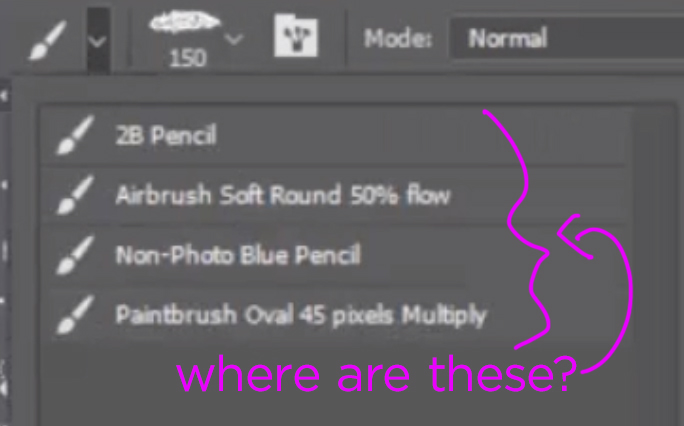
Copy link to clipboard
Copied
kaseyc wrote
That is the Preset Manager. When you open it, it will only show open brush folders, but you can load other sets via the little cog icon. Providing they are there to be loaded. If they have additional tool settings, then they can create .tpl files.

If they are not there, and you had a previous version of Photoshop installed, then adapt the path below to find the old presets, and copy them to your current version. You'll need to restart Photoshop for them to show.
Photoshop preference file functions, names, locations
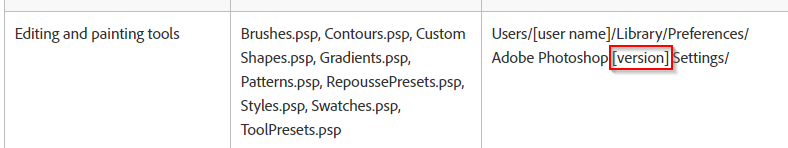
Good luck