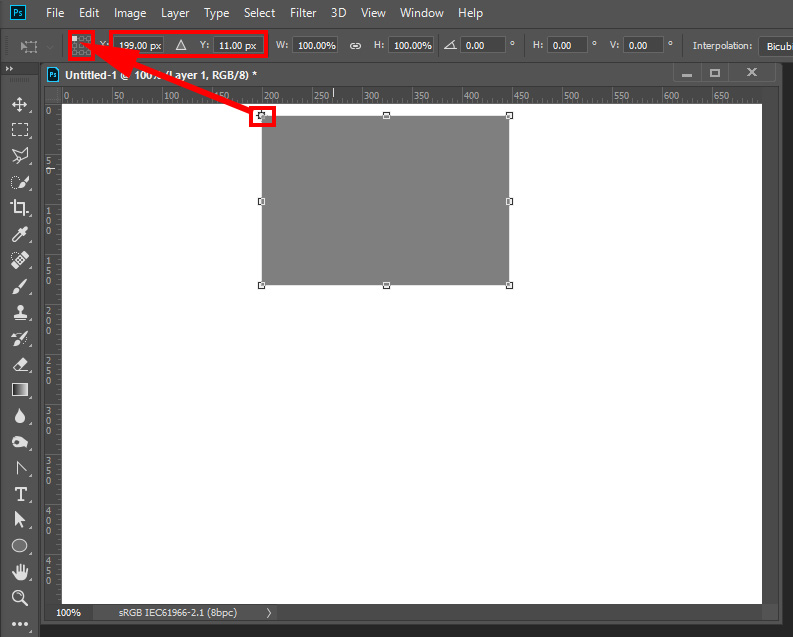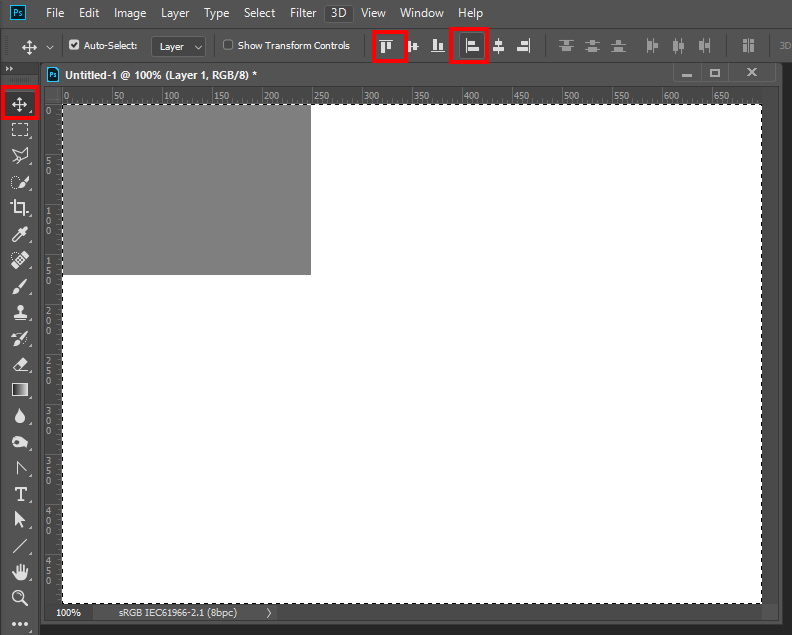Copy link to clipboard
Copied
Recording action:
1) At initial state, object is on (0,0) location referring on the top left corner.
2) Moving object to (200,225) location referring on the top center point.
Action recorded as shown below
Transform current layer
Center : side
Translate: 79.8 pixels, 225 pixels
3) Moving object back to (0,0) location referring on the top left corner.
Action recorded as shown below
Transform current layer
Center : corner
Translate: -79.8 pixels, -225 pixels (Error : coordination should be difference based on different reference point, but it comes out the same coordination)
3) Moving object back to (0,0) location referring on the top left corner.
The error occurs on the center reference from side to corner, which make object not able to moving back to initial coordination.
Does anyone have any suggestions on how to handle this coordination issue?
Thanks in advance for any suggestions
 1 Correct answer
1 Correct answer
When you record the action have you tried changing the transform anchor point to the top left Or select all and align the layer to the selection?
Translate: -79.8 pixels, -225 pixels is fine the x and y location is off canvas that is all. A layer need not be positioned over the canvas part or all of the laver can be positioned outside the documents canvas area the - just indicates the ]direction from 0 0 left and up.
You may have problems creating the action you want to create because actions
...Explore related tutorials & articles
Copy link to clipboard
Copied
When you record the action have you tried changing the transform anchor point to the top left Or select all and align the layer to the selection?
Translate: -79.8 pixels, -225 pixels is fine the x and y location is off canvas that is all. A layer need not be positioned over the canvas part or all of the laver can be positioned outside the documents canvas area the - just indicates the ]direction from 0 0 left and up.
You may have problems creating the action you want to create because actions can not use logic to handle sizes. If every document has the same size and same layer sizes an action would work. When documents have different sizes and layers the are different in size actions get hare to create. Action record some steps based on the current ruler setting. So a step may be relative to current document size Percent. Relative to the documents resolution DPI the number of pixels pet unit like inches or cm etc. Or absolute pixel number. Different sizes can be very difficult to deal with in actions scripting Photoshop can handle sizes well.