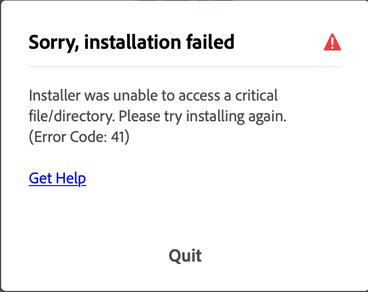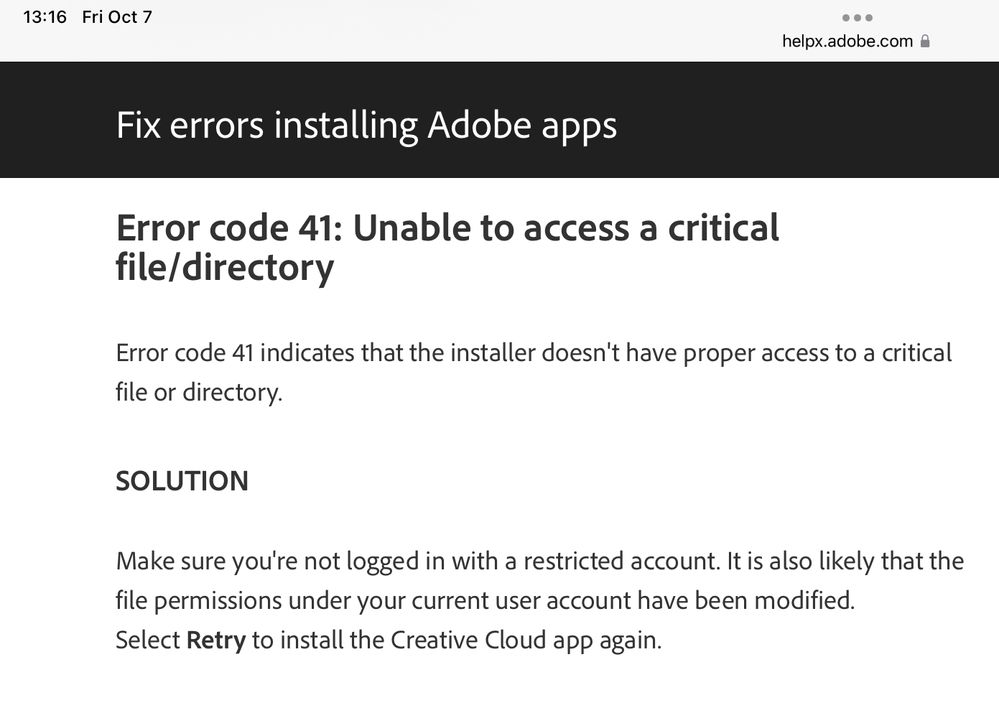Adobe Community
Adobe Community
- Home
- Photoshop ecosystem
- Discussions
- Re: How to install older version of photoshop CC 2...
- Re: How to install older version of photoshop CC 2...
How to install older version of photoshop CC 2019 on Older Mac OSX (High Sierra):
Copy link to clipboard
Copied
Please help me unstuck from the 41 error when installing!
I will keep High Sierra for now since other programs are depending on that older Osx for now so it is for me out of the question to Updrade the Osx in order to have a newer version of Photoshop.
I have downloaded this installer "AdobePhotoshop20-mul.dmg" which is suppose to be the CC2019 installer, which I found on this page which was recommended on this forum.
I get the "41 error" during trying to install;
I am installing using my main user which is an admin profile.
I HAVE TRIED THIS:
I have tried to repair Creative Cloud via the "repair" option which you get when you try to run the "uninstall Creative Cloud" fule. I have tried to install previous versions of CC (2018) which worked btw, but I really would like the 2019 CC of Photoshop, so then I did uninstall CC 2018 again.
I have tried a lot, so please guys, how to solve this?
Explore related tutorials & articles
Copy link to clipboard
Copied
Did you follow the "Very Importand Instructions" for downloading at ProDesign Tools?
https://prodesigntools.com/adobe-cc-2015-direct-download-links.html#download-instructions
Jane
Copy link to clipboard
Copied
Thank you @jane-e , I did not follow the guidelines you are recommending above, I was not aware of them. Anyways the ".dmg" install file: "AdobePhotoshop20-mul.dmg" did download at "1 755 867 476 byte (1,76 GB) and the DMG verified which OSX did without any errors, so it is hard to believe that anything could be wrong with the installer file..... And it does start to install, but ends with the 41 Error not being able to complete the installation. So I am puzzeled how such things as browsers settings could have anything to do with it.....
Copy link to clipboard
Copied
Here's what Adobe Help says about Error Code 41:
https://helpx.adobe.com/creative-cloud/kb/troubleshoot-download-install-logs.html#error41
I noticed that you have a link in your screenshot to "Get Help". Where does that take you?
Jane
Copy link to clipboard
Copied
Hi again @jane-e , sadly the "help" was just referring to the 41 error in context of "installer not having the rights to a critical file or directory"..... I am the only admin on this mac. Although my macs HD crash 6 weeks ago and I had to reinstall everything from Time Machine (which worked), but I did the error of not including the Photoshop program in the settings for backing up via Time Machine that time (in the months prior to the hd crash) otherwise I would have restored my Photoshop CC 19 via the Time Machine restore fundtion.
Copy link to clipboard
Copied
This is starting to go above my skill level, and so far no one else has chimed in. I have one other thought that may or may not work.
Create a second administrative account on you Mac if you don't already have one. (I do this anyway as a matter of course.) See if you can install PS from that account. If it works, you can use it from both accounts.
Jane
Copy link to clipboard
Copied
Hi again @jane-e , I have already tried that (to install from another admin account. What I have not tried is to create another new admin account and do the same. But I can install other programs as normal on the mac so I am not sure if this is the right avenue to try now. Thank you for your creative mind here 🙏💖!
Copy link to clipboard
Copied
I would like to report a unresolved bug in regard to installing Photoshop CC 2019 on Mac Osx High Sierra, more details in my other post in the Adobe Discussion formum, here. I would also like to recieve adddional support via Adobe remote controlling my mac, but this time with Audio contact so I can talk to the service provider agent in real time at the same time. Last time we tried I found it stressful not being able to communicate so I did abort. Please use Teamviewer this time.
Copy link to clipboard
Copied
J'ai le me problème que vous. JE ne peux pas upgrader mon OS. JE suis bloqué sur High Sierra et je ne trouve plus de version de photoshop CC 19 instalable.
Avez-vous une reçu une aide du service adobe ??
Merci de votre retour
Olivier
Copy link to clipboard
Copied
Hello, yes same here, I just subscribed to CC from a Mac running on ventura but also need to run photoshop from a High sierra which I do not want to upgrade. Which version of CC can do the job pleeeeease?
Copy link to clipboard
Copied
I have heard it is possible to copy the Adobe CC 2019 folder in the programs Folder (where all the apps are stored) from another mac with Photoshop already installed and that would solve the install problems. You just move the content of that folder to for example your High Sierra Programs folder.
It should also work with High Sierra. Copy the entire Photoshop folder (for example from your Ventura Mac @Gardanne . This does not breach copy right since it would only work with your Adobe Id connected to it. @Olivier29640528u9fl I hope this help for you also 🙏:four_leaf_clover:! Good luck!
Copy link to clipboard
Copied
@Norwegian_Veteran that definitely would not work. You need the resources in the system folders (both user and sytem libraries).
Copy link to clipboard
Copied
indeed it didn't work. And further research and attempts at getting help by the adobe online chat led me to the conclusion that the oldest OS version that can be used with the adobe apps now is 10.15. Before that we, dear valued costumers, are just dead meat. Thank you so much Adobe for this endless push towards more and more consumerism. Who cares for the planet... Drives me nuts.
Copy link to clipboard
Copied
@Gardanne not true - there are still options available. You can still even install PS22.2 from the CC Desktop App.
As for older than 2021 (2020 is no longer available at all) -
You can try installing CC2018 first using the authorized installers from this link.
https://prodesigntools.com/adobe-cc-2018-direct-download-links.html
Then try upgrading via the 2019 links.
https://prodesigntools.com/adobe-cc-2019-direct-download-links.html
Copy link to clipboard
Copied
thanks Kevin for the follow up, much appreciated. I could indeed download cc2018 and then upgrade to 2019, but then once this is done all the apps are given as incompatible. I still have to try PS22.2 but I expect pretty much the same thing to happen. All the apps require minimum 10.15 to run and my computer is too old to upgrade to that version. Damn it...