- Home
- Photoshop ecosystem
- Discussions
- Re: How to lighten the background of a picture in ...
- Re: How to lighten the background of a picture in ...
Copy link to clipboard
Copied
I took a potrait type of picture with a flash. The people are ok, the background is to dark. How can I lighten the background. In the past when I took pictures for our awards, I used the blur method because I didn't lie the busy background. The background style on these pictures are ok. I just have a picture that I want to lighten the background.
thanks
Mike
 1 Correct answer
1 Correct answer
I will have to look into the HDR Toning.
Yes we have done the select/mask and blurr the background. On this one I wanted to leave the background. Do all of my earlier post on how to do things stay in the forum or should I print them for future use. I do go back to them
thanks
Mike
Explore related tutorials & articles

Copy link to clipboard
Copied
Depends on the picture. Sometimes you can Image/adjustments/shadow-highlights.
If not you wll probably have to select background with a tool like Quick Select and then use Image/adjustment/ighten
If not too larg of an area you could use the dodge tool.
Probably 23 others ways as well.
Copy link to clipboard
Copied
One way is to make a selection of the people, inverse the selection, turn the layer to a smart object and use Image Adjustments>Shadows/Highlights.
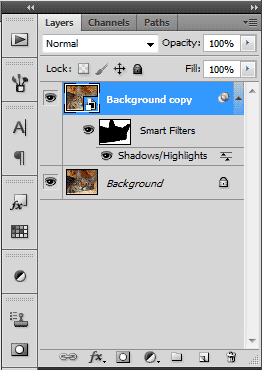
Copy link to clipboard
Copied
here is the picture.

Copy link to clipboard
Copied
Frankly, from what I can see of that image I'd say that you should just lighten the whole picture.
Another idea: Try the Image - Adjust - HDR Toning feature on this one.

We've gone over how to select/mask people and do things to the background separately before, haven't we?
-Noel
Copy link to clipboard
Copied
I will have to look into the HDR Toning.
Yes we have done the select/mask and blurr the background. On this one I wanted to leave the background. Do all of my earlier post on how to do things stay in the forum or should I print them for future use. I do go back to them
thanks
Mike
Copy link to clipboard
Copied
Here's a very rough example using image>adjustments> shadow/highlights:


Message was edited by: R_Kelly
Copy link to clipboard
Copied
The things you post here pretty much stay here forever. You just have to find them. ![]() Google actually does a pretty good job of it...
Google actually does a pretty good job of it...
Google this, for example: squatch mask background noel site:adobe.com
-Noel
Find more inspiration, events, and resources on the new Adobe Community
Explore Now