Copy link to clipboard
Copied
I want to load the selection but the option is disabled so how do I enable it 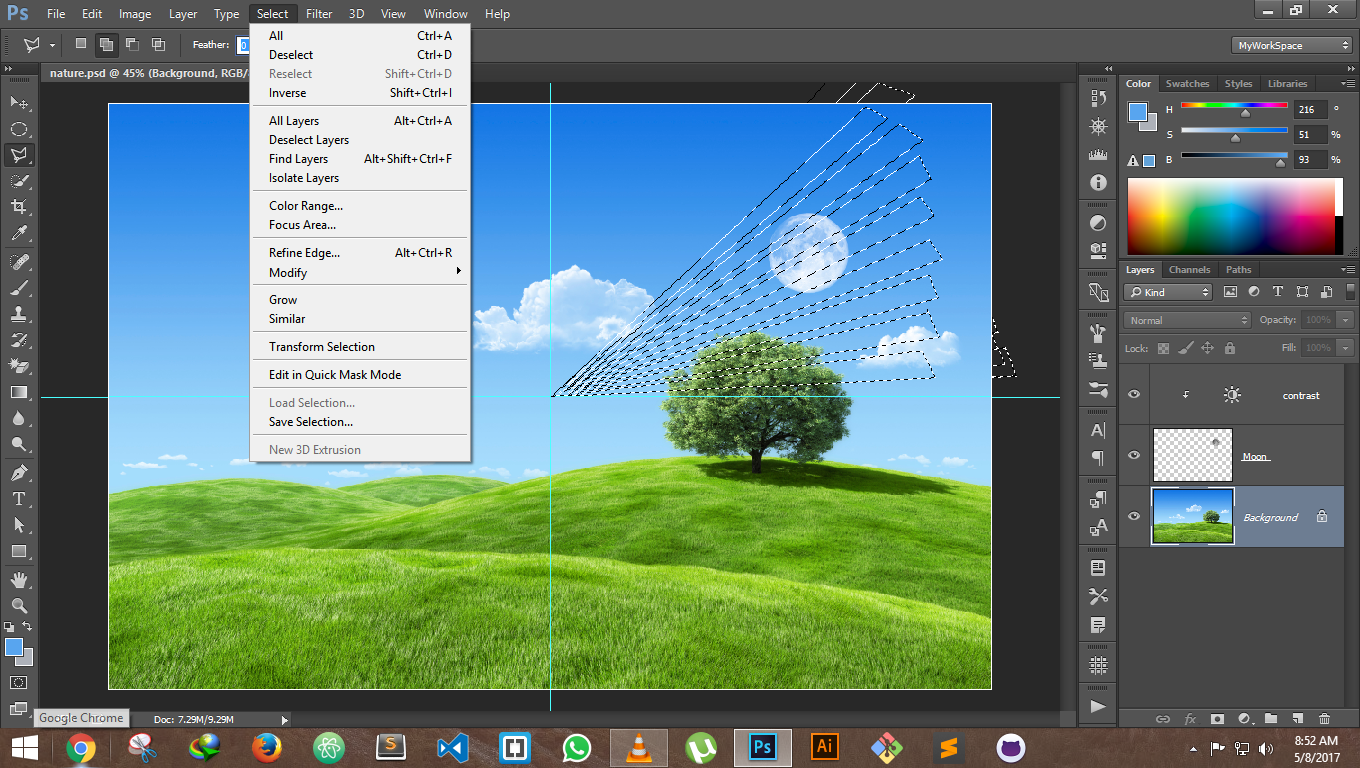
 1 Correct answer
1 Correct answer
You need Select > Save Selection first.
Explore related tutorials & articles
Copy link to clipboard
Copied
If you have not save any into alpha channels that option will not be available If Photoshop current target is the background layer. Target some other layer or have some saved selections you can load. Photoshop grays out menu items when they are currently unavailable for some reason.
Copy link to clipboard
Copied
Heay @JJMack I am learning photoshop by Deke McClelland from lynda.com in there it is shown there and also my background layer is selected
Copy link to clipboard
Copied
You need Select > Save Selection first.
Copy link to clipboard
Copied
...or to put it another way - your selection is already loaded. It's up there and active, you have the marching ants. Now you need to figure out what to do with the selection.
Copy link to clipboard
Copied
Heay @JJMack I am learning photoshop by Deke McClelland from lynda.com in there it is shown there and also my background layer is selected
Yes you can as I wrote if you have saved selections into channels you can load your saved selections. If you have no saved selection load selection will not be available if the background is your Photoshop target. The background is a special layer that does not support transparency that layers transparency is locked.
Copy link to clipboard
Copied
And what do you do if "Save Selection" is also grayed out?
Copy link to clipboard
Copied
You will find that at times you will seem a menu item grayed out and at other times the same menu is not grayed out. When a menu item has requirement for used if a requirement is not present Photoshop will usually gray out the menu item to let you know that the item is currently unusable..
Find more inspiration, events, and resources on the new Adobe Community
Explore Now
