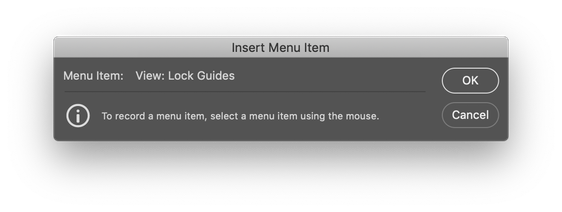- Home
- Photoshop ecosystem
- Discussions
- How to lock guides by default in Photoshop?
- How to lock guides by default in Photoshop?
How to lock guides by default in Photoshop?
Copy link to clipboard
Copied
Is there anyway how to lock guides by default? Everytime I open Photoshop I have to re-lock guides to avoid moving them accidentally. Is there anyway to this? Please help.
{Thread title modified by moderator}
Explore related tutorials & articles
Copy link to clipboard
Copied
Hi there,
We do not have a way to lock the guides in Photoshop by default. You can use the keyboard shorcut to lock the guides when you launch Photoshop.
You can submit this as a feature request here: https://feedback.photoshop.com/photoshop_family/categories/photoshop_family_photoshop
This forum is monitored by our developers. They can check the feasibility of the feature and may include it in a future update.
Regards,
Nikunj
Copy link to clipboard
Copied
To band together community efforts, I suggest liking or adding to an existing feature request on the Photoshop Feedback site originally submitted by Stan Grabowski back in 2017 JAN:
https://feedback.photoshop.com/conversations/photoshop/photoshop-lock-guides-by-default/5f5f45b74b56...
Unfrotunately, you'll have to create yet *another* login to submit to the Photoshop Feedback site. But similar to Stephen's reply to the thread below, there's a helpful Step-by-Step provided by Jeffry Tranberry on the above link that may fill in any gaps.
With our powers combined we may be able to get locked guides to recognize our desired default states!
Much excite! Cheers!
Copy link to clipboard
Copied
I second the advice from Nikunj. The only other alternative that I can think of is to create a single-step action to lock guides. Next, set up the Script Events Manager to play this action when Photoshop is opened and when a new document is opened etc.
Copy link to clipboard
Copied
Lock guides cannot be recorded in action
Copy link to clipboard
Copied
I never mentioned "recording" the lock guides command...
You are correct, it can't be "recorded", however, it can be inserted into an action.
Copy link to clipboard
Copied
And here is a scripted version:
lockGuides();
function lockGuides() {
var c2t = function (s) {
return app.charIDToTypeID(s);
};
var s2t = function (s) {
return app.stringIDToTypeID(s);
};
var descriptor = new ActionDescriptor();
var reference = new ActionReference();
reference.putEnumerated( s2t( "menuItemClass" ), s2t( "menuItemType" ), s2t( "toggleLockGuides" ));
descriptor.putReference( c2t( "null" ), reference );
executeAction( s2t( "select" ), descriptor, DialogModes.NO );
}
Or the more concise 1 liner:
app.runMenuItem(stringIDToTypeID('toggleLockGuides'));
Find more inspiration, events, and resources on the new Adobe Community
Explore Now