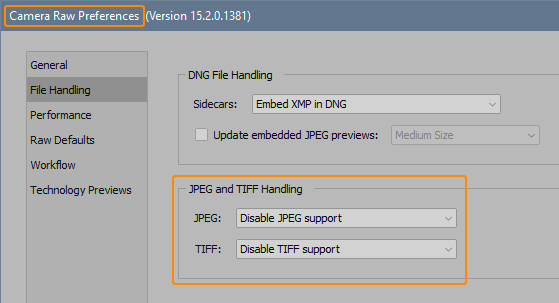Copy link to clipboard
Copied
I am trying to size images to match a specification. that is 72 dpi at 2500 pixels saved as a jpg.
every route I try does not hold this information. I get 300 dpi when i reopen. or 2400 pixels
or 16 bits when i try and keep it at 8 bits. i have checked and unchecked the resample box. i have saved as a copy. i have expoerted from lightroom. i cannot get the image to hold at the specified size. any ideas? thank you.
 1 Correct answer
1 Correct answer
It sounds like you have jpegs set to open through Camera Raw, which sets its own ppi (and color space). Disable that in Camera Raw preferences, so that they open directly into Photoshop.
Explore related tutorials & articles
Copy link to clipboard
Copied
Use Save as or Save a copy. Do not use Export or Save for web. Both export and save for web are for web use so they don't set a ppi.
Copy link to clipboard
Copied
This would be my workflow:
Save your file
Change the number of bits first, click OK.(image>mode)
then go to image> image size and change the DPI. UNTICK the resample box. Click OK
Reopen the image>image size, change the size, keep it constrained, TICK the resample box. Click OK.
Save as and indicate the version you got as a filename (as in different than the current version).
if you want to quit, Don't Save your current version at this point (or go back to the steps before changing the bit depth if you want to do something else)
Copy link to clipboard
Copied
It sounds like you have jpegs set to open through Camera Raw, which sets its own ppi (and color space). Disable that in Camera Raw preferences, so that they open directly into Photoshop.
Copy link to clipboard
Copied
thank you so much. i changed the prefernces. but after this project will have to change them back to
300 dpi for most of my work. not sure i got to the right preferences but it's working when i re-open the file. It doesn't open directly into photoshop from folder but goes thru camera raw which i cannot seem to change. but you saved the day.
Copy link to clipboard
Copied
This is where you change it: