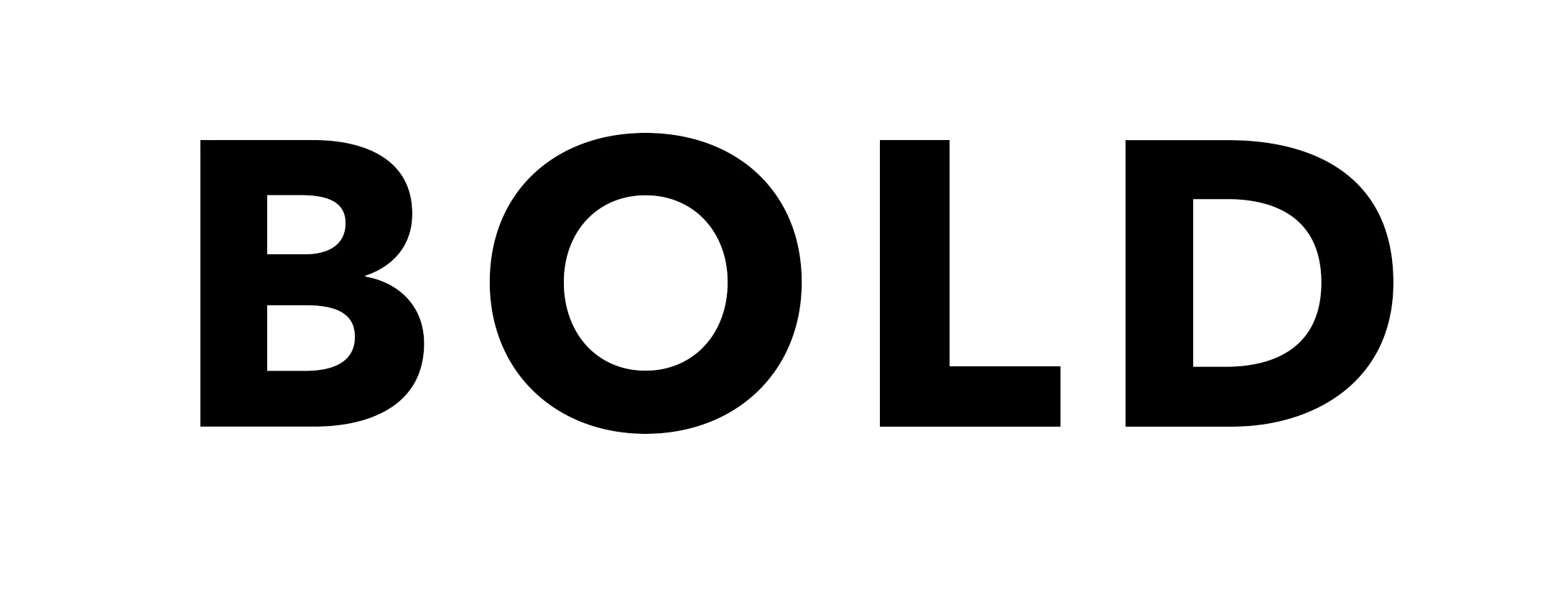Question
How To Make a Bold Text Lighther
Hello Everyone.
Let's say I Like this Text, but I want the Bold to be a little Lighter not too bold.
How can I do that?
NOTE: I have the option of making It either Italic, or Regular, but I only want to make a less Bold
Thanks.