- Home
- Photoshop ecosystem
- Discussions
- How to make a soft multi color overlay in Photosho...
- How to make a soft multi color overlay in Photosho...
How to make a soft multi color overlay in Photoshop
Copy link to clipboard
Copied
I'm trying to create a similar effect to the attached photo where I incorporate that soft gradient overlay across a person's face where it appears to have been spray painted on. Photoshop doesn't seem to let you make gradient brushes and when I tried to clone stamp a gradient I created, it wasn't achieving that painted on look. Any thoughts on how this kind of effect is accomplished?

Explore related tutorials & articles
Copy link to clipboard
Copied
You'r best bet would be to use a blending mode to get it to lay on there. There are more ways as well, like displacement mapping, but that's getting way more involved than what would be possible to explain on here.
Copy link to clipboard
Copied
Stack some Render > Clouds layers, and experiment with colours and layer blend modes.

Copy link to clipboard
Copied
On a new layer, select - with the lasso tool - the area that you want to recolor. Then select your colors on picker - foreground, and background - two you want to blend, Now drop color into the selected areas by drawing a line using the Gradient tool and place the blend of colors into the selected space. You can also then choose to decrease the saturation of color using that layers slider % to make it more or less color. Lots of experimentation is required. Fun! JH ![]()
Copy link to clipboard
Copied
For the cigarette a simple Gradient Layer with the appropriate Layer Mask may suffice, the hair may have been edited with Curves, the face seems to have been painted over, possibly with several Clipping Masked Layers, though for some aspects a Gradient Map Adjustment Layer may work, too.
Copy link to clipboard
Copied

I believe a gradation was created and used in the cigarette.
For the frace, the gradation area was enlarged and a Gaussian Blur was added.
Then the area was shaped and locally added to with a soft edged brush (which I did not do. Another option for shaping would be to use a large area soft brush applied with the Liquify Forward Warp tool.)
Copy link to clipboard
Copied
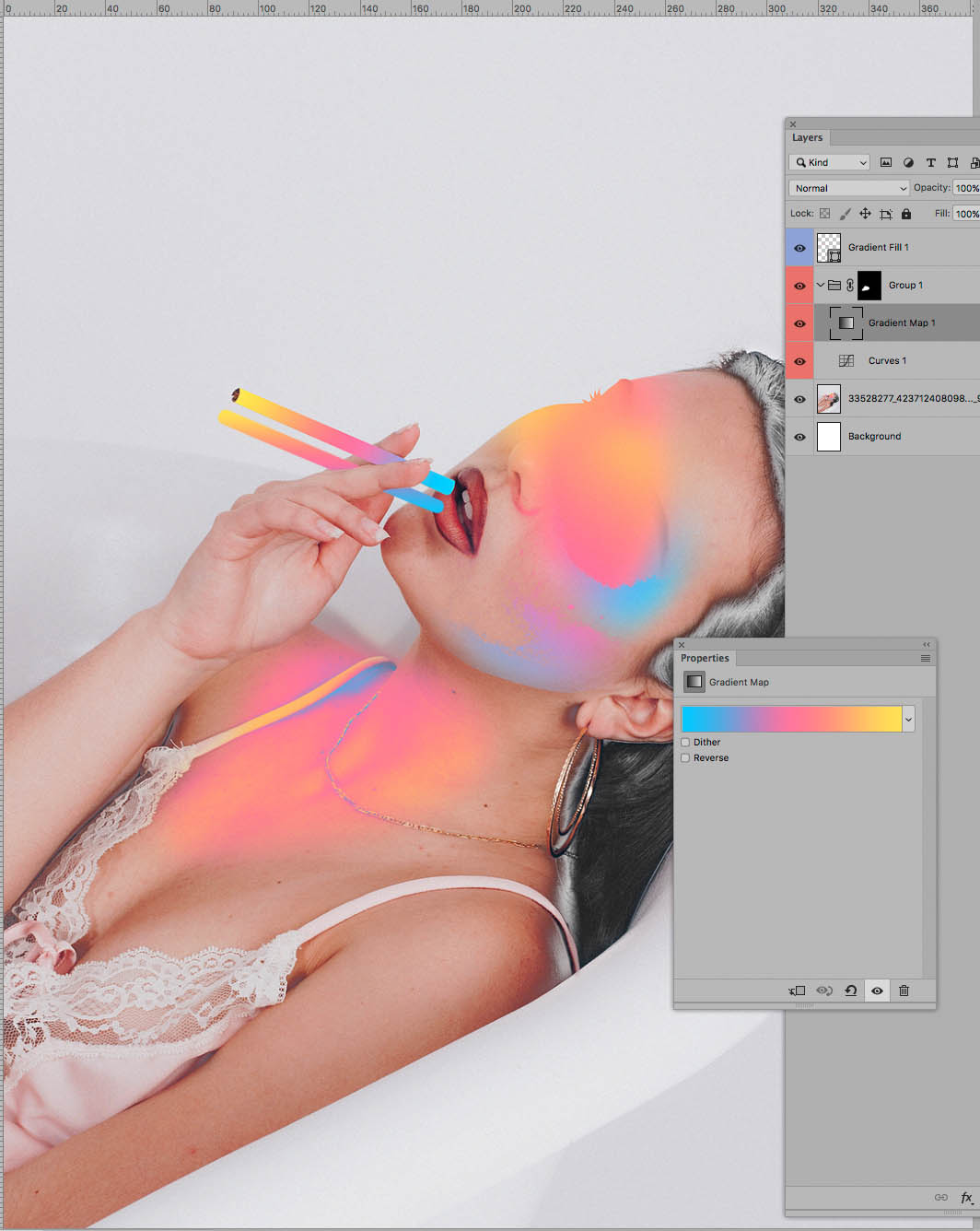
Copy link to clipboard
Copied
Hello c.pfaffenbichler, It is very kind of you to present this response. I hope it was fun too. Best regards, JH
Copy link to clipboard
Copied
Yeah, trying to figure out how to recreate or approximate certain effects can be fun.
But in Photoshop there are often so many possible approaches to an issue that there may be more than one »right way«.
Copy link to clipboard
Copied
So helpful, thank you so much. I hope you did have fun haha



