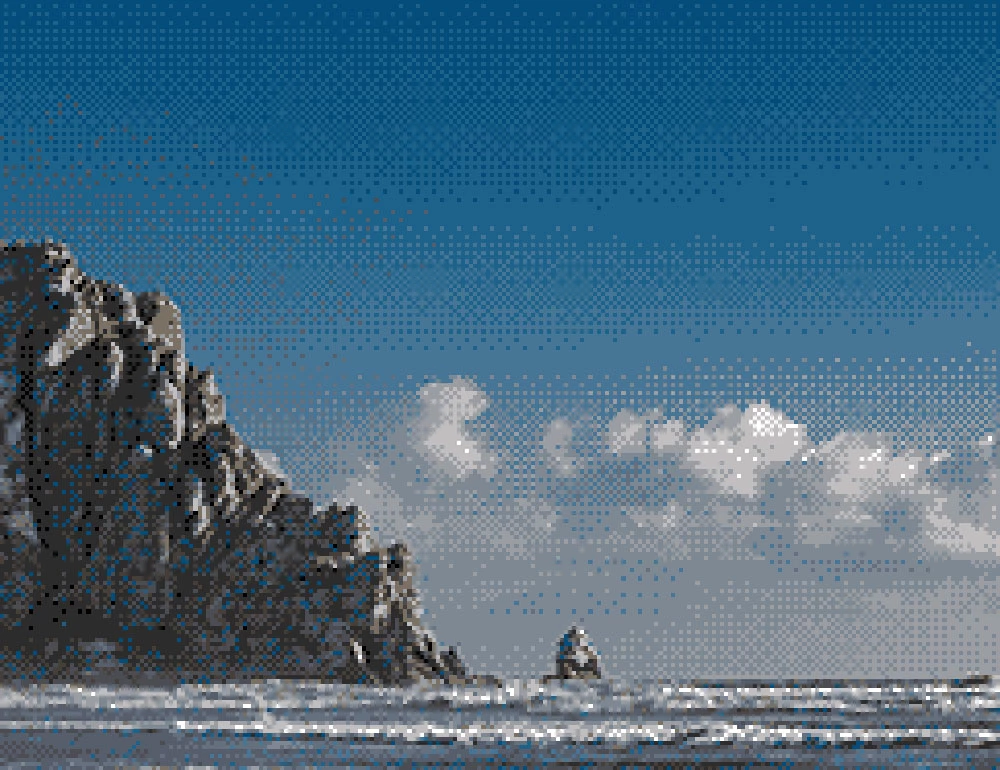how to make an image a colored bit map

so i know how to make a image into bitmap mode, but thats a back and white image, i know i can convert it into grayscale and then rgb then colorize it, but thats only one tone. is there a way i can make an image into a colored one like this ?
thanks