- Página inicial
- Photoshop ecosystem
- Discussões
- Re: How to make background transparent (photoshop ...
- Re: How to make background transparent (photoshop ...
How to make background transparent (photoshop cc)
Copiar link para a área de transferência
Copiado
I have tried this method but this time it is not working. Not sure where is the mistake. Anyone can fix this?
First I go to quick selection tool -> select (inverse) -> select (modify-smooth-radius 1px) -> refine edge (click smart radius - radius 3px - smooth 3px - click decontaminate colors - output to new layer with layer mask -> OK
But when at the refine edge, the selection gone. Help!
Explorar tutoriais e artigos relacionados
Copiar link para a área de transferência
Copiado
Please post screenshots with the pertinent Panels visible.
Copiar link para a área de transferência
Copiado
Below is the screenshot of "inverse".

After select -> inverse -> refine edge.
Below is screenshot when I clicked refine edge after inverse. The "selection" gone.
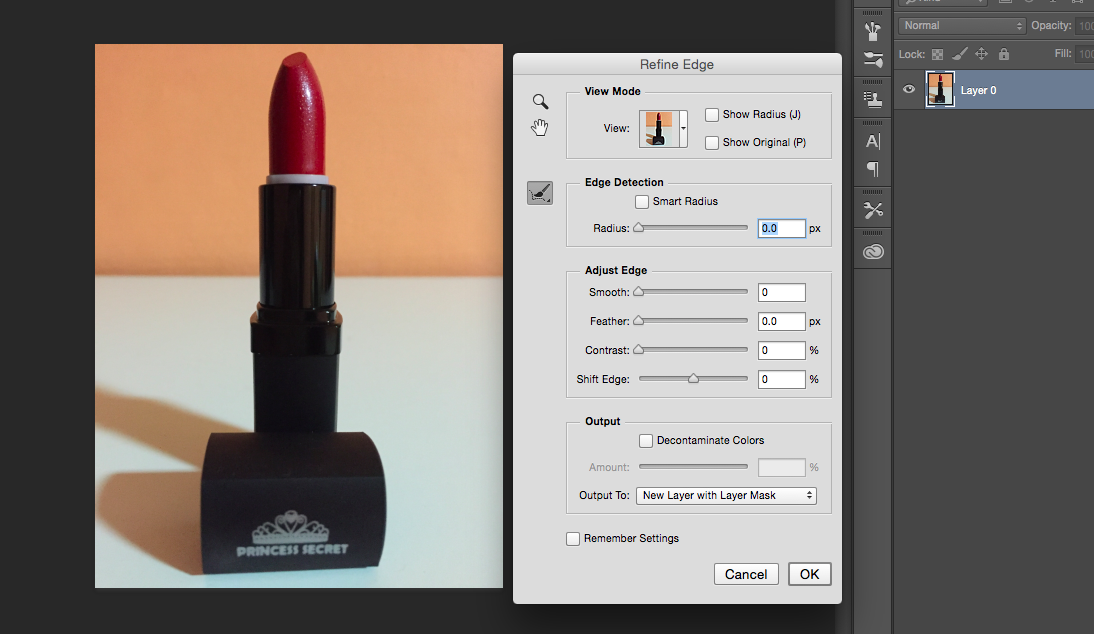
Lastly, I am blank and don't know how to fix this and make background transparent.
Copiar link para a área de transferência
Copiado
You are about to click okay to create a new layer with a layer mask. Your original layer will remain intact, but hidden, so you can leave it alone. It does not matter if it is a Background layer because you have chosen to create a new layer when you click OK. The problem that I see is that you should have the lipstick selected when you start—not the inverse. The layer mask will hide the part that is not selected.
Look at the View setting at the top. The letter "F" will cycle between the views or you can click the dropdown. One of the settings is Selection, but they all work. Pick what you like, or preview all of them.

Adjust the settings
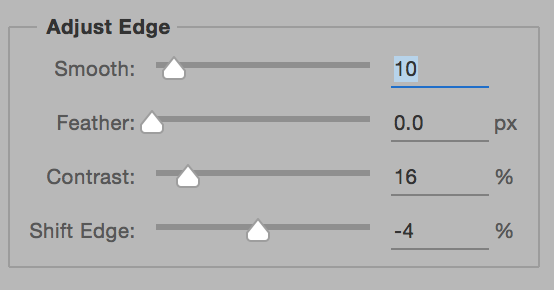
Select how you want to output. You have chosen to put the image on a new layer with a layer mask to hide the parts that are not selected.

There's more to this dialog box, but you won't need it for your image.
Copiar link para a área de transferência
Copiado
Make sure you're on a Normal layer. If your image is on a Background layer double click on it in the Layers panel to convert it to a Normal layer.
Copiar link para a área de transferência
Copiado
Press delete.
Copiar link para a área de transferência
Copiado
Dear all,
I managed to make background transparent. But when I export and save it to JPG and upload on my wordpress. The background become white.
How to fix this?

Copiar link para a área de transferência
Copiado
JPGs don't have transparency, save it as a PNG for website use.
Copiar link para a área de transferência
Copiado
Correct! It is fixed after I save it as PNG. Thank you!
Encontre mais inspiração, eventos e recursos na nova comunidade da Adobe
Explore agora

