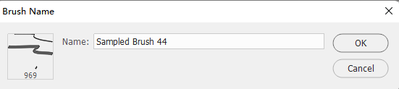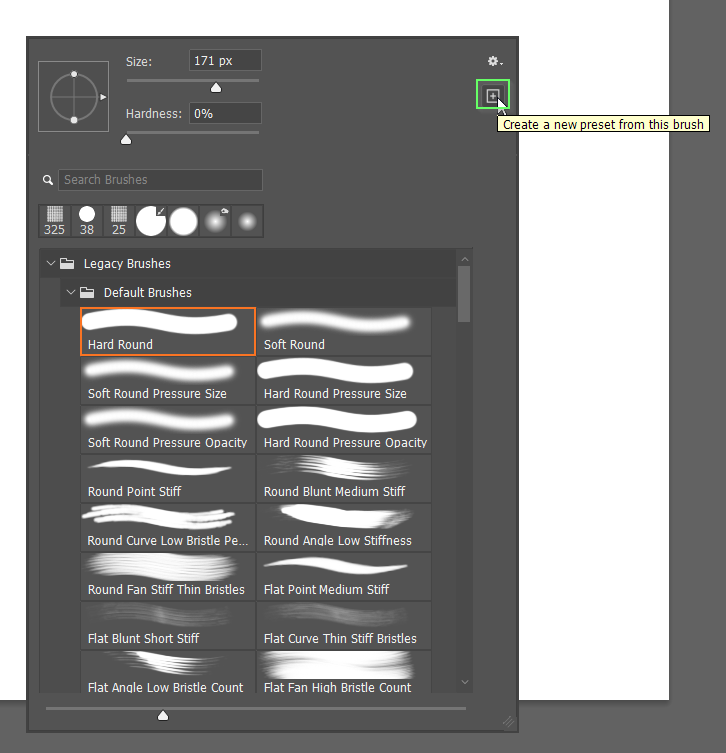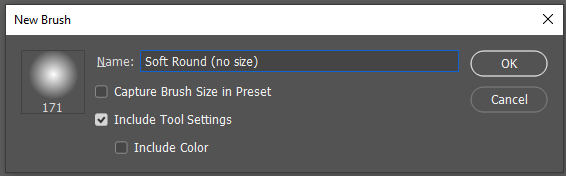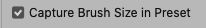Adobe Community
Adobe Community
- Home
- Photoshop ecosystem
- Discussions
- How to make brushes automatically save to the last...
- How to make brushes automatically save to the last...
How to make brushes automatically save to the last brush size they were changed?
Copy link to clipboard
Copied
Hi, I am coming from other programs like Procreate and Clip studio paint, and I notice that photoshop changes the brush size to default whenever you switch brushes. I searched for a solution, but I found out that what most people do is to save the different sized brush in a new brush preset, which is super inconvinient. Is there any way that can make Photoshop remember the last size I use on any particular brush?
Explore related tutorials & articles
Copy link to clipboard
Copied
You'd need to redefine the preset with Capture Brush Size in Preset unchecked.
If the preset has no tool settings stamp it down on a new layer with black as the foreground colour.
Ctrl click the layer to select it.
Edit > Define new brush preset
Then use the Brush panel settings (top tight corner) to select New brush preset to bring up the dialog box below.
Create a new brush group and call it Favourites (or whatever)
Drag your new presets to that group
Right click the group and choose Export selected brushes.
This will create an .abr file on your drive so you don't lose your presets
I'm sorry. I don't know any way to force existing presets to use the current brush size unless they were previously saved with Capture Brush Size unchecked.
Copy link to clipboard
Copied
Hi I follow your instruction, but in edit, I only see
edit-Define Brush Presset
Which does not allow me to uncheck anything.
Copy link to clipboard
Copied
Hi I follow your instruction, but in edit, I only see edit-Define Brush Presset
Which does not allow me to uncheck anything.
By @Rizum
I agree that it is unintuitive, but hey! Why would they make it easy? (that's irony)
Actually, it's my fault because you don't have to do it that way. It's just that the Edit > Define new brush preset is the usual way to make brush presets, but it does not have the means to store 'tool presets;
Let's do it another way.
Select an existing brush. It doesn't matter what size it is.
Right click inside the document window, and what I call the right click brush panel will open.
Click on the icon near the top right corner of the panel (the one I have highlighted with green).
This will open the dialog box from my previous post.
But note it has been placed in the currently selected brush group
If I close this group and open it again (by clicking on the little cog icon top right corner) the preset you made will be gone, and I mean gone forever. This catches lots of people out!
So you need to have no groups selected when creating your new preset, or else drag it to the bottom of the panel like below. You can then create a new brush group > drag your preset(s) to that group > and save it with Export Selected Brushes which saves it your hard drive as a .abr file It is then safe and yours to use forever more. But don't forget that if you add more presets to that brush group, you will need to save it again.
Copy link to clipboard
Copied
A Brush Tool’s current size will be honored if the Brush (as represented in the Brushes Panel) was created without »Capture Brush Size in Preset«.
What do you mean exactly?
Please post screenshots to clarify.
Copy link to clipboard
Copied
I meant that I wanted a brush to stay in the size I last use.
For example, I use brush A, with a default size of 5 and I edit its size to 20.
Then I switch to brush B.
After that I came back to brush A, only to find the size is back to the default 5.
For the thing you said, I try to save a brush as new brush presset, and unchecked the Capture Brush Size in Preset. But when doing this, the brush size will also keep chaging,
For example, Brush A, has the brush size 1 and I change the brush size to 20.
Then I use Brush B, and change the brush size to 5.
Now, when I come back to Brush A, the brush size is neither 1 nor 20, but 5 from the Brush B.
Copy link to clipboard
Copied
Sorry in the first paragraph, I want to add one last sentence.
"But I want the size to be 20, as I just edited."
Copy link to clipboard
Copied
That’s about it.
Brushes can assume the current Tool’s size or store their specific size.
Feel free to make a Feature Request if this issue is important to you.
Copy link to clipboard
Copied
honestly switching from csp to photoshop, ive been doing more research on photoshop functions than actually painting in it. i swear photoshop users need to try out csp and stuff to realise how simple life can be cause photoshop makes everything so extra. i feel like photoshop wasnt always like this it also was simpler in the older versions but now it feels such a hassle to use. relating to ur question, I also was getting annoyed from brushes reverting to their default size or even sometimes copying settings from the previous brush, all the photoshop people have been saying is to create a new brush preset for each size, do they realise how tedious that is xD.
Copy link to clipboard
Copied