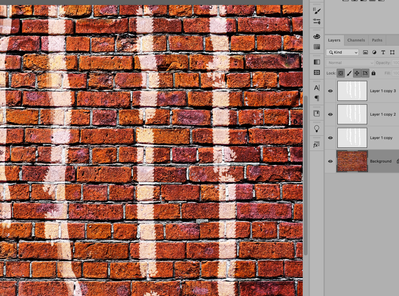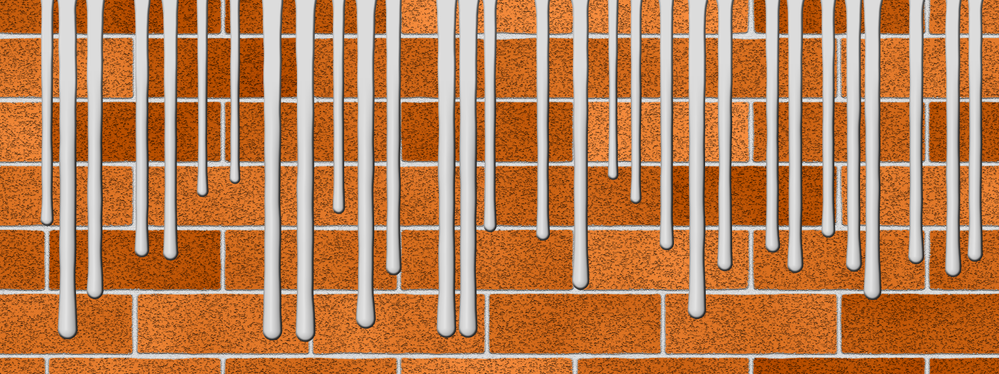Adobe Community
Adobe Community
- Home
- Photoshop ecosystem
- Discussions
- Re: How to make it appear as paint is dripping ove...
- Re: How to make it appear as paint is dripping ove...
How to make it appear as paint is dripping over photo of brick wall?
Copy link to clipboard
Copied
Hi, I want to use a photo of a brick wall, and make some paint-dripping shapes of different colors and have it appear as if it's dripping down the wall, sort of like in the linked image. I've looked at displacement and using different layer modes, but I am not very familiar with photoshop at all, so any advice would be helpful. Thanks!
Explore related tutorials & articles
Copy link to clipboard
Copied
Hi The effect that you want can be achieve pretty easily using the Blend modes
To get the paint lines, use an irregular shaped brush like this
Here are the paint lines with out any blending:
Here is the lines with the Layer Blending mode set to Color Dodge: There is not a lot of difference except where the the mortar is which gives you some delination and you do get some intereaction with the background
This option uses Soft Light and multiple layers
I used the same image of the paint stripes set to Soft Light and duplicated for three layers. And the beauty of this is you can do as many layers as you want to achieve the effect. If you want it stronger, and another layer.
Let us know if you have any quesitons?
Michelle
Copy link to clipboard
Copied
Try adding a Bevel & Emboss layer style to give the drips some depth
This used the Texas Chainsaw Massacre plugin 😉