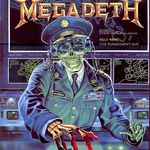- Home
- Photoshop ecosystem
- Discussions
- How to make objects outside the canvas visible in ...
- How to make objects outside the canvas visible in ...
Copy link to clipboard
Copied
Once I drag an object off of my canvas it disappears in the grey document window. Is there a way to see items that fall outside of the canvas bounds?
 1 Correct answer
1 Correct answer
You could also use Image>Reveal All.
MTSTUNER
Explore related tutorials & articles
Copy link to clipboard
Copied
Using 'Artboards' in photoshop you can work on your page while having other images around the artboard. I find this useful when i just want inspirational images around while im working, or moving images out of the way to a convenient place where i can grab them again. It's a more intuiative way to work rather than having loads of other image windows open and switching between.
m
Copy link to clipboard
Copied
Yeeees why cant we do this? WHYYYYYYY, so anoying and the Reveal all just expands the canvas and you have to do it every single time you drag something out of the canvas... is there a way to do it like this?
Copy link to clipboard
Copied
THANK YOUUU
-
- 1
- 2
Find more inspiration, events, and resources on the new Adobe Community
Explore Now