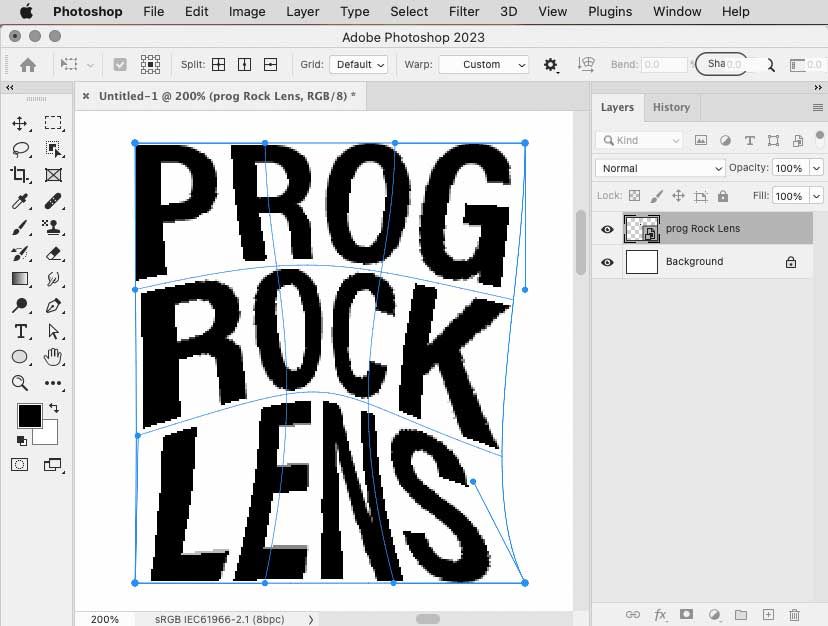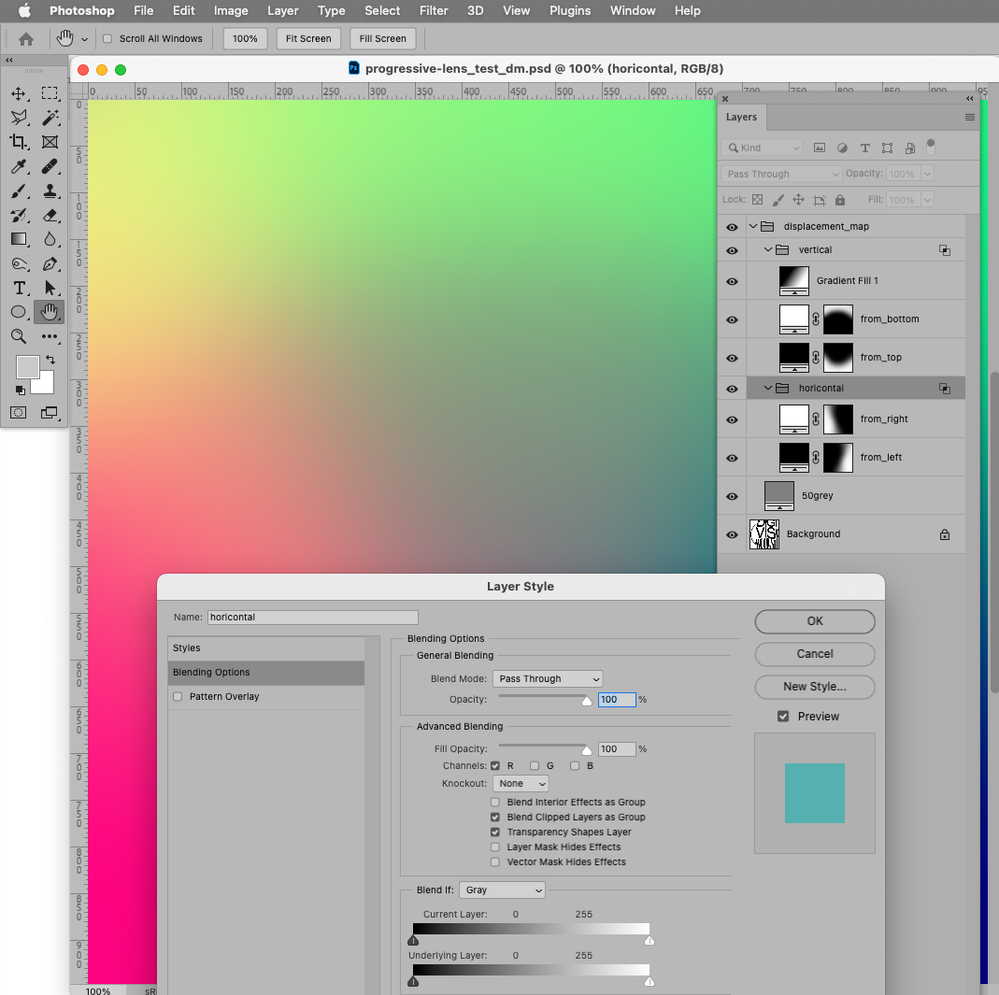Adobe Community
Adobe Community
- Home
- Photoshop ecosystem
- Discussions
- Re: How to mimic the effect of "progressive lens" ...
- Re: How to mimic the effect of "progressive lens" ...
Copy link to clipboard
Copied
I have a project requiring a lens from a pair of progressive glasses to sit over background text, and distort that text appropriately.
It's a fairly complex kind of distortion, and I can't figure out how to accomplish it in Photoshop.
Looking for methodology or technique suggestions.
 2 Correct answers
2 Correct answers
Is this the kind of distortion you need, a spatial distortion? If so, the way this was done was to select the type layer and choose Layer > Smart Objects > Convert to Smart Object, then choose Edit > Transform > Warp. Then in the options bar at the top, make sure Warp is set to Custom, and that will get you this custom warp grid that you can bend freely by dragging the warp grid intersections and handles.
This is only for the spatial distortion. To simulate uneven blur, follow the advice alrea
...Explore related tutorials & articles
Copy link to clipboard
Copied
Can you post example?
Copy link to clipboard
Copied
Copy link to clipboard
Copied
The distortion one might be able to handle with the Filter Displace and an appropriate Displacement Map, the Blur with Field Blur.
But as @Bojan Živković already indicated you have not made clear what the actual distortion would be yet.
Copy link to clipboard
Copied
Copy link to clipboard
Copied
Is this the kind of distortion you need, a spatial distortion? If so, the way this was done was to select the type layer and choose Layer > Smart Objects > Convert to Smart Object, then choose Edit > Transform > Warp. Then in the options bar at the top, make sure Warp is set to Custom, and that will get you this custom warp grid that you can bend freely by dragging the warp grid intersections and handles.
This is only for the spatial distortion. To simulate uneven blur, follow the advice already given about the various customizable blur filters.
Copy link to clipboard
Copied
Ah, interesting – I think that will work, thank you!
Copy link to clipboard
Copied
A little more background: Converting the text layer to a Smart Object was necessary to be able to get to the Custom warp option, if none of the canned warp options is good enough. If you need to edit the text later you still can, if you double-click the Smart Object in the Layers panel to open that up, edit the text, save, and then switch back to this document.
Copy link to clipboard
Copied
Copy link to clipboard
Copied
This looks to be the right solution – but what did you actually use as the displacement map?
Copy link to clipboard
Copied
I painted it.
The Red Channel for horizontal, the Green Channel for vertical.
But Warp may produce better results (especially for large images).
For a couple of versions Warp has allowed adding additional grid-lines manually; unfortunately the feature has not been implemented in a truly sensible fashion in my opinion.