- Home
- Photoshop ecosystem
- Discussions
- How to move artboard outside of canvas?
- How to move artboard outside of canvas?
How to move artboard outside of canvas?
Copy link to clipboard
Copied
In one of my classes, my professor brought in a reference image, and then turned it into an artboard that he could place on the side of the canvas while painting. I cannot for the life of me figure out how to do this. "Make artboard from layers" just resizes everything and gets rid of my canvas basically. Does anyone know how to do this? Thanks!
Most videos I find online have you start out with an artboard document. They're highly focused on web design and whatnot, but that's not what I need. 😕
EDIT: I also ALWAYS get this "invalid numeric entry" message, stating that it must be between 1% and 32000%. It ALWAYS is between those two, I don't know why it's freaking out, but I have to click OK about 20-30 times before it stops doing that.
Explore related tutorials & articles
Copy link to clipboard
Copied
Are you sure he created an artboard and didn't just open a separate window for the reference file? Did it look like this - two windows:
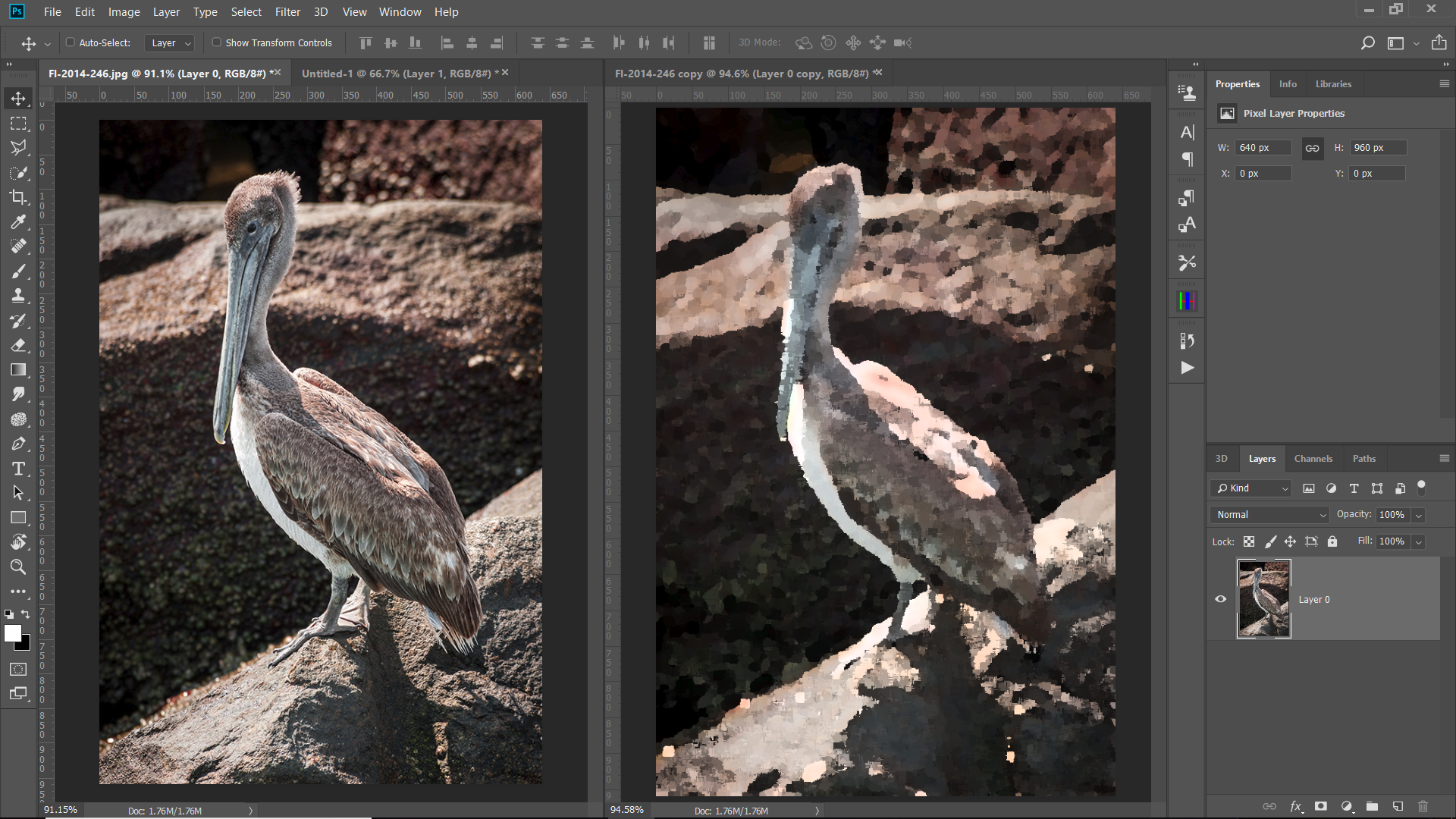
Or like this - two artboards, or something different?

Copy link to clipboard
Copied
It ended up looking like this. Though creating two artboards looks like it would work as well, if I could get it to stop telling me my percentage is invalid.
Copy link to clipboard
Copied
When using artboards the canvas automatically expands to encompass all artboards. Are you sure he didn't just make a second artboard?
Dave
Find more inspiration, events, and resources on the new Adobe Community
Explore Now