Turn on suggestions
Auto-suggest helps you quickly narrow down your search results by suggesting possible matches as you type.
Exit
- Home
- Photoshop ecosystem
- Discussions
- How to Move files Archived folder to Normal Folder
- How to Move files Archived folder to Normal Folder
0
New Here
,
/t5/photoshop-ecosystem-discussions/how-to-move-files-archived-folder-to-normal-folder/td-p/9257818
Aug 06, 2017
Aug 06, 2017
Copy link to clipboard
Copied
How to Move files Archived folder to Normal Folder I am facing issues all my files in now archived eagerly looking for help on this.
Regards,
suresh
Community guidelines
Be kind and respectful, give credit to the original source of content, and search for duplicates before posting.
Learn more
 1 Correct answer
1 Correct answer
Community Expert
,
Aug 06, 2017
Aug 06, 2017
Do you mean the archive in the online CC cloud storage?
If so, just go to the archive, tick the file and click on Restore
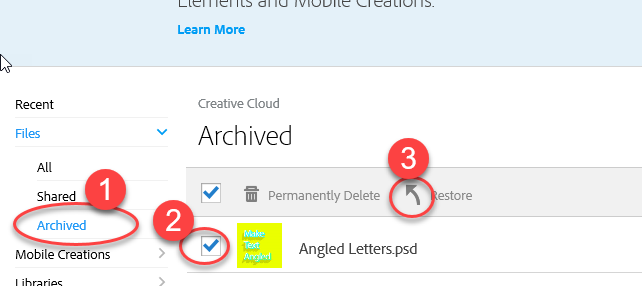
Dave
Explore related tutorials & articles
Community Expert
,
/t5/photoshop-ecosystem-discussions/how-to-move-files-archived-folder-to-normal-folder/m-p/9257819#M105724
Aug 06, 2017
Aug 06, 2017
Copy link to clipboard
Copied
What exactly are you talking about?
Photoshop itself (and accompanying preferences-files etc.) or Files you edited with Photoshop?
Please read this (in particular the section titled "Supply pertinent information for quicker answers"):
Community guidelines
Be kind and respectful, give credit to the original source of content, and search for duplicates before posting.
Learn more
Community Expert
,
LATEST
/t5/photoshop-ecosystem-discussions/how-to-move-files-archived-folder-to-normal-folder/m-p/9257820#M105725
Aug 06, 2017
Aug 06, 2017
Copy link to clipboard
Copied
Do you mean the archive in the online CC cloud storage?
If so, just go to the archive, tick the file and click on Restore
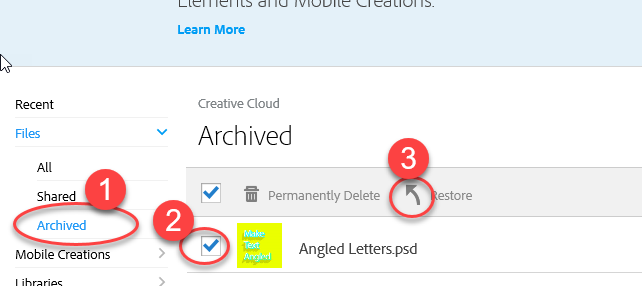
Dave
Community guidelines
Be kind and respectful, give credit to the original source of content, and search for duplicates before posting.
Learn more
Resources
Quick links - Photoshop
Quick links - Photoshop Mobile
Troubleshoot & Learn new things
Copyright © 2024 Adobe. All rights reserved.
