Question
How to obtain the horizontal flip, vertical flip, line spacing, and letter spacing of the text layer
How to obtain the horizontal flip, vertical flip, line spacing, and letter spacing of the text layer in the psd file through script or .net
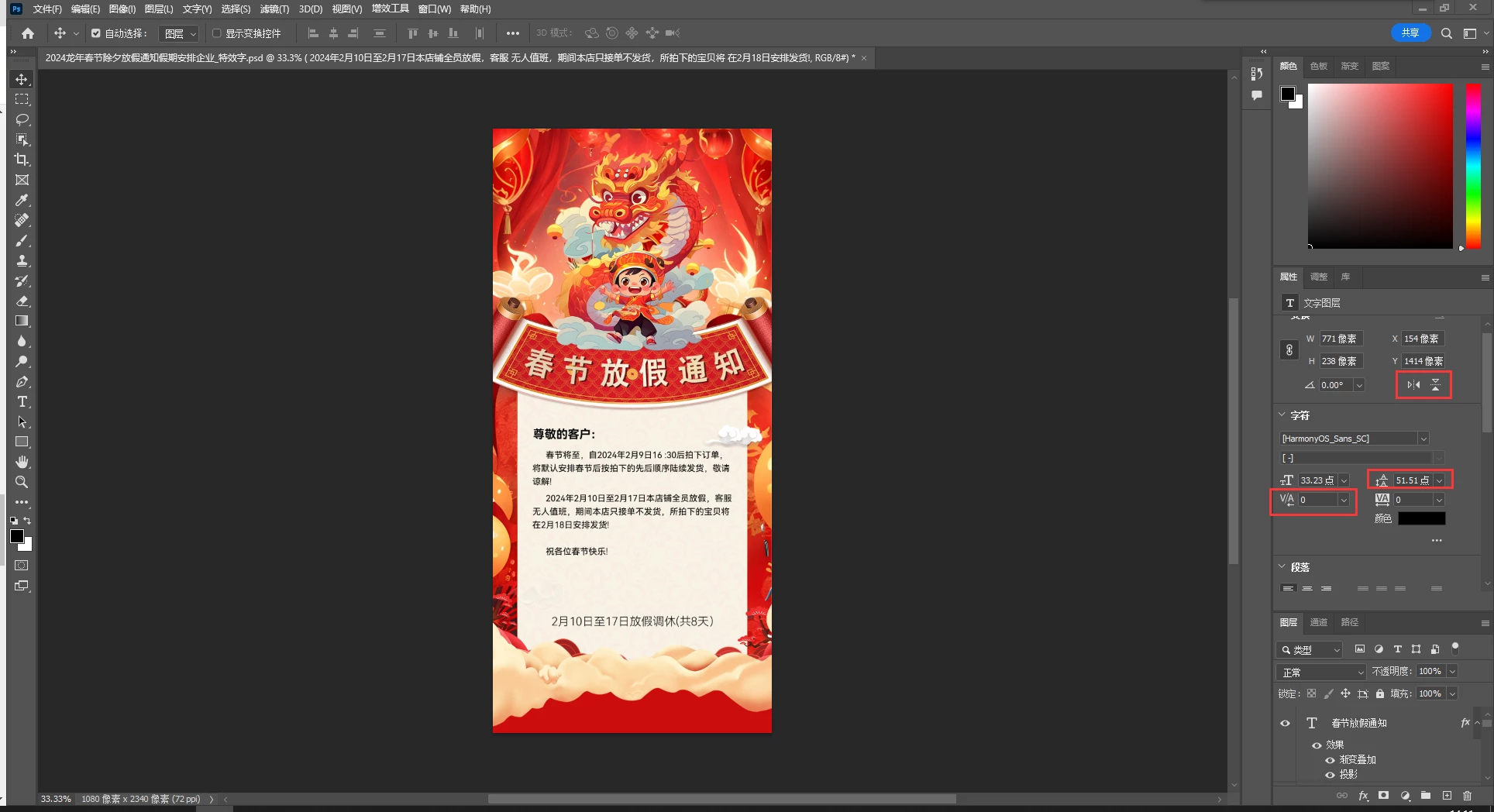
How to obtain the horizontal flip, vertical flip, line spacing, and letter spacing of the text layer in the psd file through script or .net
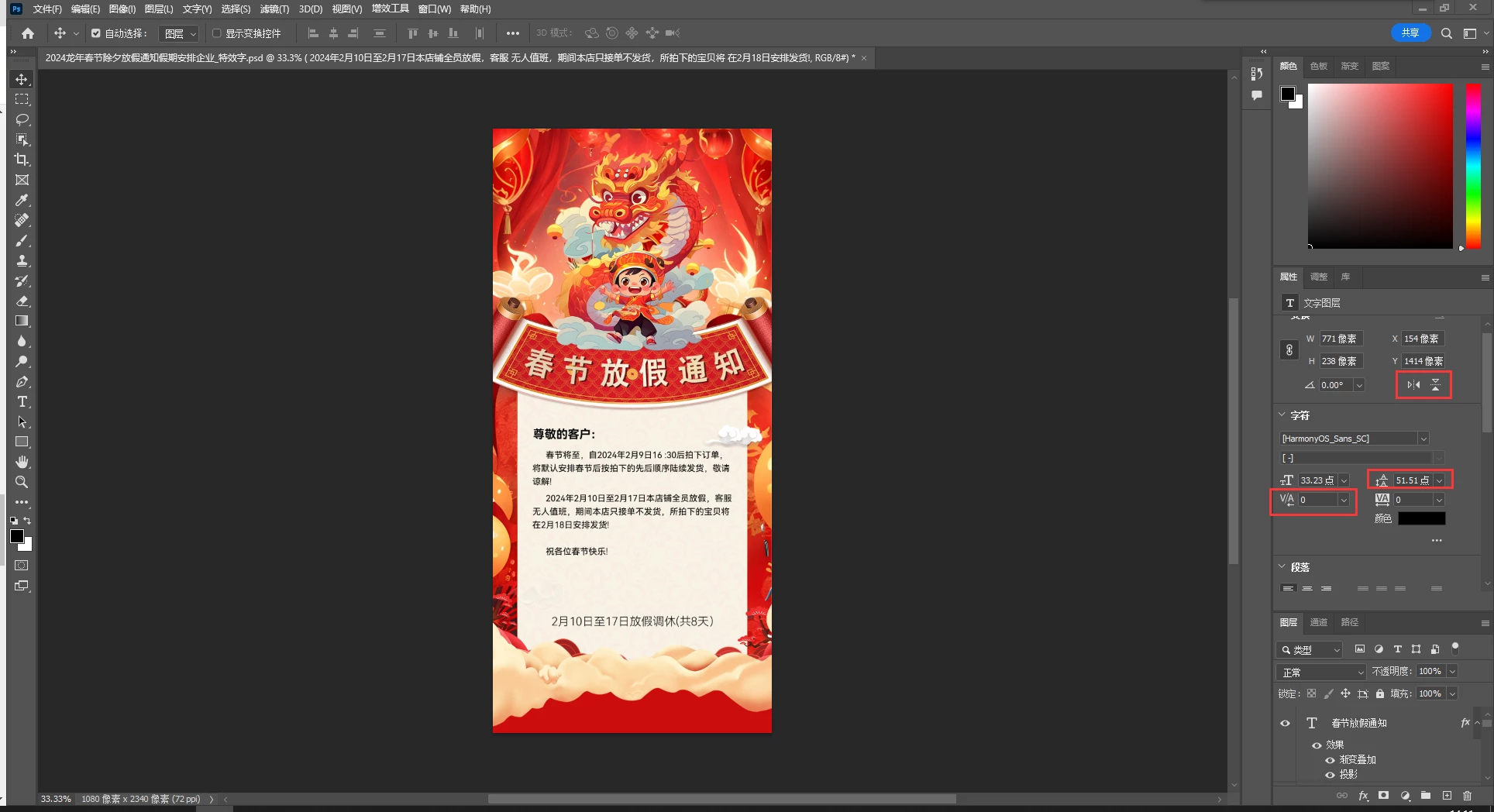
Already have an account? Login
Enter your E-mail address. We'll send you an e-mail with instructions to reset your password.