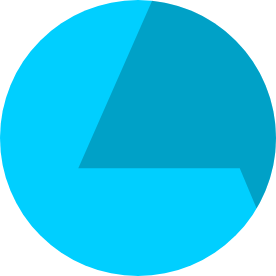- Home
- Photoshop ecosystem
- Discussions
- Re: How to Open an AVIF File in Photoshop?
- Re: How to Open an AVIF File in Photoshop?
How to Open an AVIF File in Photoshop?
Copy link to clipboard
Copied
All of a sudden images i use to drag from a browser to the desktop are no longer .jpg, rather they are .avif files and i can not get Photoshop to open them. Is this something Adobe is aware of and will they fix this in the next upgrade? Since its now an industry standard, Photoshop is behind the times...
Explore related tutorials & articles
Copy link to clipboard
Copied
You can download a plugin to support this.
From AVIF site:
[Abuse removed by moderator]
Copy link to clipboard
Copied
Awesome, thank you! Will Adobe incorporate this into future releases?
Copy link to clipboard
Copied
However, on my mac using Safari its a .webp file, & on chrome, a .avif file and that plug in is for Windows, so what do Mac users use?
Copy link to clipboard
Copied
There are plugins for WEBP too, a more popular format.
Copy link to clipboard
Copied
With the current version (23.5.1) you should not need a plug in to open webp. It is directly supported
Dave
Copy link to clipboard
Copied
Oh, yes it did open the .webp! When i drag an image from opensea.io in safari its a .webp, in Chrome its the .avif, so for now i'll use Safari until photoshop can also open the .avif, thanks!
Copy link to clipboard
Copied
Hi Dave,... after updating to version (23.5.1) photoshop still will not open AVIF files in my experience.
Copy link to clipboard
Copied
Dave was referring to webP not AVIF.
Copy link to clipboard
Copied
Hi, Kevin, the plug-in is for Windows, is there any solution for mac user ?
Thanks
Copy link to clipboard
Copied
There are a number of AVIF converters available for Mac.
I personally have not used this, but it has good reviews.
Copy link to clipboard
Copied
There are other conversion tools online: https://convertio.co/ and https://cloudconvert.com/ both work well. But this is not an adequate excuse for lack of support in the Adobe suite.
Copy link to clipboard
Copied
No, its not supported.
"Differentiation is the antidote to commoditization. Be unique." – Marty Neumeier.
Copy link to clipboard
Copied
and how about the .avif?
Copy link to clipboard
Copied
@tudoeraldo see above - AVIF currently requires a third party plugin or converter.
Copy link to clipboard
Copied
It says on Github in the readme.
- Close your host application.
- Place Av1Image.8bi in the folder that your host application searches for file format plug-ins.
- Restart your host application.
well, I downloaded the zip file but there is no file inside with that name. I tried just putting the whole unzipped file in my plugins folder but it still didn't work. Half the time I get a link to github I just don't bother because I just never understand what I'm supposed to do with these files. Nothing makes sense! Thanks
Copy link to clipboard
Copied
I experienced the same thing. And I agree with you most of the time on github the instructions are made for app developpers, not for users !
Copy link to clipboard
Copied
OK I found it. If you are still stuck, there is a block "releases" on the right site of the github plugin page. You click on it and then under "assets" you choose the one corresponding to your operating system (mine was x64). Good luck.
Copy link to clipboard
Copied
that's a bit vague and just made me waste a lot of time. Don't worry. I think I'll live without it.
Copy link to clipboard
Copied
Thank you - I was just as lost trying to find the file from github. Your comment helped
Copy link to clipboard
Copied
to install just follow this:
Installation in Specific Hosts
Photoshop
Photoshop CC common install folder: C:\Program Files\Common Files\Adobe\Plug-ins\CC
Version-specific install folder: C:\Program Files\Adobe\Photoshop [version]\Plug-ins
Copy link to clipboard
Copied
Here we go again, the only time I ever type anything on this forum is when I have to complain about software I pay a tidy amount of money for each and every month, that can't do the most basic of tasks, in this case it won't open .AVIF files.
Copy link to clipboard
Copied
But weirdly I can just open it in Illustrator.
Copy link to clipboard
Copied
I have this problem with avif-Files on Mac also with photoshop. But it can be opened in Bridge !? Why? I don't understand this. I Hope there will be a solution also for Photoshop Mac Users. I do not like to use a separate converting tool.
Copy link to clipboard
Copied
@davescm the answer you gave is not true. I am currently running 23.5.1 and Photoshop will not open the file. I haven't updated Photoshop further because I'm in college classes that require us to use the apps. They don't update their apps but perhaps once or twice a year, and if I get ahead of them I cannot do my work on both their machine and my own (and their machine is what matters as they are the graders). They don't update as frequently because they have to take precautions and make sure releases are stable or won't brick their $2k Mac desktops in the lab.
-
- 1
- 2
Find more inspiration, events, and resources on the new Adobe Community
Explore Now