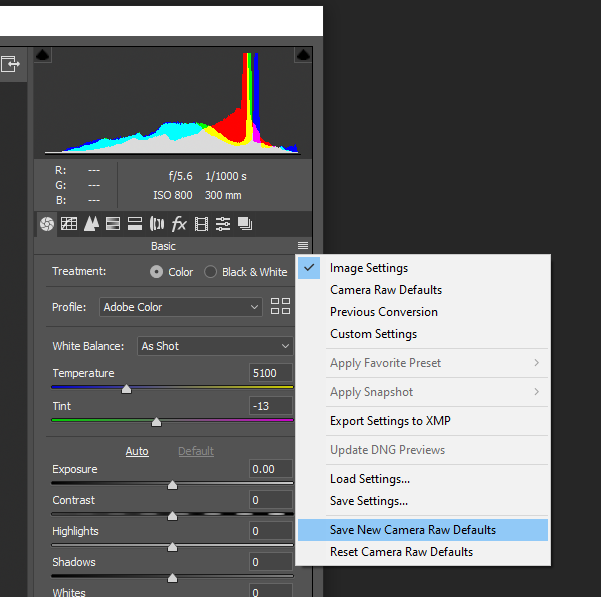- Home
- Photoshop ecosystem
- Discussions
- How to record button click on action?
- How to record button click on action?
How to record button click on action?
Copy link to clipboard
Copied
How do you record click on a button in Action?
For example, at the Camera RAW, I want to click on the "Auto" button.
But it doesnt record the click.
Please help. Thank you.
Explore related tutorials & articles
Copy link to clipboard
Copied
I don't think Camera Raw has the ability to record things. Nor can you script Camera Raw.
Copy link to clipboard
Copied
Some Plug-in have Action support programed in that the allow you to record some thing in action most plug-ins do not. You can though change/customize ACR defaults and may be able to set Auto as your default setting. However, Adobe ACR will use existing ACR settings you have developed for a raw files or synced settings to or copied a sidecar files the for Raw file name. So you may be able to set your ACR default to Auto for RAW files that do not currently have ACR settings.
Copy link to clipboard
Copied
If you expand Camera Raw Filter step you can see that action can record settings as values. Auto settings will be recorded as values not as instruction.
Copy link to clipboard
Copied
There is no other way to record on the click on the AUTO button right?
Copy link to clipboard
Copied
I am not sure that I understand what you want to ask. You can click on Auto button - yes - to record settings. Using actions there is no other way to, for example, record step to click on Auto button and to ask Camera Raw to determine optimal auto settings for that image if that is what you want to ask.
Copy link to clipboard
Copied
use script instead of actions
try {
var file = new File("/c/1/DSC_9000.NEF"); // your file here
var d = new ActionDescriptor();
d.putBoolean(stringIDToTypeID("dontRecord"), true);
d.putBoolean(stringIDToTypeID("forceNotify"), true);
d.putPath(stringIDToTypeID("null"), file);
var d1 = new ActionDescriptor();
d1.putBoolean(charIDToTypeID("AuTn"), true); // Auto Button
d.putObject(stringIDToTypeID("as"), stringIDToTypeID("Adobe Camera Raw"), d1);
d.putBoolean(stringIDToTypeID("smartObject"), true);
d.putBoolean(stringIDToTypeID("overrideOpen"), true);
executeAction(stringIDToTypeID("open"), d, DialogModes.ALL);
}
catch (e) { alert(e); }Find more inspiration, events, and resources on the new Adobe Community
Explore Now