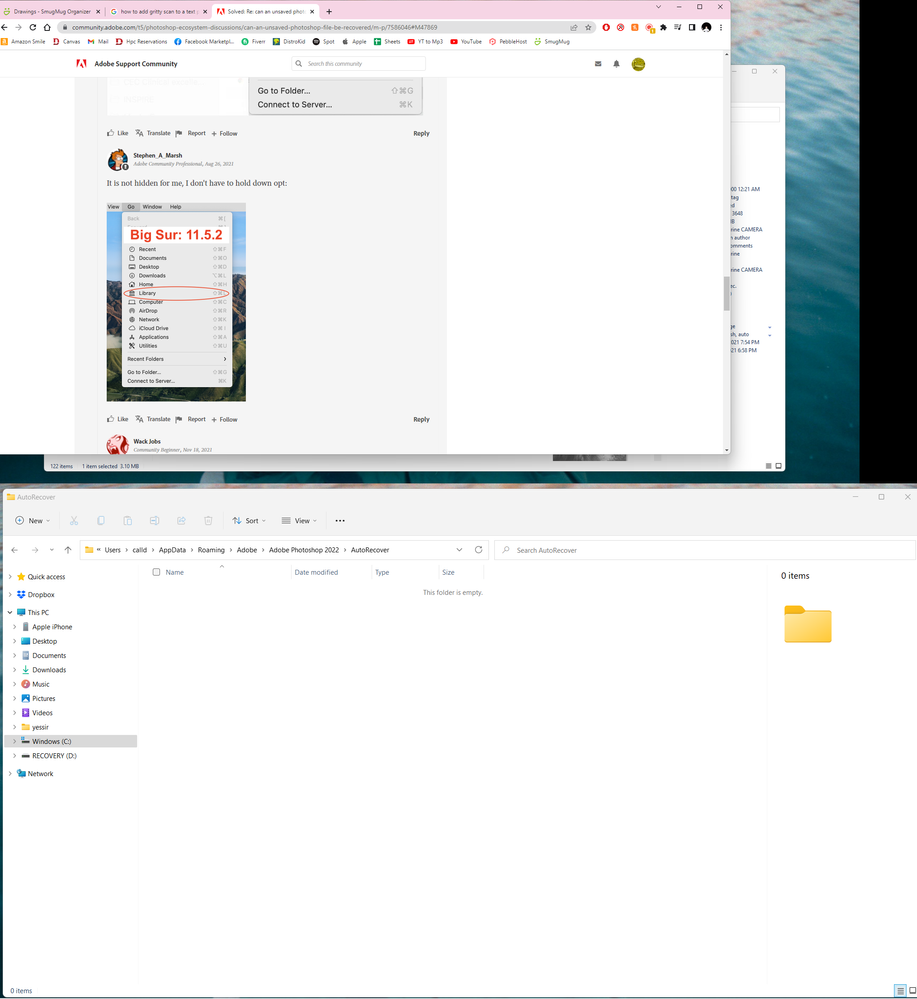- Home
- Photoshop ecosystem
- Discussions
- How to recover unsaved Photoshop file
- How to recover unsaved Photoshop file
Copy link to clipboard
Copied
can you recover an unsaved photoshop doc in creative cloud
 1 Correct answer
1 Correct answer
Here we have a whole thread of confusion because the marked "correct answer" was in fact incorrect. I unmarked it.
So again (as some here have tried to point out): Autorecovery is crash recovery. It is not user error recovery.
If the file has been closed without saving, it is deleted from the autorecovery folder. If Photoshop is closed down, the entire content of the autorecovery folder is deleted.
There is never any reason to find and open the autorecovery folder. There won't be anything
...Explore related tutorials & articles
Copy link to clipboard
Copied
Thank you! This saved me so much time! I noticed a few different versions (2019, 2020, 2021) in the Adobe folder so I had to check three spots but it was in one of them!
Copy link to clipboard
Copied
Hey ya,
Photoshop closed a file on me when I hadn't saved it in psd. Long story short... I was working on an image, finished it, then changed image size to social media and saved it as a jpeg.... *usually I go back in, undo image size and do my thing... this time (recently upgraded) it just closed the file.
I have seen a way that I might be able to recover expect I don't have autorecover - any further ideas to what I can do pls?
Copy link to clipboard
Copied
Please help me out. I just completed a massive project. I thought Photoshop autosaved and after it crashed while trying to export I lost everything. Has anyone found any other fix? Thanks.
Copy link to clipboard
Copied
I tried this but the folder is empty...
Copy link to clipboard
Copied
Here we have a whole thread of confusion because the marked "correct answer" was in fact incorrect. I unmarked it.
So again (as some here have tried to point out): Autorecovery is crash recovery. It is not user error recovery.
If the file has been closed without saving, it is deleted from the autorecovery folder. If Photoshop is closed down, the entire content of the autorecovery folder is deleted.
There is never any reason to find and open the autorecovery folder. There won't be anything there, unless Photoshop crashed. In that case, the files that were open before the crash will open automatically the next time Photoshop launches.
In other words - either it will open automatically, or it won't be there at all.
EDIT: just did something I have never done before: I marked my own answer as correct. Because it is.
Copy link to clipboard
Copied
Ok...adobe, it's 2023 why does it feel like 2001 for me right now? How after 20 years you can't code a fail safe is beyond me. This is a bug, a 20 year bug that needs dev time. Code it so no matter what files are saved go in the bin, or trash can. How is that so hard? What are the blockers there? I just had to change my password in my email account associated my adobe account, due to a security breach. Photoshop goes into a quit sequeance. I thought oh just cancel out and I can continue working. I didn't know by changing my password in the email account it would trigger that event. nope... you can't cancel and anything not saved resides in pergatory hell along with Microsoft Clippy. A lot of work lost...save often should be a thing of a past, yet it still haunts me. That's a fail adobe.
Copy link to clipboard
Copied
* Code it so no matter what files are not saved go in the bin, or trash can.
Copy link to clipboard
Copied
if there is no files , i apologize from you , you can't recover them ,
Regards.
Copy link to clipboard
Copied
Is it possible to recover a photo that you editted through the open button? For example, if you were to open a photo in photoshop, draw something on it, and accidentally clicked do not save when you closed it, would it appear in the Auto Recover file?
Copy link to clipboard
Copied
Unfortunately, no. "Do not Save" means exactly that. What you did is properly exited the program.
Autorecover is for when Photoshop crashes, and did not give you a chance to save or not.
You may want to save a copy every 5/10/15 minutes to a backup folder or if on a Mac, use Time Machine.
Copy link to clipboard
Copied
Hello, I've been having a problem with my CS6 crashing and the files being lost/ corrupeted so I can't open them anymore. (dose not reconise file type as a valid photoshop docutment) I've tired saving the auto recovery folder but the folder is empty so it dosn't look like anything is being saved in it. I have the auto recovery to save every 10 mins and the box is checked it just dosen't look like anything is being saved.
Any help woudl be grately appreciated because I've almost 50 hours worth of work on a number of diffrent projects for almost two years now.
Thank you.
Copy link to clipboard
Copied
Hello, Same problem i had faced before please any help to get the files. I am also used auto recovery but still i am missing the file. once i completed the files after that i opened the folder the file i wored was gone. Please help!
Copy link to clipboard
Copied
Hey ya,
Photoshop closed a file on me when I hadn't saved it in psd. Long story short... I was working on an image, finished it, then changed image size to social media and saved it as a jpeg.... *usually I go back in, undo image size and do my thing... this time (recently upgraded) it just closed the file.
I have seen a way that I might be able to recover expect I don't have autorecover - any further ideas to what I can do pls?
Copy link to clipboard
Copied
My PS froze and i had to close down mid stack. I reopened it and it and finished the process but it opened as a recovered document and wouldn't save to LR, it saved on the cloud. How do I access the document on the cloud and can i import it into LR>
Copy link to clipboard
Copied
Unfortunately crashed my Photoshop 2022 and try to to locate in autorecover folder, and found empty.
And i lose the efforts.
Copy link to clipboard
Copied
I am a graphic design student at highschool and we pay for the license every school year. For the past 3 years I had all my work on photoshop cloud but this year something in the school sistem crashed and we all lost all files we ever had. I would like to know if there is a way that workers at adobe could restore my files as I will need them next year to apply to universities. Thank you.
Copy link to clipboard
Copied
Hi @Neja326208605dmp a crash at school should not affect anything saved in the Adobe cloud. Check assets.adobe.com to see if your files are there.
Copy link to clipboard
Copied
What happens if all instances of the AutoRecovery folder are empty? I have 3 folders for PhotoShop (2021, 2022, 2023) and when I open the folders they are empty.
Copy link to clipboard
Copied
What happens if all instances of the AutoRecovery folder are empty?
By @chrisw79330335
If you have a crash, Photoshop will recover the file automatically on relaunch.
See the answer marked Correct from @D Fosse as well as this Help page for more information.
https://helpx.adobe.com/photoshop/kb/file-recovery-photoshop.html
"Photoshop automatically stores crash recovery information at user-specified intervals. If you experience a crash, Photoshop recovers your work when you restart it."
Jane
-
- 1
- 2
Find more inspiration, events, and resources on the new Adobe Community
Explore Now