 Adobe Community
Adobe Community
Turn on suggestions
Auto-suggest helps you quickly narrow down your search results by suggesting possible matches as you type.
Exit
- Home
- Photoshop ecosystem
- Discussions
- How to recreate this dot effect?
- How to recreate this dot effect?
0
How to recreate this dot effect?
New Here
,
/t5/photoshop-ecosystem-discussions/how-to-recreate-this-dot-effect/td-p/10515423
Jun 22, 2019
Jun 22, 2019
Copy link to clipboard
Copied
I need to recreate the dot effect as seen in the picture below( blue dots fading to different radius), and I don't know how. Can anyone help me out?

Community guidelines
Be kind and respectful, give credit to the original source of content, and search for duplicates before posting.
Learn more
Explore related tutorials & articles
Community Expert
,
/t5/photoshop-ecosystem-discussions/how-to-recreate-this-dot-effect/m-p/10515424#M251525
Jun 22, 2019
Jun 22, 2019
Copy link to clipboard
Copied
Create a gradient, then apply the halftone pattern.
Community guidelines
Be kind and respectful, give credit to the original source of content, and search for duplicates before posting.
Learn more
Community Expert
,
/t5/photoshop-ecosystem-discussions/how-to-recreate-this-dot-effect/m-p/10515425#M251526
Jun 22, 2019
Jun 22, 2019
Copy link to clipboard
Copied
You can also use Daichi Ito's Screen Pattern fill script: Comic Kit
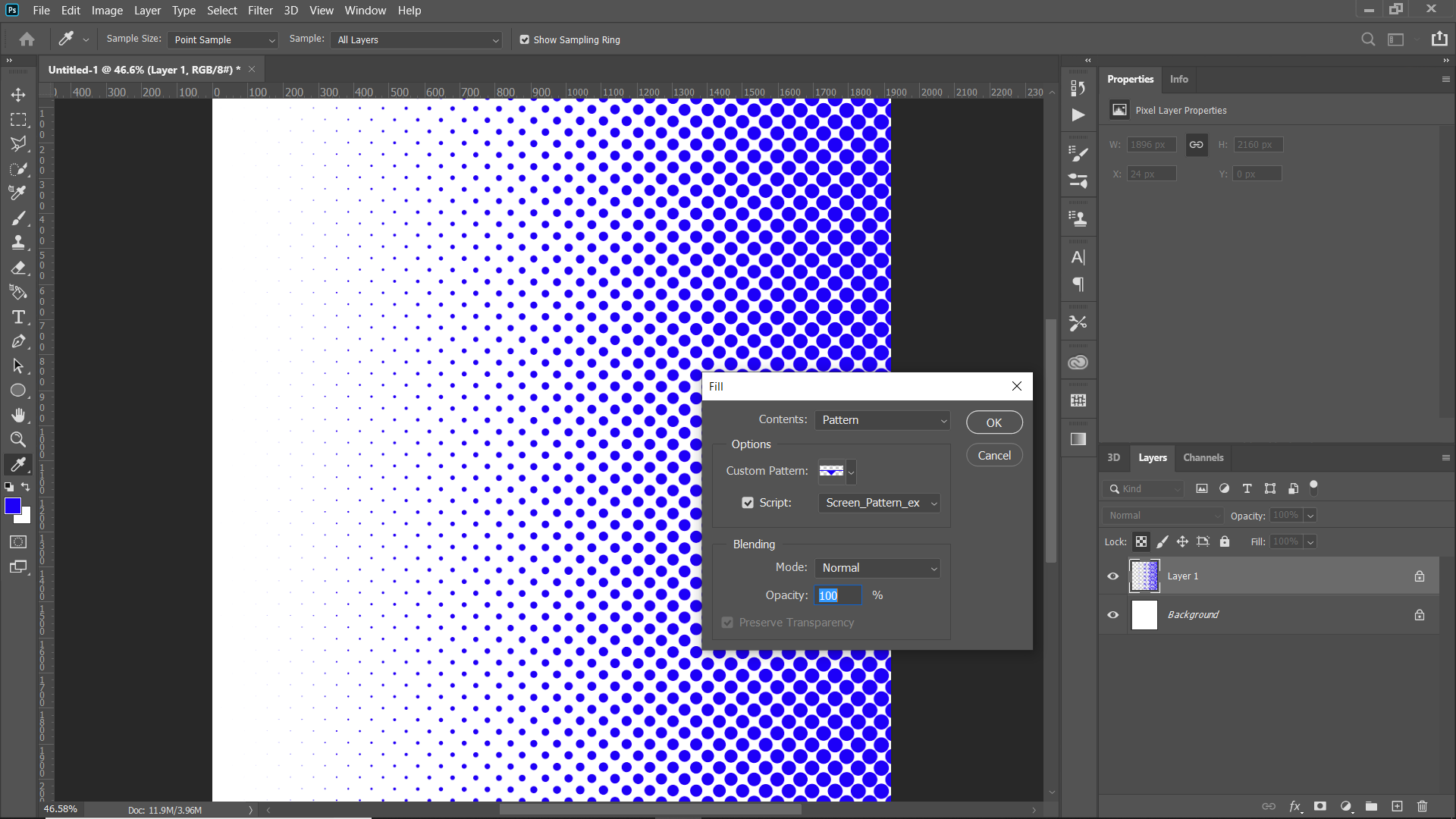
Community guidelines
Be kind and respectful, give credit to the original source of content, and search for duplicates before posting.
Learn more
Community Expert
,
LATEST
/t5/photoshop-ecosystem-discussions/how-to-recreate-this-dot-effect/m-p/10515426#M251527
Jun 23, 2019
Jun 23, 2019
Copy link to clipboard
Copied
Another option is using Patterns set to the Blend Mode »Hard Mix«, that way one can transform the Pattern for example for additional effect.

Community guidelines
Be kind and respectful, give credit to the original source of content, and search for duplicates before posting.
Learn more
Resources
Quick links - Photoshop
Quick links - Photoshop Mobile
Troubleshoot & Learn new things
Copyright © 2024 Adobe. All rights reserved.
