- Home
- Photoshop ecosystem
- Discussions
- Re: How to reduce document size with multiple laye...
- Re: How to reduce document size with multiple laye...
How to reduce document size with multiple layers in photoshop
Copy link to clipboard
Copied
Hi Guys,
I am unable to save my photoshop file as a PSD file as it states the document is too big. The below message pops up when I try to save it.

I have probably created about 16 layers each with different flowers but I can't merge the layers as I need to send the file to someone to create a repeat pattern who will need to move the different layers around. Does anyone know how I can reduce the size whilst still enabling the recipient to edit my multiple layers?
Each layer image size is the below dimensions.
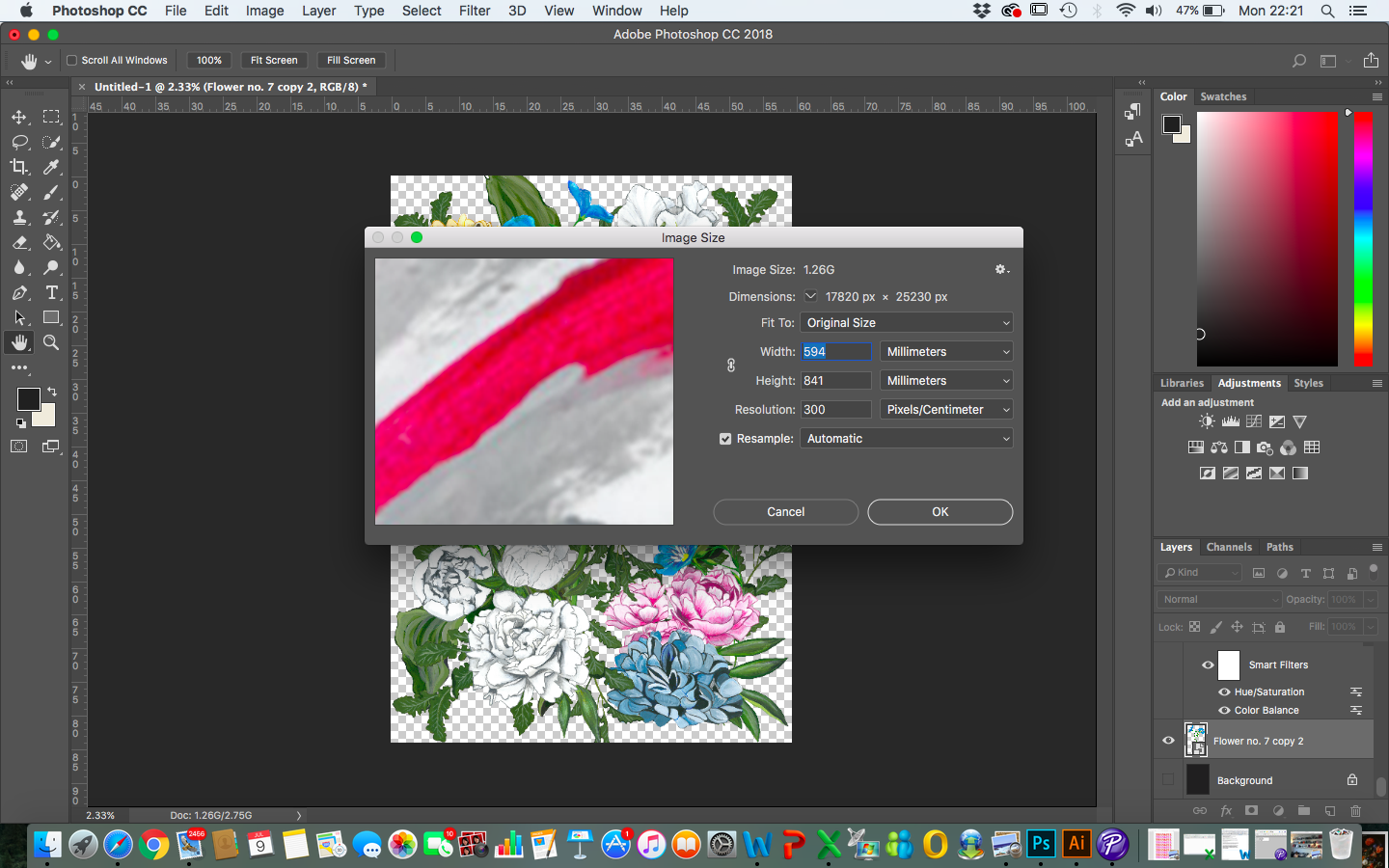
The pattern is for wallpaper which will measure 52cm width x 76 cm length
Thank you in advance!
Rebecca
Explore related tutorials & articles
Copy link to clipboard
Copied
Hi Rebecca
Just save it as a psb file which is Photoshop's large document file format.
Dave
Copy link to clipboard
Copied
Hi Dave,
Thank you for your quick response.
So basically just the second one down from the top on the below menu?
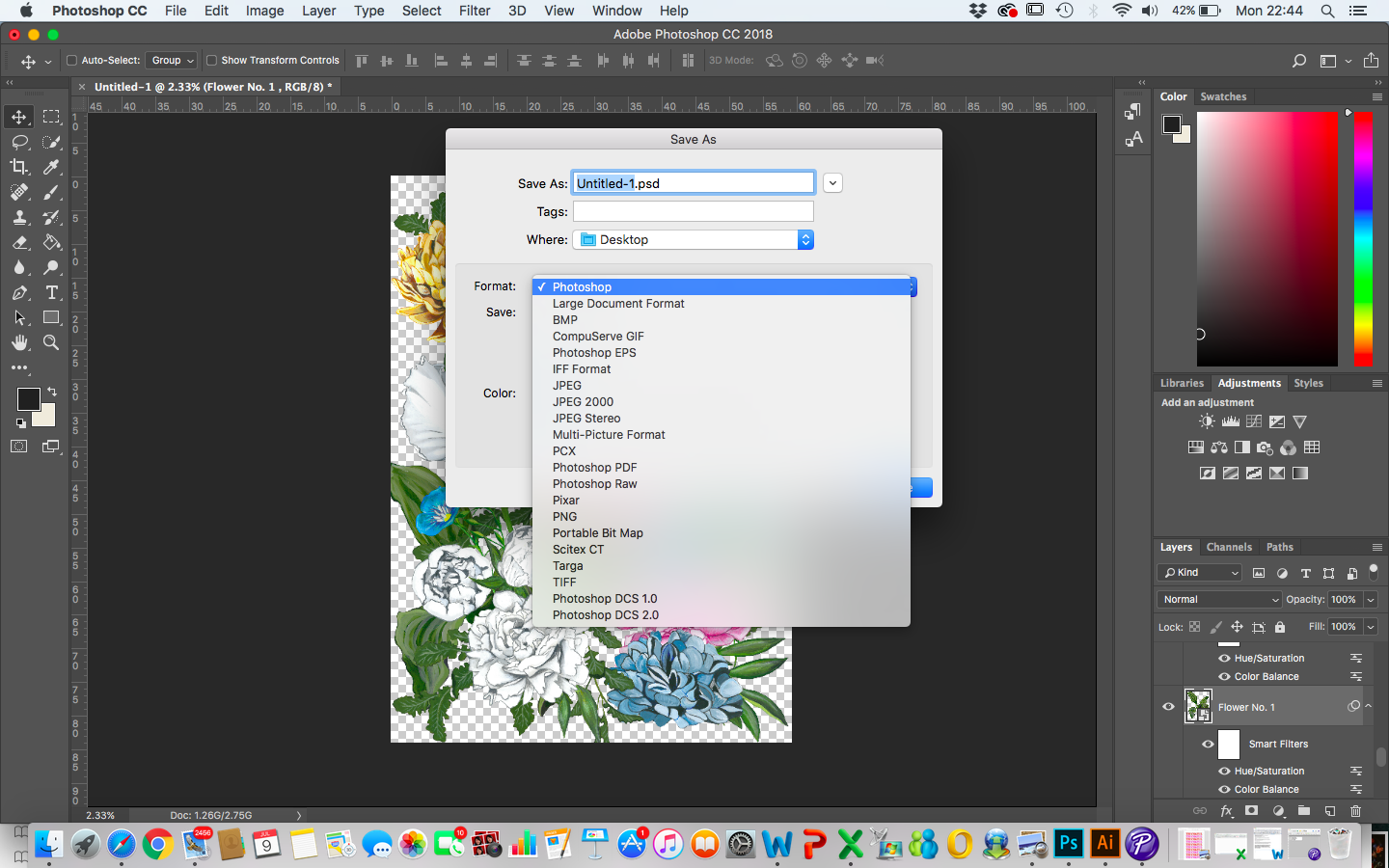
Many thanks,
Rebecca
Copy link to clipboard
Copied
Hi There
Also turning off “Maximize Photoshop Compatibility" when you export, ask to your client if they have the same version of Photoshop
Regards
E

Copy link to clipboard
Copied
Ok, thank you!!
Copy link to clipboard
Copied
Yes - the second one down.
Be careful if you turn off maximise compatibility - you will lose the ability to open PSDs in Lightroom (you can't yet open PSBs in Lightroom in any case but losing PSDs may be an issue for you)
Dave
Copy link to clipboard
Copied
davescm wrote
Yes - the second one down.
Be careful if you turn off maximise compatibility - you will lose the ability to open PSDs in Lightroom (you can't yet open PSBs in Lightroom in any case but losing PSDs may be an issue for you)
Dave
And other stuff like Displacement Maps. I struggled for ages to work out why I couldn't a Displacement Map to work a few years ago, until our Semaphoric told me that Maximise Compatibility has to be enabled.
Find more inspiration, events, and resources on the new Adobe Community
Explore Now
