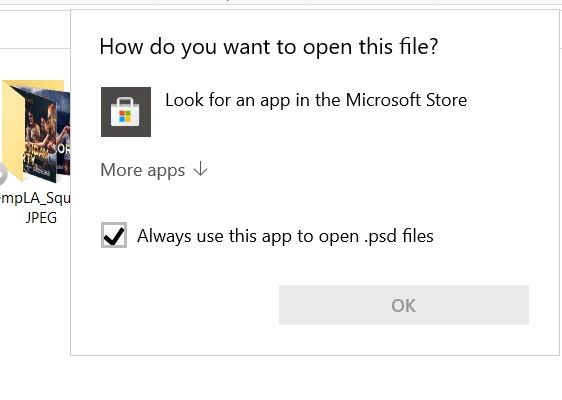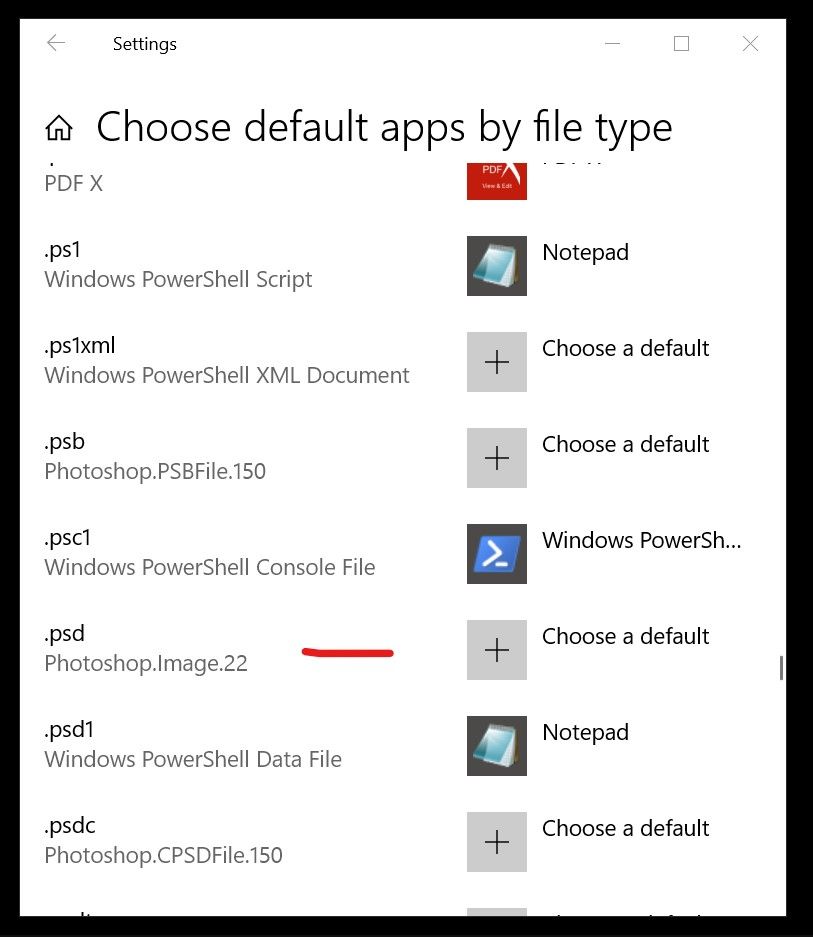- Home
- Photoshop ecosystem
- Discussions
- How to reinstall Photoshop 2021 as the 2022 will n...
- How to reinstall Photoshop 2021 as the 2022 will n...
How to reinstall Photoshop 2021 as the 2022 will not work on Windows 10
Copy link to clipboard
Copied
After a long session with a very helpful and knowledgable Adobe Technician, it was It was found tha tmy 2022 version had an error with its ability to make selctions. He noted that it could be a bug that would be eventually fixed by Abobe. I tried reloading.. no luck.The technician reviewed all my computer's specs and found them quite adaquate to handle Photoshop 2022. In the meantime, I am stuck ,and use Photoshop extensively for restoring photographs. How do I go about downlad my earlier (2021) version, which worked perfectly for me? I have Googled how to reinstall a previously version and the instructions do not seem to apply.
I have the latest update of Windows 10, Nvida Gforce 730 GPU 32G RAM, 2TB hard drive 5500 RPM disk drive. I would be most appreciative of any help which I deaperately need!
Thanks you
Explore related tutorials & articles
Copy link to clipboard
Copied
Hi,
We're sorry about the trouble with Photoshop. Would you mind sharing the case number with me in a direct message so that we can check the details & investigate the issues?
Meanwhile, you can roll back to the previous version of Photoshop using the steps suggested here: https://adobe.ly/2wH0JjE
Please uninstall the latest version of Photoshop first & select the option to Keep Preferences prior to installing the previous version.
Regards,
Nikunj
Copy link to clipboard
Copied
I a mhaving the same issue. I can open a photoshop file from within photoshop, but if I click a PSD file in a folder it prompts me to select and app from Microsoft Store. Then I go to choose default apps by file type and find PSD. When I click choose default photoshop 2022 is not even an option.
Copy link to clipboard
Copied
--
Copy link to clipboard
Copied
There is no option for Photoshop 2021 only 2022 and 23. With lightroom there are many options but not photoshop. Looks like I can not longer use Photoshop. Time to cut the cord.
Copy link to clipboard
Copied
Any news about fixing this bug?
Copy link to clipboard
Copied
If you're talking about reinstalling the previous major release (one back, e.g., 2021), then you should be able to follow the instructions here:
https://helpx.adobe.com/download-install/using/install-previous-version.html
Copy link to clipboard
Copied
I have to have Photoshop 2021 installed in order for Windows to see PS 2022!
Windows 10 seems to not like Photoshop 2022(23.x). In my experience, if Photoshop 2022 is not open and I double click a jpg, png or psd file it will open PS 2021. I recently uninstalled PS 2021 to save some disk space. After, when I tried to open a .png(or .jpg etc.) file, it wouldn’t open. Photoshop doesn’t even appear in the app list when you right click the file to say “open with”. I can even go select the .exe file and nothing happens. I had to reinstall PS 2021 in order to open those files. So, if either version of PS is not open, Windows will default to opening PS 2021 when opening file types mentioned above, but if I have PS 2022 open those files will open in PS 2022. 😕
Find more inspiration, events, and resources on the new Adobe Community
Explore Now