How to remove distracting parts of your image with the Remove tool: 🔎 Photoshop Quick Tip

How to use the Photoshop Remove Tool
Did you know you can use the Photoshop Remove Tool to intelligently remove unwanted or distracting parts of your image and replace them with realistic and relevant content simply by brushing over them? This feature, released in Photoshop 24.5, removes unwanted objects, even in complex and varied backgrounds, and then automatically fills in the area appropriately. This feature does an amazing job removing larger items while respecting boundaries between objects.
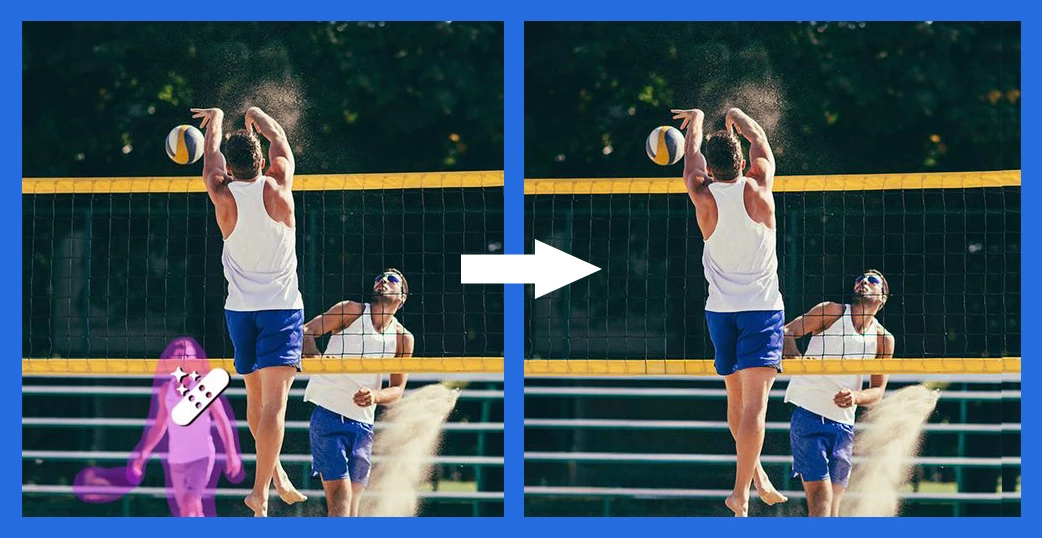
❶ Select the Remove Tool from the Healing brush tool group
You may see a dialog about required components installing automatically when using the tool for the first time.

❷ Set the options
- Use the Size field in the options bar to choose your brush size. Set the brush size slightly larger than the area you want to fix if you want to cover the entire area with one stroke.
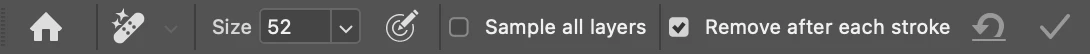
- Select the Pressure for Size button if you want to change brush size with pressure.
- Turn on Sample All Layers in the options bar if you want to sample data from all visible layers.
- If you are removing a large or complicated area, you may want to make multiple brush strokes before applying the fill. To allow this, turn off the option Remove after each stroke. Keep Remove after each stroke on if you want to apply the fill each time you make a single stroke.
- Brush hardness and opacity settings are not used by this tool.
❸ Create a new layer for non-destructive work (optional)
If you do not want to alter the original layer, you can work non-destructively by creating and selecting a new layer and then turning on Sample All Layers. The new pixels created by the Remove tool will be put on the new selected layer.
❹ Brush the area you want to remove
Brush over any area you want to remove. If Remove after each stroke is off, you'll need to hit Apply in the options bar to make the magic happen.
To learn about hardware requirements and known issues, visit: Retouch with the Remove Tool
If you want to learn more about Photoshop in little bite-sized chunks, visit our Photoshop Quick Tips home page. It's loaded with tips, features, and projects you can try,
