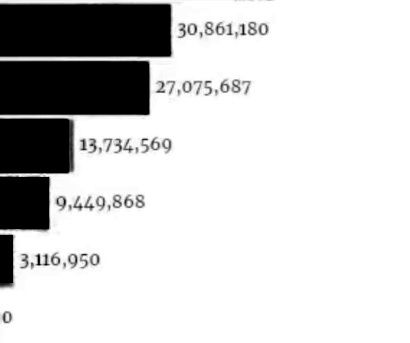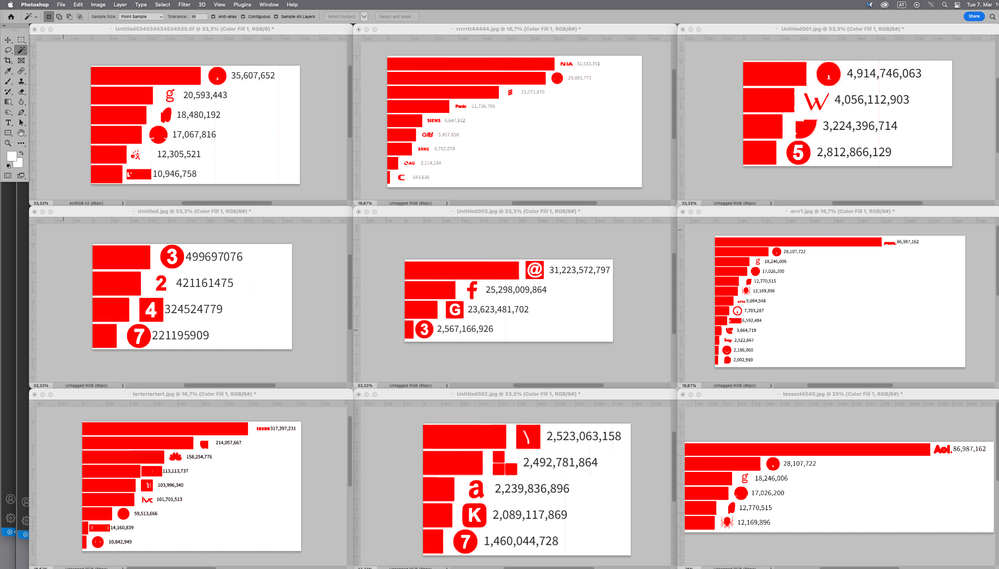- Home
- Photoshop ecosystem
- Discussions
- How to remove everything except numbers from chart...
- How to remove everything except numbers from chart...
How to remove everything except numbers from chart images?
Copy link to clipboard
Copied
I receive about 500 to 1000 photos of charts or graphs on a daily basis that i have to remove all the components of the photos except their numerical values.
This is an example of my photos:

I select graph bars using Magic Wand Tools in Photoshop:
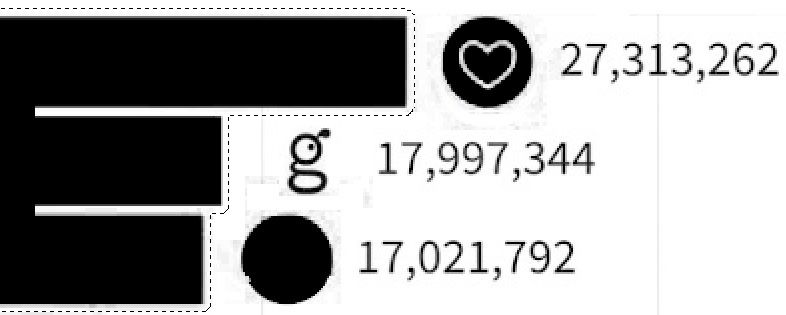
Then move selected area to between logos and the numerical values:
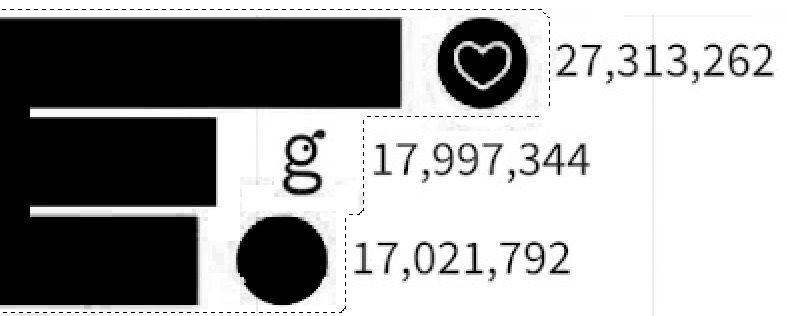
And finally, by removing the various components of the images, only numerical values remain:
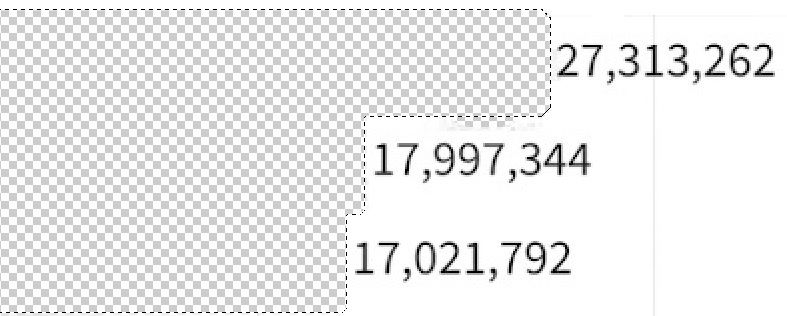
I have to do these steps with Photoshop action feature because the number of my daily photos is very high.
I can do these steps with action feature automatically if the distance between the edge of the graph bars and the first digit of the numerical values is the same in all images. but the main problem here is that the space between the numerical values and the graph bars in the images received daily is not the same.
For example, this is another photo where the distance between the numerical values and the bars of the graph is very close:

If I apply the steps I went through for the previous image using Photoshop action feature on this image, surely some of the numerical values will be removed in this image.
How can I delete all the components of my daily images except the numerical values through the Photoshop action feature?
Can I move selected area exactly to before the numeric values using the Photoshop script?
Note:
- I can't use Photoshop Color Range tool for selecting numeric values because numeric values have same color as the rest of the image contents.
- My daily images have a single layer and are not smart objects.
- number of images received daily is very high and I cannot do it manually. I must do it with Photoshop action feature or another automatic solution.
- I can't use OCR tool because some of the images contain some logos that contain letters or numbers. If the logo numbers are extracted and combined with numerical values, it is not possible to find the extracted logo numbers.
- The space between the graph bar and numerical values in each image is specific and this distance is different between different images.
- The space between the graph bar and numerical values in a photo is the same.
- All my images resolution is same
- It is not a problem if resolution of the photo are changed.
- I know that the explanation I provided is complicated, but I could not express my problem more simply than this.
I have been facing this difficult problem for about three months and I hope I can find a solution here
Sorry if there are any spelling errors in the text because my English is very poor. I wrote this text with the help of Google Translate.
Explore related tutorials & articles
Copy link to clipboard
Copied
By @abolfazl28627254vbil
Of course, the graphs that do not have logos are not so important because numerical values remain easily by erasing the graph bars.
Copy link to clipboard
Copied
The only thing the script should be able to do in all these images is to keep the numerical values with their units
Of course the Script does not work that way for these images.
One interesting problem is the combination »449« in two of these new images – they are so much more »soft« than the previous images that the two »4«-s link up and thus trip up the Script in one case.
Other than that the different font (in which numbers have varying ascenders and descenders), the units of measurement, the missing bar, the missing logos do indeed prevent successful processing with this script.
The repeated moving of the goalposts makes pursuing this further seem unpromising.
Maybe you should look for solutions elsewhere, machine-learning-specialists might be able to get more meaningful results with more »ease«.
Copy link to clipboard
Copied
The only thing the script should be able to do in all these images is to keep the numerical values with their units
Of course the Script does not work that way for these images.
By @c.pfaffenbichler
Did you see my last post in this thread? Or have I mentioned you wrongly? Do you have any ideas about my last post?
Copy link to clipboard
Copied
By @c.pfaffenbichler
As you can see from the performance of your script, it does not make any changes to the graph bars and the script directly applies the changes to the numerical values and logos.
Copy link to clipboard
Copied
It seems a Script could handle the sample images (at least those that I downloaded, I might have missed some), but I guess it would just be a question of time until the next image with different parameters is presented …
By @c.pfaffenbichler
Hi, i'm back after few month. I lost password of my adobe community account (Author of this post = abolfazl28627254vbil) and my account linked to a temp mail that i lost that email and i can't recover it password. Yesterday, a new solution came to my mind. I share my idea here with you and if it possible complete my idea for remove everything except numbers from chart images. can write a script for this problem using flip horizontal? in following video i show my idea:
Copy link to clipboard
Copied
The only relationship I found in the received daily images is the ratio between the diameter of the first bar and the distance between the first bar and the first numerical value in each image.
Image (1) with 3 bars: (first bar diameter = 580pt) - (first distance between = 820pt) => 820 ÷ 580 = 1.41
Image (2) with 5 bars: (first bar diameter = 350pt) - (first distance between = 500pt) => 500 ÷ 350 = 1.42
Image (3) with 6 bars: (first bar diameter = 290pt) - (first distance between = 415pt) => 415 ÷ 290 = 1.43
Image (4) with 8 bars: (first bar diameter = 220pt) - (first distance between = 315pt) => 315 ÷ 220 = 1.43
Maybe I should get the relation between the diameter of the first bar and the distance between the first numerical value and the first bar by calculating from some random images of daily images.
then set this relation to specific photoshop script and by multiplying this relation by the diameter of the first bar of each image, the script finds the amount of offset or size to move the selection to the right.
Copy link to clipboard
Copied
The only relationship I found in the received daily images is the ratio between the diameter of the first bar and the distance between the first bar and the first numerical value in each image.
Image (1) with 3 bars: (first bar diameter = 580pt) - (first distance between = 820pt) => 820 ÷ 580 = 1.41
Image (2) with 5 bars: (first bar diameter = 350pt) - (first distance between = 500pt) => 500 ÷ 350 = 1.42
Image (3) with 6 bars: (first bar diameter = 290pt) - (first distance between = 415pt) => 415 ÷ 290 = 1.43
Image (4) with 8 bars: (first bar diameter = 220pt) - (first distance between = 315pt) => 315 ÷ 220 = 1.43
Maybe I should get the relation between the diameter of the first bar and the distance between the first numerical value and the first bar by calculating from some random images of daily images.
then set this relation to specific photoshop script and by multiplying this relation by the diameter of the first bar of each image, the script finds the amount of offset or size to move the selection to the right.
By @abolfazl28627254vbil
I found a photoshop script called "ActionFileToJavascript" that can convert action file to photoshop script and now i can convert some of my editing actions to javascript 😊
Copy link to clipboard
Copied
By c.pfaffenbichler
Do you have an idea for this?
Find more inspiration, events, and resources on the new Adobe Community
Explore Now