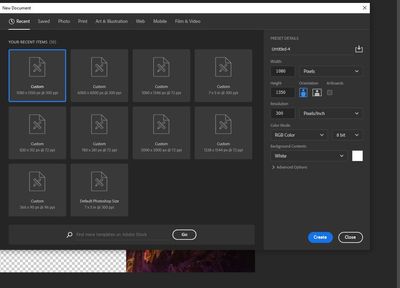How to Remove or Clear Recent Documents Photoshop
Copy link to clipboard
Copied
Hi,
I have been looking an instruction on the internet and in adobe support on how to remove or delete all these propagating file sizes in the photoshop but I haven't found an answer. I have done clearing all the recent files and unchecking the tick boxes in general but they are still there. I prefer to delete them instead of hiding them if possible. Any ideas on how to do it? Does anyone know how to delete them?
Explore related tutorials & articles
Copy link to clipboard
Copied
Delete the "MRU New Doc Sizes.json" file in your Photoshop Preferences folder before starting Photoshop.
Copy link to clipboard
Copied
Thank you for getting back to me and for these instructions. I will try this one. Cheers!
Copy link to clipboard
Copied
Hi,
The correct method has not been announced by Adobe, but it can be initialized by removing MRU New Doc Sizes.json.
/ Users / User Name / Library / Preferences / Adobe Photoshop 2020 Settings / MRU New Doc Sizes.json
Susumu Iwasaki