- Home
- Photoshop ecosystem
- Discussions
- How to remove text from Images insert my website?
- How to remove text from Images insert my website?
Copy link to clipboard
Copied
I have downloaded a 500px image. See my image below:

I want remove this text
I don't know how to remove it with Photoshop Tool. Anyone can give me some methods. Please help!!!
Thank you!
[link removed by Mod]
 1 Correct answer
1 Correct answer
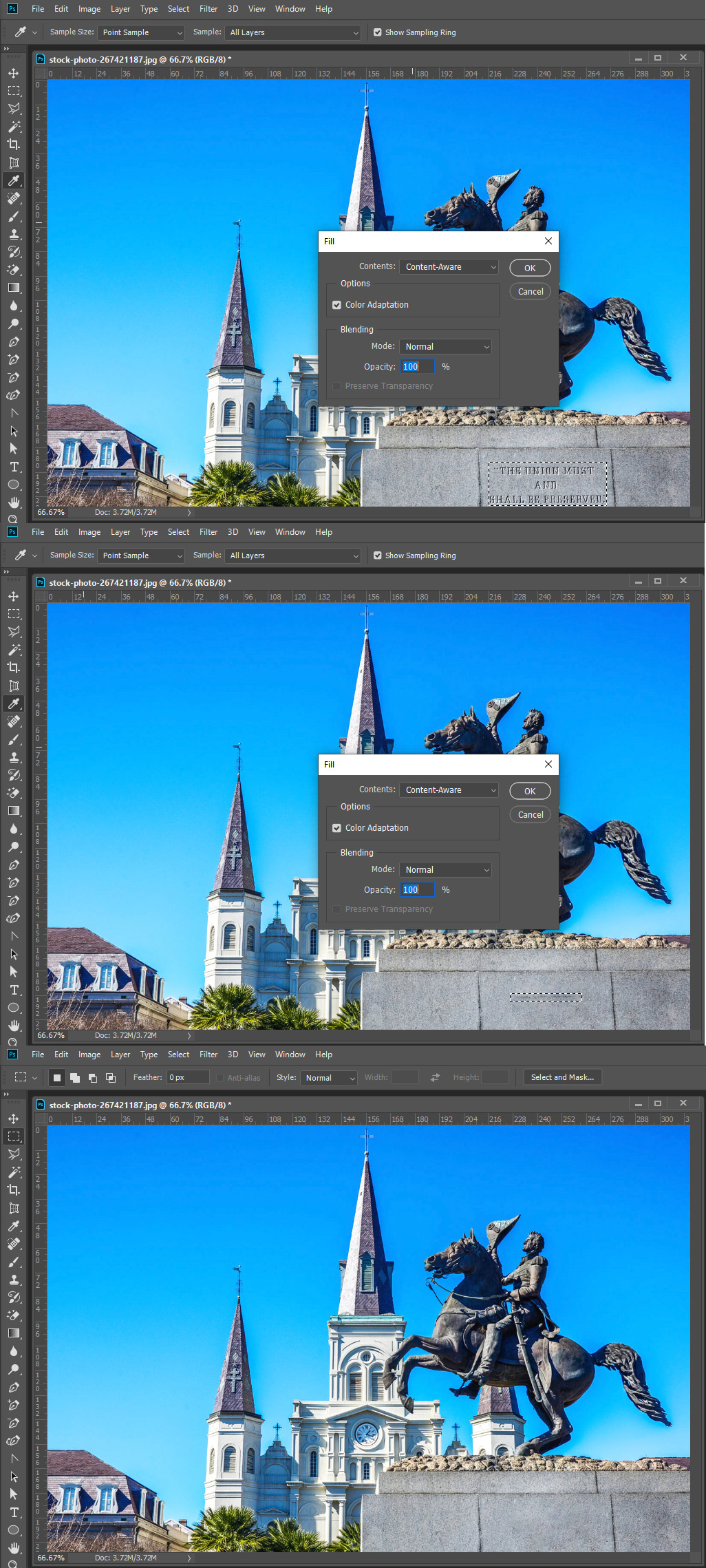
Explore related tutorials & articles
Copy link to clipboard
Copied
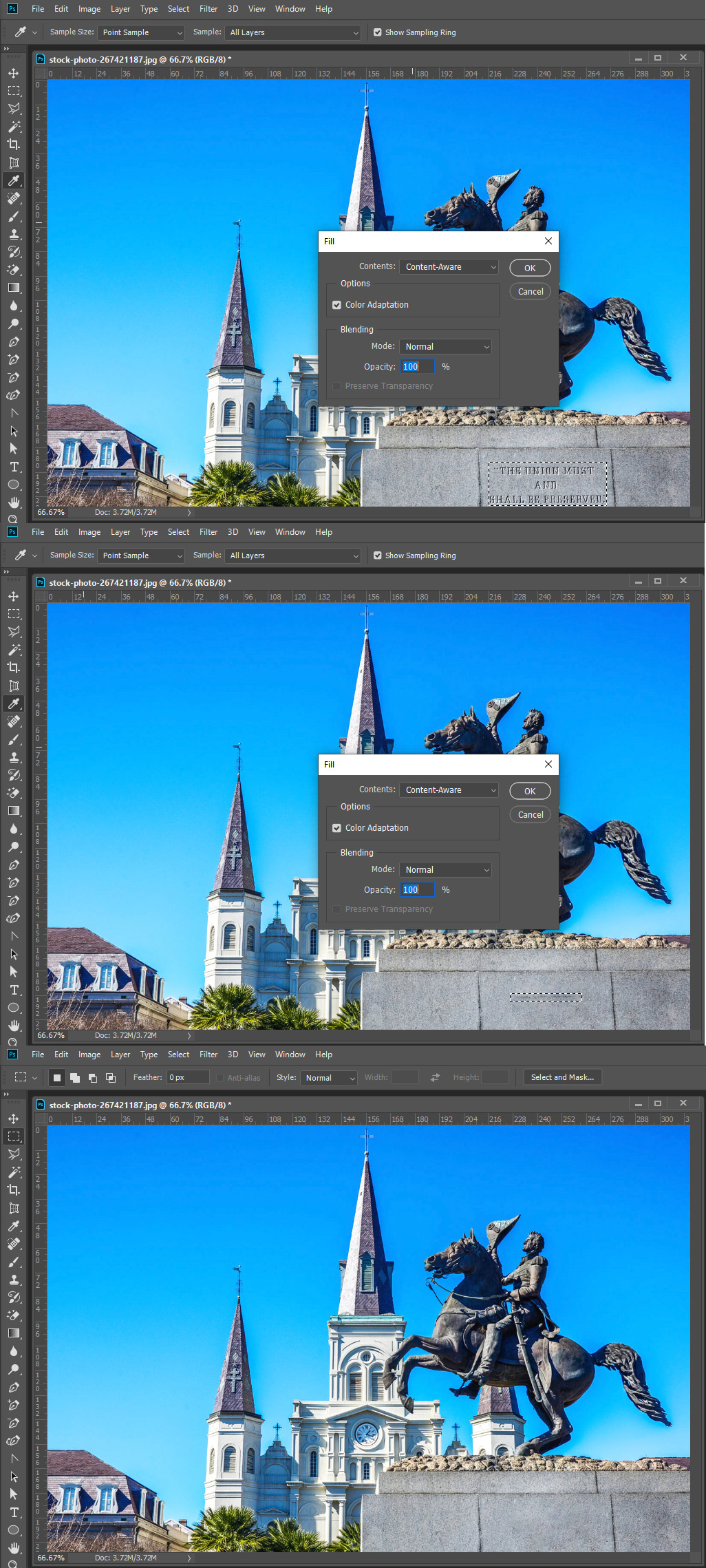
Copy link to clipboard
Copied
Thanks !
Copy link to clipboard
Copied
There are many ways to remove text using automated commands like one shown above: Edit > Fill > Content Aware or you can use recent feature Edit > Content Aware Fill How to Use Content Aware Fill in Photoshop - YouTube.
In addition there are and manual techniques using tools like, Spot Healing Brush, Healing Brush, Patch Tool, Clone Stamp Tool Remove Anything in Photoshop with the Clone Stamp Tool! - YouTube
Copy link to clipboard
Copied
Thanks !
Copy link to clipboard
Copied
Hi,
The process is simple. Just open your photoshop. See the vertical menu bar. Ther you can find an option Patch Tool. Or you cna press "j" to select the tool. There are 4 additional fetaures. You can select the "Patch tool". Now press "source".
Open your images and select the areas you want to remove (e.g. Texts). Press the selection and bring to a nearby fresh background. See the results. You are done.



