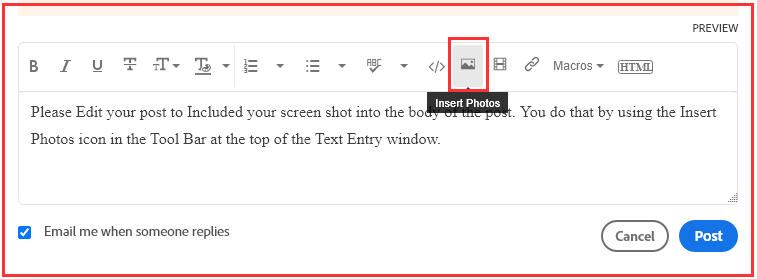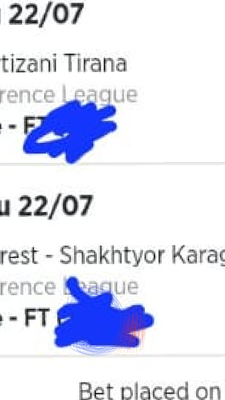- Home
- Photoshop ecosystem
- Discussions
- How to remove the paint from this picture
- How to remove the paint from this picture
Copy link to clipboard
Copied
How to remove the paint on this picture?
Anybody can help me fix it or teach me how to do it?
 2 Correct answers
2 Correct answers
If was something painted on the Original Document, IE the Physical card that picture is showing, you could use a solvent to remove the paint.
Once someone Painted Over that info on the Picture FILE of the physical card and saved it that way the info below the paint is lost. It is now the PAINT COLOR.
If you had the physical card you might be able to replace the covered up info with the real info but then you could take another picture of it without that paint covering.
Same. The detail was replaced with the mosaic or that is a blowup of the image and there is no detail.
There are limitations to digital images and no software can recover that.
Explore related tutorials & articles
Copy link to clipboard
Copied
In the future, So people don't have to download the image you have attached, please use the Insert Photos icon found in the Tool Bar of the Post and Reply text entry dialog window as pictured below.
If you can please Edit your post to remove the Attached screen shot and Include it in the body of the text of your post.
You do that by Clicking the "More..." link at the bottom of your post, Selecting "Edit Message" and then use the "Insert Photos" icon in the tool bar at the top of the Post/Reply/Edit dialog box.
If you can't edit your post please include the screen shot you attached to a new reply to this conversation.
The Insert Photos icon is this one in the Tool Bar.
Thank you.
Copy link to clipboard
Copied
Copy link to clipboard
Copied
Removing what? There's nothing there even if you completely disregard that mnessing with what appears to be an access pass/ student pass would simply be document tampering and is not a tolerated policy here on this forum.
Mylenium
Copy link to clipboard
Copied
Sorry, this is just an example.
I just wanna know how to remove the paint like this type of picture.
Copy link to clipboard
Copied
Here are the two pictures.
Sorry for any inconvenience.
Copy link to clipboard
Copied
There is no Paint on that picture you posted, or even the other picture you posted (Pixelated image).
What is covering some of the info on the first images is now Part of that Image and whatever info that was below it is now gone.
Copy link to clipboard
Copied
Do you mean that below the yellow paint is nothing?
Copy link to clipboard
Copied
Yes, whatever was there has been replaced by yellow — it's gone.
Copy link to clipboard
Copied
If was something painted on the Original Document, IE the Physical card that picture is showing, you could use a solvent to remove the paint.
Once someone Painted Over that info on the Picture FILE of the physical card and saved it that way the info below the paint is lost. It is now the PAINT COLOR.
If you had the physical card you might be able to replace the covered up info with the real info but then you could take another picture of it without that paint covering.
Copy link to clipboard
Copied
How about the picture with mosaic?
Copy link to clipboard
Copied
Same. The detail was replaced with the mosaic or that is a blowup of the image and there is no detail.
There are limitations to digital images and no software can recover that.
Copy link to clipboard
Copied
All right, thank you for your precious time.
Copy link to clipboard
Copied
how can I remove this please
Find more inspiration, events, and resources on the new Adobe Community
Explore Now