- Home
- Photoshop ecosystem
- Discussions
- How to remove white marks on background image?
- How to remove white marks on background image?
How to remove white marks on background image?
Copy link to clipboard
Copied
Hello,
My image background layer is containing some white marks like this. Why they are coming and How to remove them. Please suggest.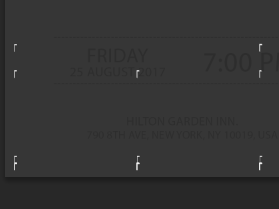
Explore related tutorials & articles
Copy link to clipboard
Copied
are you using photoshop?
Copy link to clipboard
Copied
Yes i am using photoshop
[Here is the list of all Adobe forums... https://forums.adobe.com/welcome]
[Moved from generic Cloud/Setup forum to the specific Program forum... Mod]
Copy link to clipboard
Copied
Curves. You could go further and do it all with curves, but I like the control of an additional levels layer
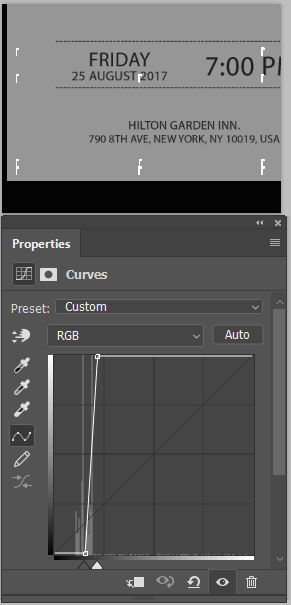
Levels

I have no idea what caused them, but you haven't given us the slightest clue. Is it a photograph? A graphic? A scan?
Copy link to clipboard
Copied
What is this a screen capture of? It looks like a web page with an overlay. Can you share what you see in Photoshop? Include the layers panel.


