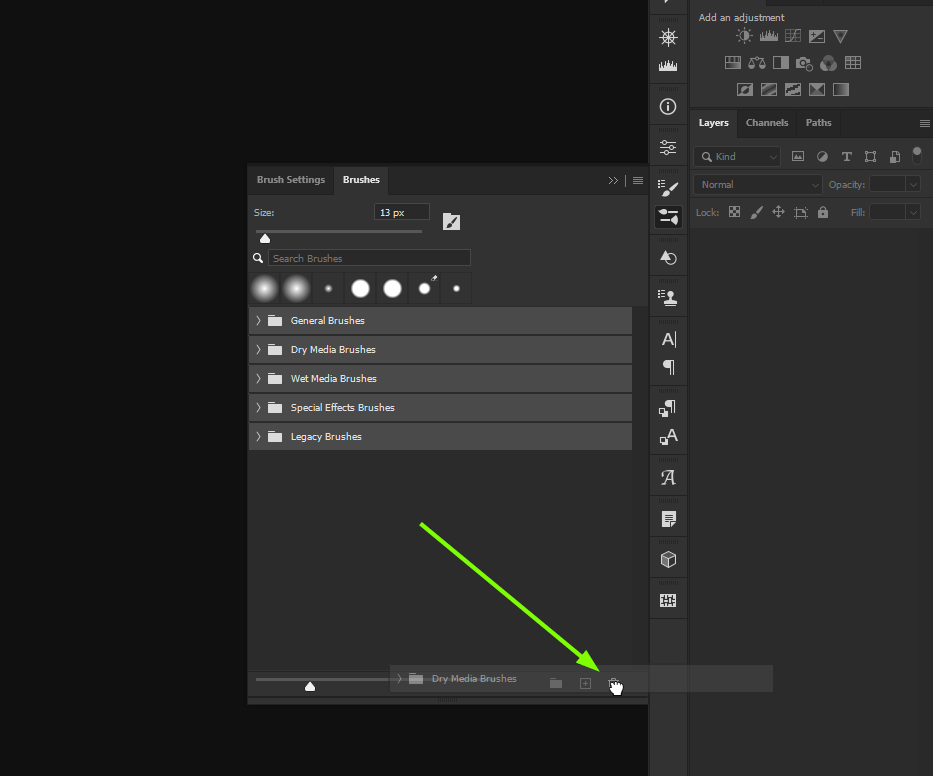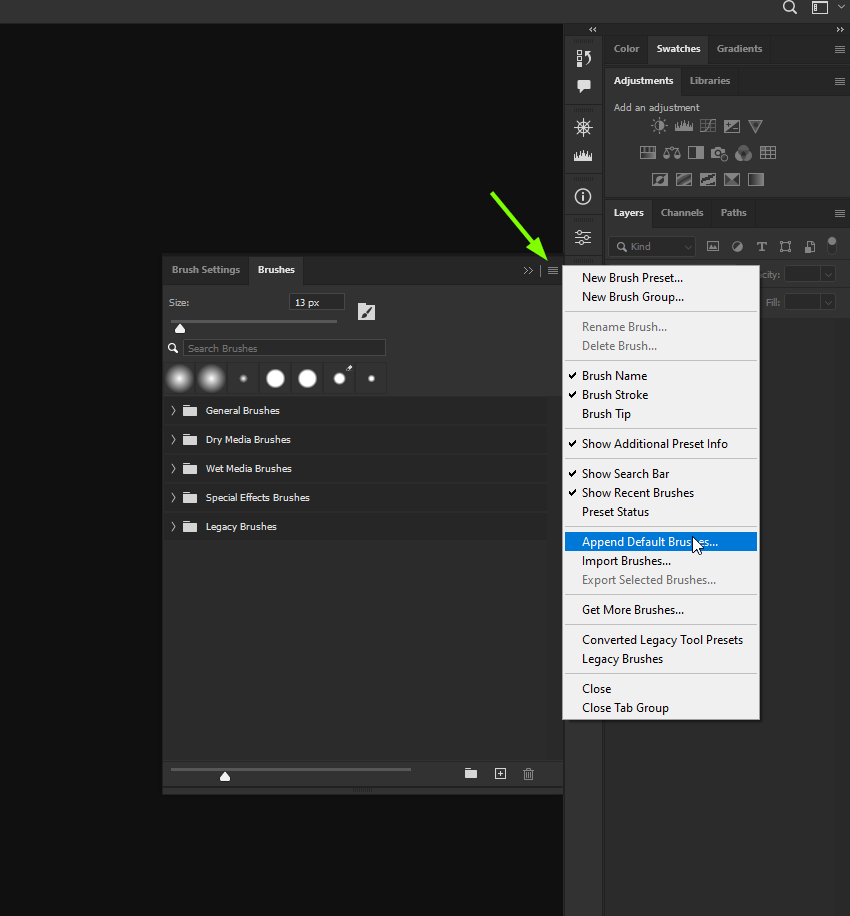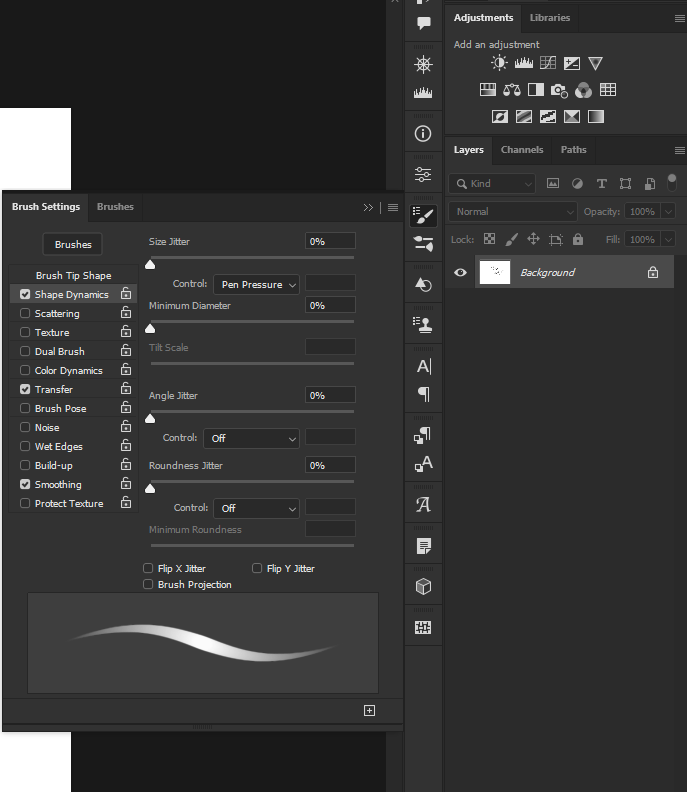Turn on suggestions
Auto-suggest helps you quickly narrow down your search results by suggesting possible matches as you type.
Exit
- Home
- Photoshop ecosystem
- Discussions
- Re: How to reset my brushes, as they are not worki...
- Re: How to reset my brushes, as they are not worki...
0
How to reset my brushes, as they are not working properly
Participant
,
/t5/photoshop-ecosystem-discussions/how-to-reset-my-brushes-as-they-are-not-working-properly/td-p/13101188
Jul 29, 2022
Jul 29, 2022
Copy link to clipboard
Copied
In Windows 11, on PS UpToDate. I turned on the computer this morning and my brushes don't behave. Is there a way to reset all brushes - just to leave the General brushes (or the ones that normally come with Ps)?
TOPICS
Windows
Community guidelines
Be kind and respectful, give credit to the original source of content, and search for duplicates before posting.
Learn more
Explore related tutorials & articles
Community Expert
,
/t5/photoshop-ecosystem-discussions/how-to-reset-my-brushes-as-they-are-not-working-properly/m-p/13101232#M660894
Jul 29, 2022
Jul 29, 2022
Copy link to clipboard
Copied
Hi
You can drag your current brush groups to the trash, and then append default brushes.
Community guidelines
Be kind and respectful, give credit to the original source of content, and search for duplicates before posting.
Learn more
RichardL1967
AUTHOR
Participant
,
/t5/photoshop-ecosystem-discussions/how-to-reset-my-brushes-as-they-are-not-working-properly/m-p/13101252#M660895
Jul 29, 2022
Jul 29, 2022
Copy link to clipboard
Copied
A noted way to get rid of a brush group. But not the problem. I
amended another general group and the brush I used (hard round pressure
size in general brushes folder) doesn't work. If I add pressure on the pen,
it doesn't show up on the canvas, just shows a line without pressure added.
amended another general group and the brush I used (hard round pressure
size in general brushes folder) doesn't work. If I add pressure on the pen,
it doesn't show up on the canvas, just shows a line without pressure added.
Community guidelines
Be kind and respectful, give credit to the original source of content, and search for duplicates before posting.
Learn more
Community Expert
,
/t5/photoshop-ecosystem-discussions/how-to-reset-my-brushes-as-they-are-not-working-properly/m-p/13101277#M660896
Jul 29, 2022
Jul 29, 2022
Copy link to clipboard
Copied
You didn't mention anything about Pen Pressure in your initial post "Is there a way to reset all brushes - just to leave the General brushes (or the ones that normally come with Ps)?"
Do you have Pen Pressure enabled in the Brush Settings tab, also what kind of Pen and Tablet are you using.
Community guidelines
Be kind and respectful, give credit to the original source of content, and search for duplicates before posting.
Learn more
RichardL1967
AUTHOR
Participant
,
LATEST
/t5/photoshop-ecosystem-discussions/how-to-reset-my-brushes-as-they-are-not-working-properly/m-p/13101379#M660898
Jul 29, 2022
Jul 29, 2022
Copy link to clipboard
Copied
If I rest to general or delete all and reload the general brushes, the
outcome will be the same.
It's the fact that the pen is probably not telling Ps what the pressure is?
I have an XP-Pen Artist 22" Pro - a bit of an oldie but still works some of
the time.
The pressure button is not pressed, though I did try messing around with it.
I had Windows Ink checked and shouldn't have.
Working again now. You mentioned the tablet and I forgot I checked that
when probably my USB cable had come undone, and I was looking for the
answer.
Thank you,
Richard
outcome will be the same.
It's the fact that the pen is probably not telling Ps what the pressure is?
I have an XP-Pen Artist 22" Pro - a bit of an oldie but still works some of
the time.
The pressure button is not pressed, though I did try messing around with it.
I had Windows Ink checked and shouldn't have.
Working again now. You mentioned the tablet and I forgot I checked that
when probably my USB cable had come undone, and I was looking for the
answer.
Thank you,
Richard
Community guidelines
Be kind and respectful, give credit to the original source of content, and search for duplicates before posting.
Learn more
Resources
Quick links - Photoshop
Quick links - Photoshop on iPad
Troubleshoot & Learn new things
Copyright © 2025 Adobe. All rights reserved.