- Home
- Photoshop ecosystem
- Discussions
- Re: How to resize a 4.53mb photo to a super small ...
- Re: How to resize a 4.53mb photo to a super small ...
How to resize a 4.53mb photo to a super small size WITHOUT losing quality?
Copy link to clipboard
Copied
Hi, I've been trying to figure this out the entire day. I have a photo that is 4.53mb 3213x4017px that I need to resize to 255x340px WITHOUT losing any quality. I need it to look sharp when I zoom in. I've watched many tutorials and have tried converting to a smart object and then free transforming it, scaling it, image size (both 72ppi and 300ppi and 600ppi) using Bicubic Sharpener and Automatic. Absolutely nothing has worked please help ASAP! Need to get this done by tonight if possible. Every time I resize it looks alright if I do not zoom in at all, if I go to 150% or 200% it is pretty pixelated. Can anyone help? Is this image just too big? The original image is super sharp as compared to the resized image, I attached both comparisons below. 

[Here is the list of all Adobe forums... https://forums.adobe.com/welcome]
[Moved from Comments forum to Photoshop forum... Mod]
Explore related tutorials & articles
Copy link to clipboard
Copied
I don't think it's possible. If you reduce the size, you throw away pixels, you can't zoom in to see them if they're not there anymore.
Copy link to clipboard
Copied
You will ALWAYS lose information, of course, when you physically remove pixels by scaling down and resampling an image.
The resampling method can make a difference, as can the pre-processing you apply before and after scaling down.

But what you want, cannot be done. At least, not in Photoshop: a high resolution image in a smart object that is placed in a low resolution image will always be sampled down, and zooming in won't magically reveal a higher resolution version. (Although some image editors do allow for this, Photoshop doesn't.)
Do you need this for the web, or something? In that case a script like this one may be helpful.
Copy link to clipboard
Copied
You were doing reasonably well until you said "Zoom in". That just made a difficult problem nearly impossible.
It all depends how you want to use it. A 255 x 340 pixel image is not going to have any 'zoom in' potential, but the image could be a hyperlinked to a larger version stored in a remote online location. PDF files are good for this. If a person views the PDF on a device that has an internet connection, and there is an image of the 255 x 340 pixel size in the PDF, then a person could click on that image and be linked to a high res version stored on a site like flickr etc.
Copy link to clipboard
Copied
You need Magic beans. The internet is full of people claiming you can do things that are impossible.
Copy link to clipboard
Copied
It can't happen but you have to know something when you have an image and you scale the size to be smaller it will reduce the pixels. I think you are using it online something like the magnifier in Amazon that shows the products. The dark colors when you resize it, It will be pixilated comparing it with the light colors especially white it will not be the same.
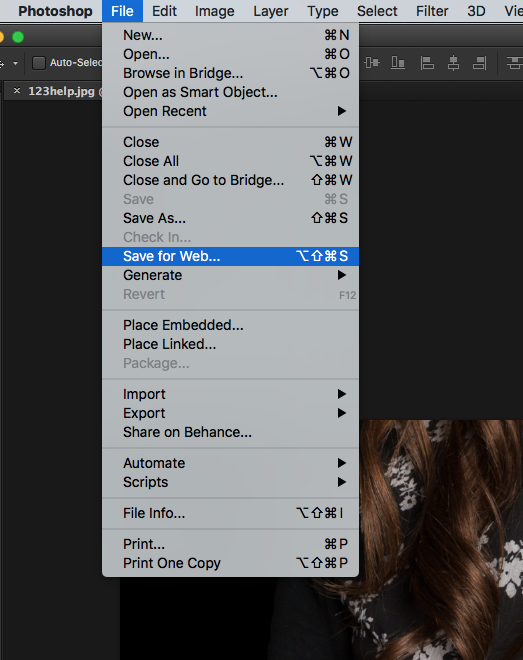
Here you can see it's 31.77% of the original size
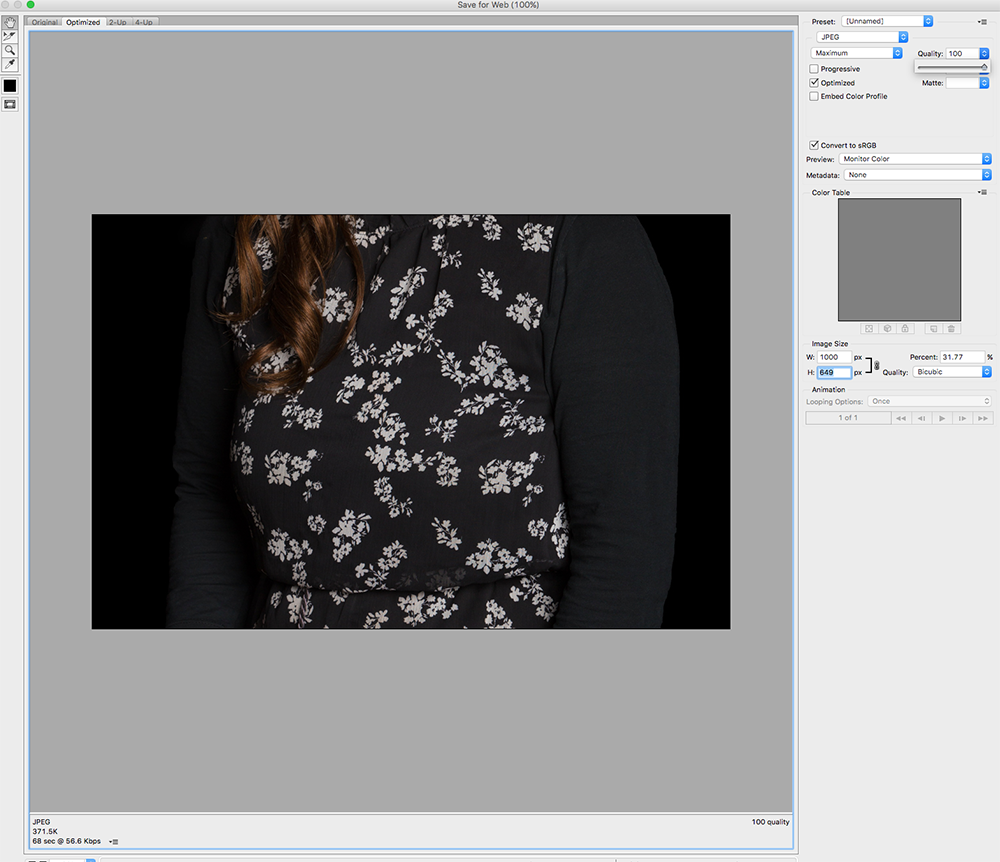
Here you can see it's 7.15% of the original size (almost the size you want)
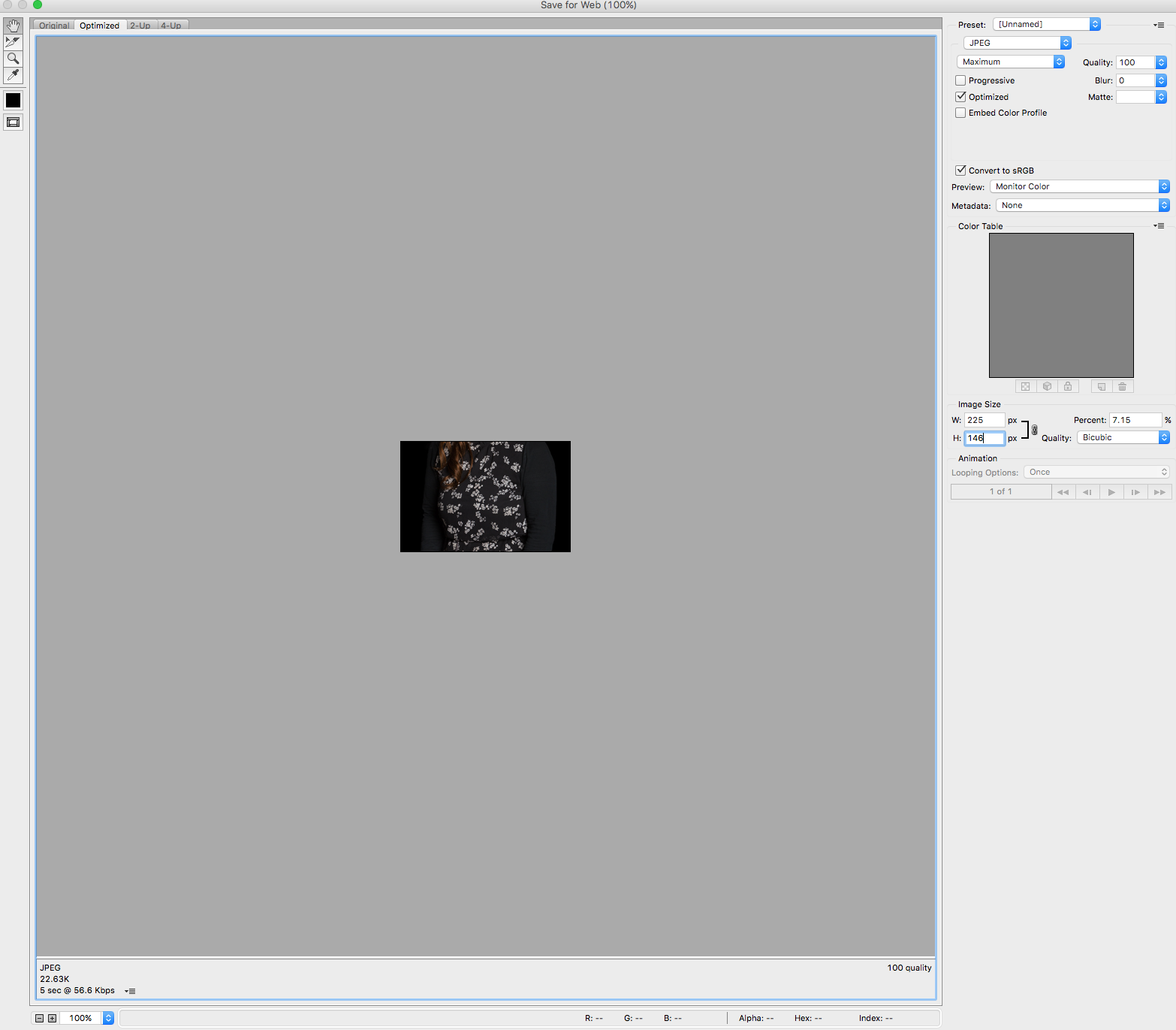
So you can see it's very small and can't see it high resolution as the original.
Copy link to clipboard
Copied
Ah ok I just needed confirmation that it couldn't truly be done, didn't want to miss any other options I could have! Thank you all! I'll try saving it as a PDF or for web I was just wondering why it didn't have the same quality and the original when I resized it and if there was any other way to improve what I had.
Copy link to clipboard
Copied
As every has said, because you want to zoom in to the original size, you don't really want to reduce the size of the image at all, only how it looks on the page, before you zoom in. That's solved with HTML or CSS, or something like that!
So, going back to the problem of file size of the image, you already gave a version that is 1.3 MB for 3148 × 2044 pixels, if that is too big you could use sites such as tinypng.com. Here is your image sent through that site, still at the full size, but now only 406k:

Copy link to clipboard
Copied
You could also use Fancybox 3 to achieve what you want on the web.
fancyBox - Touch enabled, responsive and fully customizable jQuery lightbox script
Based on your responses you may need help implementing it, though. Some basic web coding experience is required.

